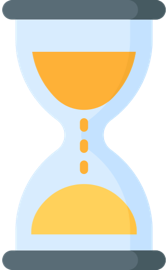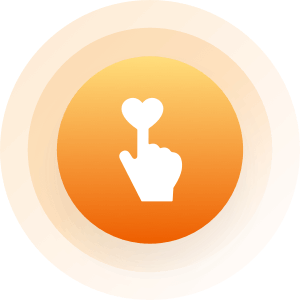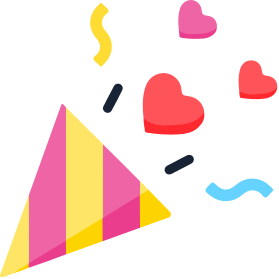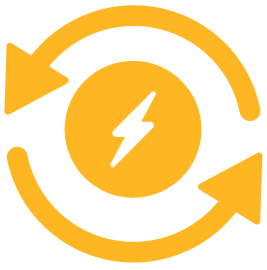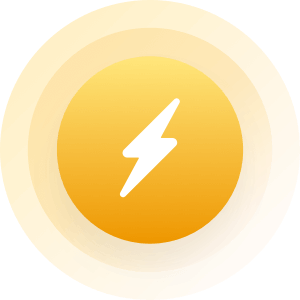|
Topic:
It Has Me Beat!
|
|
|
Ahhh you seem to be misunderstanding what I'm saying, but I can see why.
When you 'print' to CutePDF writer, it doesn't physically print, it generates a PDF and saves the file to disk. No paper comes out of your printer. Ta, Chris. |
|
|
|
|
|
Topic:
It Has Me Beat!
|
|
|
I'll try...
What application are you trying to use to convert the file to a PDF? On Window, you can print to a PDF file by install CutePDF which can be found here: http://www.cutepdf.com/Products/CutePDF/writer.asp Then you just print to the CutePDF that will appear in your list of printer, and it will ask you where to save the file. You could also use OpenOffice from: http://openoffice.org/ which support saving documents as PDFs natively. Hope this helps. Chris. |
|
|
|
|