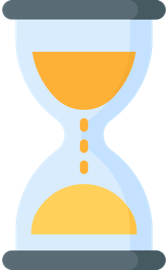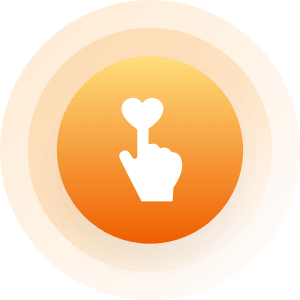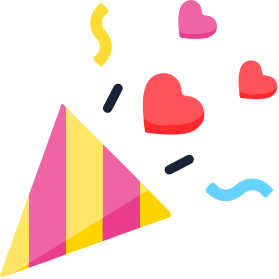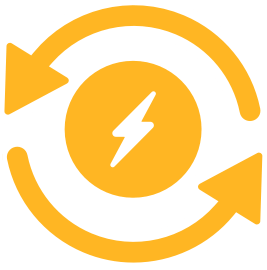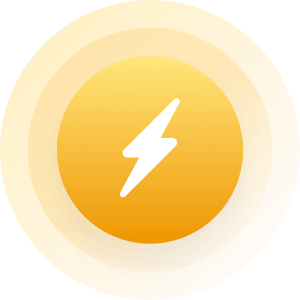Community > Posts By > Niceladyrealy
|
Topic:
Marriage: Now or later.
|
|
|
Get married!
|
|
|
|
|
|
Topic:
Fun free math games
|
|
|
Thanks. Im looking for computer games thats fun to learn math for grade 2 and 3. Compatible for win7.
|
|
|
|
|
|
Topic:
Fun free math games
|
|
|
Im looking for fun free mathgames to download for grade 2 learner?8year old boy..thankyou for your help.
|
|
|
|
|
|
Sorry, I just re-read what you posted and your problem is simple: Windows 7 Starter and Home Basic don't support DVD playback natively, you'll need to upgrade to at least Windows 7 Home Premium or install a DVD decoder like Jeanniebean did. This link will help : http://windows.microsoft.com/en-US/windows/help/windows-media-player/dvd-codecs Hope that clears that up for you. |
|
|
|
|
|
I'm just glad you weren't talking about one of those spiral-bound things with 90 pages......... |
|
|
|
|
|
I have a new samsung notebookrv510..loaded with win 7home basic..why cant dvd movies run ?i can play games and music.movies dont work?did they forgoto loadrivers? I use standard media player. Ijust downld vlc wilit help?thankyou4your help.
|
|
|
|
|
|
Topic:
Help!!!!
|
|
|
when I try to access my windows live Email account, I keep getting the following message: Unable to send or receive messages for the Hotmail (My Name) account. Server Response: An error has occurred. Windows Live Mail Error ID: 0x8004108D Protocol: NNTP Port: 0 Secure(SSL): No Anyone know how I can rectify this? |
|
|
|
|
|
Iwant devotednes understanding uncondtional love.iwant a lifetime friend and partner.a mentaly stabl partner thats nevrude to me and always want my hapines and igivethe same.
|
|
|
|
|
|
Im looking for a nice husband im a nice lady,realy.
|
|
|
|
|
|
I want a nice husband.
|
|
|
|
|
|
Topic:
Cdrom problem
|
|
|
If it is an IDE drive, you may have connected the cable upside-down or backwards. However, I believe IDE drives have a separate power cable, which should mean the drive would open anyway. My first impression was that your BIOS settings needed to be changed because of the lack of boot up. Even then, most computers under Windows XP should be able to auto-detect hardware for the BIOS configuration. When you turn the computer on, can you hear the hard drive make any noise, or is it silent? If the hard drive is silent and you have a blank black screen, you could have a BIOS issue. Another possible problem is some drives have a jumper on the back. The jumper may have a position to designate either master or slave in the drive hierarchy, allowing BIOS to auto-detect the setting. If the jumper conflicts with your prior BIOS configuration, this could cause problems during boot up as well. Personally, I doubt it is a driver issue. If the driver was incorrect, Windows should still start, but the CD-ROM would not work. It definitely sounds more like a hardware configuration problem. Edit: As far as the drive not opening, I did just remember one possible cause for that. Some CD drives come with a paper insert inside the disc tray. It's there to reduce vibration and protect the eye from dust during shipment. If the insert is not resting flat, then it may jam, preventing the tray from opening. You might need to change the position of the drive before attempting to open the tray again. |
|
|
|
|
|
Im busy creating training manuals for microsoft 2010 and windows 7
|
|
|
|
|
|
My friends love my honesty,sincerety,my generosity,my kindnes,my good advice,the fact that im always there when they need me. They love ithathey can trust me and rely on me and that i would never betray them.
|
|
|
|
|
|
Topic:
Cdrom problem
|
|
|
The paper clip is a good tech tool to keep. Is the new CD ROM a SATA drive or an IDE drive like the last one? Willfind out Is the replacement CD ROM newer (newer in age) than the one being taken out?not sure Are your connections good on power?yes Did you use the replacement cord and ribbon for the replacement CD ROM?yes A slight tear in the IDE ribbon can give false readings from the motherboard to the IDE CD ROM. The red color on the ribbon is 1. Do you have the master/slave/cable select set up right? I didnt make changes to the setup and used the same cables..Is the CD ROM showing up in systems on control panel settings?when i conectd the new cdrom,the pc didnt even load windows.it complaint that it cant boot up. Why ? I conectd the same cables tothe new cdrom andidnt make any changes. Does BIOS recognize your replacement CD ROM?i havent checkd that. |
|
|
|
|
|
Topic:
Cdrom problem
|
|
|
Yes,thanks. Idid try that.
|
|
|
|
|
|
Topic:
Cdrom problem
|
|
|
They do wear out. Might be a driver problem with the newer CD ROM. |
|
|
|
|
|
Topic:
i need a real woman
|
|
|
are there any real woman out here?i need a woman not some little retard |
|
|
|
|
|
Topic:
Windows 7
|
|
|
Wait a minute, women! Windows7 cant download anythin before you give your commands. What does it downloads? Checkout your main drive. Are you using any Antivirus? Windows fireball? If its not upgraded, you might have set it to upgrade itself. |
|
|
|
|
|
Topic:
Cdrom problem
|
|
|
Working with win xp. Cdrom dönt open,i click on eject btn then here asound asif a cd istuck and prevent to open cdrom.so i fitd anew cdrom,eject butn work.buthen windows dont start up. Boot problem.. So ifitd old cdrom and windowstart..is windows geting atachd tothe hardware or doyou hava betr answer?thanks4yourhelp.
|
|
|
|
|
|
Topic:
Windows 7
|
|
|
Listen, and understand. Windows 7 is out there. It can't be bargained with. It can't be reasoned with. It doesn't feel pity, or remorse, or fear. And it absolutely will not stop, ever, until your computer is dead. |
|
|
|
|