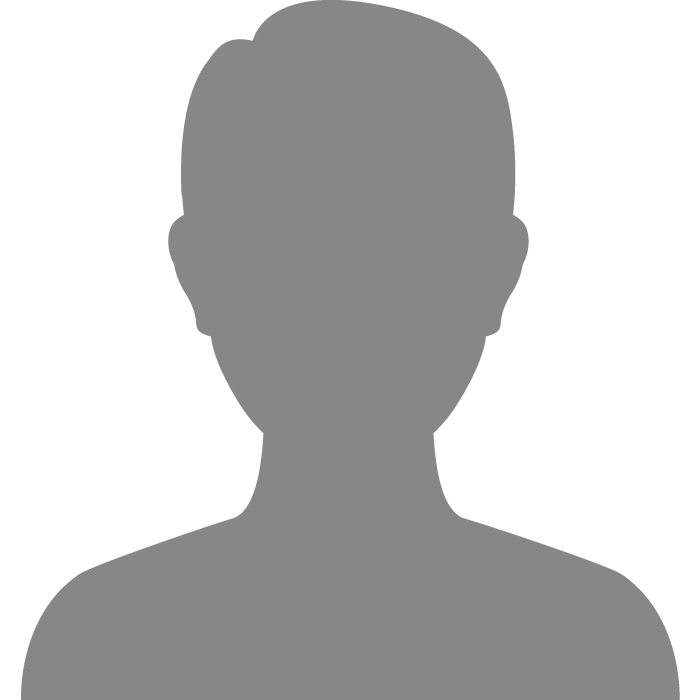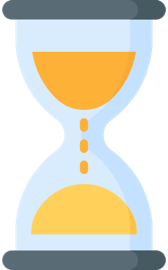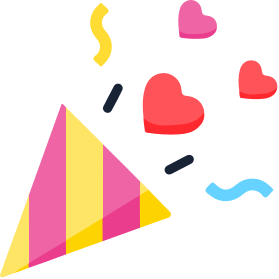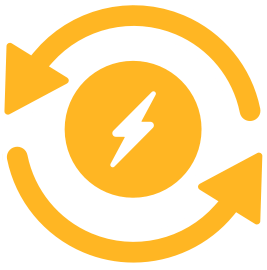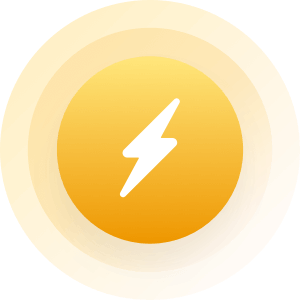| Topic: Cdrom problem | |
|---|---|
|
Working with win xp. Cdrom dönt open,i click on eject btn then here asound asif a cd istuck and prevent to open cdrom.so i fitd anew cdrom,eject butn work.buthen windows dont start up. Boot problem.. So ifitd old cdrom and windowstart..is windows geting atachd tothe hardware or doyou hava betr answer?thanks4yourhelp.
|
|
|
|
|
|
hi there , i,m on windows ep as well , sorry cant help i,m a bit slow on computers full stop , but best of luck nice looking lady . mike x
|
|
|
|
|
|
They do wear out. Might be a driver problem with the newer CD ROM.
|
|
|
|
|
|
They do wear out. Might be a driver problem with the newer CD ROM. |
|
|
|
|
|
Edited by
Up2Us
on
Wed 10/05/11 07:12 PM
|
|
|
Does the drive have a small hole located on the front of the drive?
If so, you can take a paperclip, and insert just the tip slightly into the hole. That will open the drive manually. |
|
|
|
|
|
Edited by
RainbowTrout
on
Thu 10/06/11 03:40 AM
|
|
|
The paper clip is a good tech tool to keep.
Is the new CD ROM a SATA drive or an IDE drive like the last one? Is the replacement CD ROM newer (newer in age) than the one being taken out? Are your connections good on power? Did you use the replacement cord and ribbon for the replacement CD ROM? A slight tear in the IDE ribbon can give false readings from the motherboard to the IDE CD ROM. The red color on the ribbon is 1. Do you have the master/slave/cable select set up right? Is the CD ROM showing up in systems on control panel settings? Does BIOS recognize your replacement CD ROM? |
|
|
|
|
|
Yes,thanks. Idid try that.
|
|
|
|
|
|
The paper clip is a good tech tool to keep. Is the new CD ROM a SATA drive or an IDE drive like the last one? Willfind out Is the replacement CD ROM newer (newer in age) than the one being taken out?not sure Are your connections good on power?yes Did you use the replacement cord and ribbon for the replacement CD ROM?yes A slight tear in the IDE ribbon can give false readings from the motherboard to the IDE CD ROM. The red color on the ribbon is 1. Do you have the master/slave/cable select set up right? I didnt make changes to the setup and used the same cables..Is the CD ROM showing up in systems on control panel settings?when i conectd the new cdrom,the pc didnt even load windows.it complaint that it cant boot up. Why ? I conectd the same cables tothe new cdrom andidnt make any changes. Does BIOS recognize your replacement CD ROM?i havent checkd that. |
|
|
|
|
|
I would say that something must be jammed inside it.
|
|
|
|
|
|
Edited by
actionlynx
on
Wed 10/12/11 07:32 AM
|
|
|
If it is an IDE drive, you may have connected the cable upside-down or backwards. However, I believe IDE drives have a separate power cable, which should mean the drive would open anyway.
My first impression was that your BIOS settings needed to be changed because of the lack of boot up. Even then, most computers under Windows XP should be able to auto-detect hardware for the BIOS configuration. When you turn the computer on, can you hear the hard drive make any noise, or is it silent? If the hard drive is silent and you have a blank black screen, you could have a BIOS issue. Another possible problem is some drives have a jumper on the back. The jumper may have a position to designate either master or slave in the drive hierarchy, allowing BIOS to auto-detect the setting. If the jumper conflicts with your prior BIOS configuration, this could cause problems during boot up as well. Personally, I doubt it is a driver issue. If the driver was incorrect, Windows should still start, but the CD-ROM would not work. It definitely sounds more like a hardware configuration problem. Edit: As far as the drive not opening, I did just remember one possible cause for that. Some CD drives come with a paper insert inside the disc tray. It's there to reduce vibration and protect the eye from dust during shipment. If the insert is not resting flat, then it may jam, preventing the tray from opening. You might need to change the position of the drive before attempting to open the tray again. |
|
|
|
|
|
If it is an IDE drive, you may have connected the cable upside-down or backwards. However, I believe IDE drives have a separate power cable, which should mean the drive would open anyway. My first impression was that your BIOS settings needed to be changed because of the lack of boot up. Even then, most computers under Windows XP should be able to auto-detect hardware for the BIOS configuration. When you turn the computer on, can you hear the hard drive make any noise, or is it silent? If the hard drive is silent and you have a blank black screen, you could have a BIOS issue. Another possible problem is some drives have a jumper on the back. The jumper may have a position to designate either master or slave in the drive hierarchy, allowing BIOS to auto-detect the setting. If the jumper conflicts with your prior BIOS configuration, this could cause problems during boot up as well. Personally, I doubt it is a driver issue. If the driver was incorrect, Windows should still start, but the CD-ROM would not work. It definitely sounds more like a hardware configuration problem. Edit: As far as the drive not opening, I did just remember one possible cause for that. Some CD drives come with a paper insert inside the disc tray. It's there to reduce vibration and protect the eye from dust during shipment. If the insert is not resting flat, then it may jam, preventing the tray from opening. You might need to change the position of the drive before attempting to open the tray again. |
|
|
|
|
|
If you have the jumper setting wrong on the back of the cd rom that would cause windows not to boot. Set it to the cable select or slave setting.
Also, you could put the old cd rom back and use a paperclip to open the tray |
|
|
|
|
|
Edited by
actionlynx
on
Fri 10/14/11 10:10 AM
|
|
|
If I knew the manufacturer and the model number of the CD drive, I could pull up some technical information. And if you're still having problems, I can pull out one of my troubleshooting/repair books to research anything that hasn't been covered so far.
|
|
|
|
|