Mingle2 - Frequently Asked Questions (F.A.Q.)
F.A.Q. Topics: General Concerns My Account Searching for Matches Sending and Receiving Messages Premium Service Mutual Match Friends Mobile Devices Forums / Community
GENERAL CONCERNS
PREMIUM SERVICE
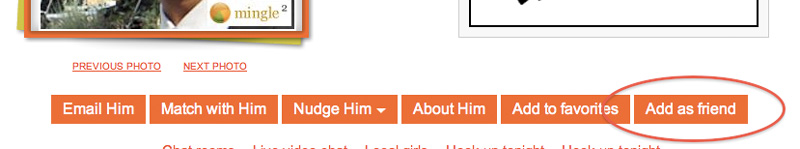
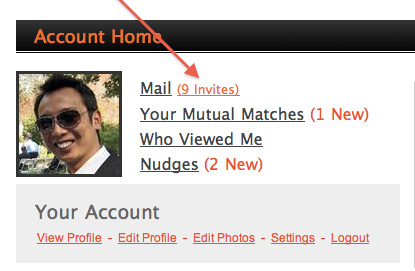
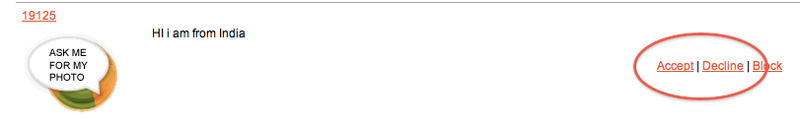
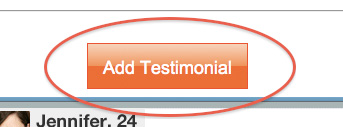
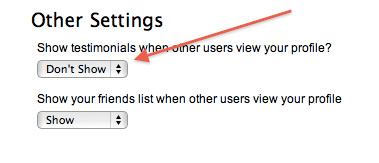
Next, the person in question must already be on your friend list. Finally, the member has to post a testimonial to your profile.





