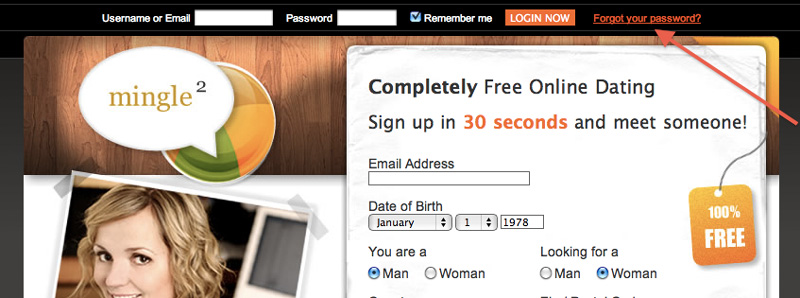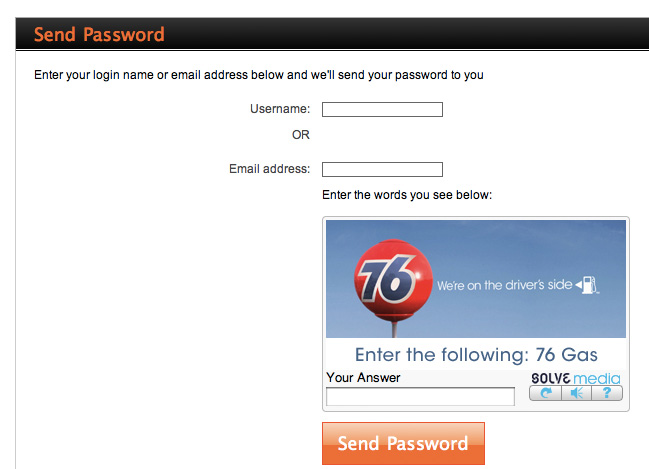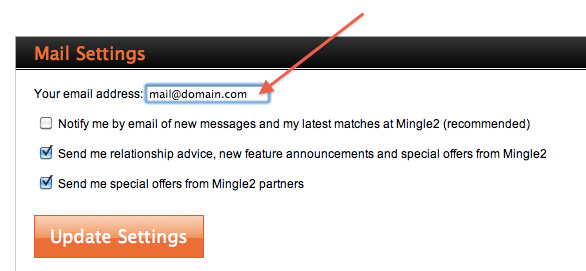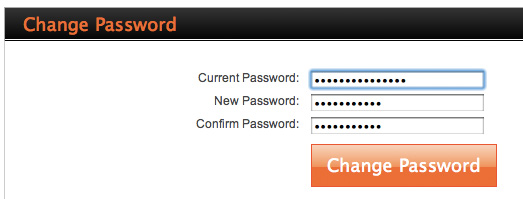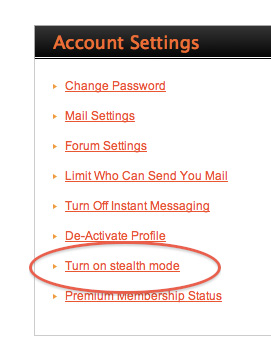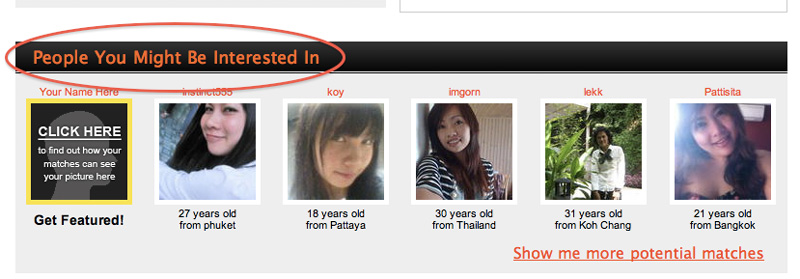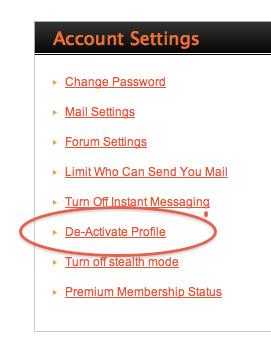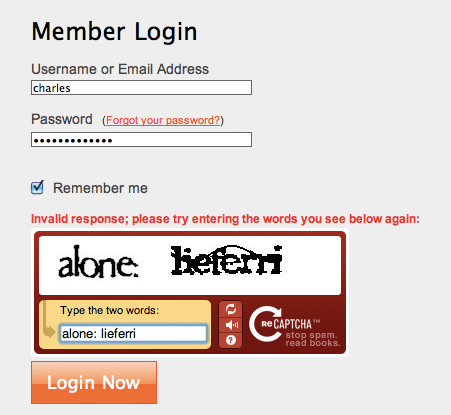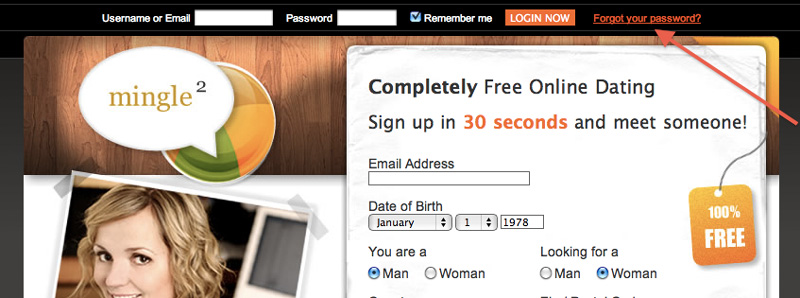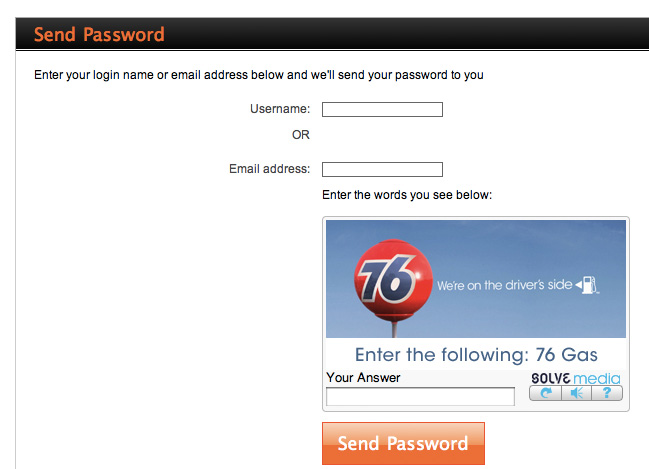F.A.Q. Topics:
How do I change my profile information?
You can edit the information in your profile on the Edit Your Profile page, which is accessed by clicking the Edit Profile link below where your main photo is (or would be) on your home page. Once on the Edit Your Profile page, you may change your vital information and other profile settings. After making any change, be sure to click the Update My Profile button at the bottom of the page.

How do I change my registered email address?
Click the Mail tab near the top of the page followed by the Mail Settings link. On the subsequent page, enter your new email address in the 'Your email address' field, as shown below. To finalize the change, click the Update Settings button.
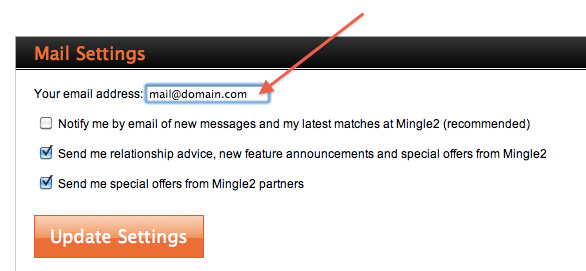
How do I change my password?
Clicking the Settings link near the top of your home page followed by the Change Password link on the next. Once there, enter your current password in the top field. In the next two fields, enter your new password. Finally, click the Change Password button.
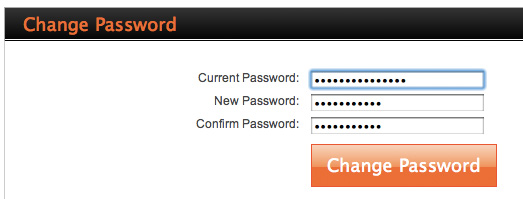
Can I change my user name?
Once an account has been created, it is not possible to change its user name. So, in order to get a new user name, you will have to register again. Since we only allow one Mingle2 account per email address, you'll have to use another email address to create the new account. For those who do go this route and register again, be sure to deactivate your older account.
What is stealth mode, exactly?
Stealth mode is a way for you to browse the site without giving away your online status. If you have stealth toggled on, others will not be able to tell that you have viewed them. Also, other members will not see "Online Now" in your profile. You can toggle this option on the Account Settings page, at any time. To get to that page, click the My Account tab and then the Settings link near the top of the page.
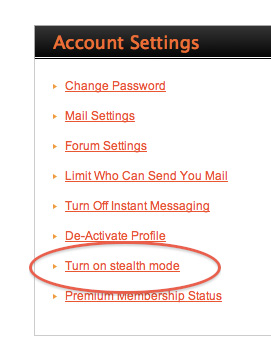
Can I delete people from the 'People You Might Be Interested In' section on my account home?
It is not possible to delete members from the section in question.
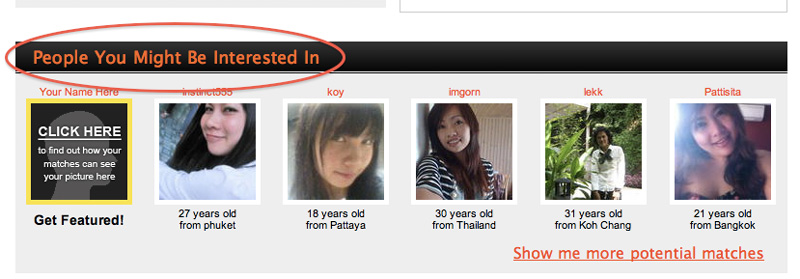
Can I delete my recent activity?
It is not possible for a Mingle2 member to clear his or her recent activity.
How do I deactivate my account?
You can deactivate your account on the page shown below. First, click the Deactivate Profile link (if you are a MinglePlus user, you will be prompted to cancel the premium package before deactivating). After doing this, you may be prompted to confirm the deactivation and to fill out an optional survey. At the bottom of the survey page, click the Continue button. Finally, you will see an "Account Deactivated" message. Click the Logout button at the bottom of the page.
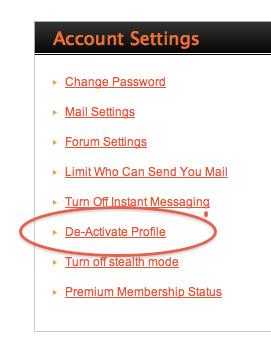 *notes:
*notes:
In order not to get anymore emails from us, you will need to unsubscribe before deactivating the account.
How do I delete my account/profile?
It is not possible to delete Mingle2 accounts/profiles on demand. If your account stays deactivated for some time, though, it will be completely purged in a future site cleanup.
Why do I have to type in a code when logging in, on occasion?
This is a "captcha" security measure which only appears after a number of failed login attempts. We implement it to help ensure that our user base is kept free of automated spammers.
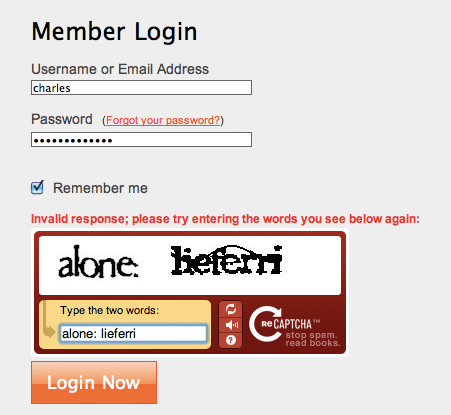
I have forgotten my password. What do I do to get back into my account?
To have us email your password to your registered address, click the Forgot your password? link on our home page. On the next page, enter your user name OR email address and the characters presented to you in the captcha box. Finally, click the Send Password button.