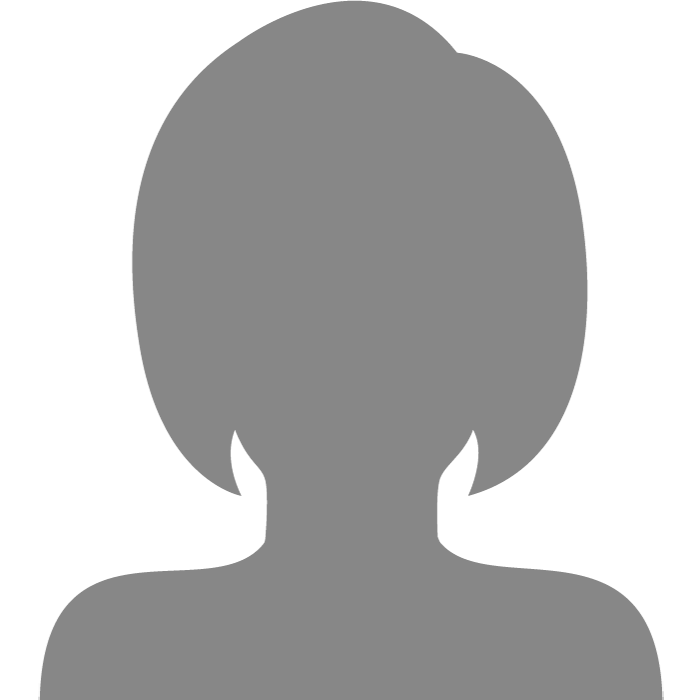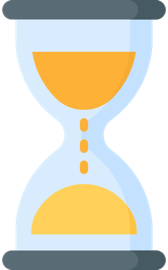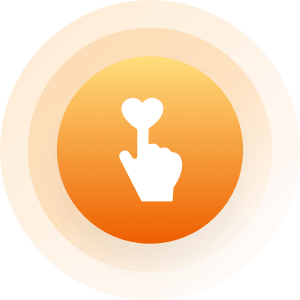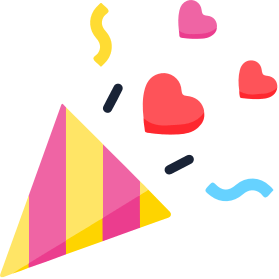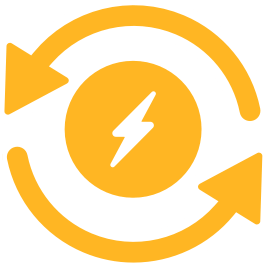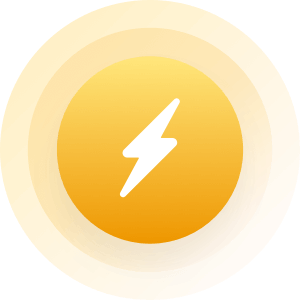| Topic: Posting a pic to a forum | |
|---|---|
|
How do I post a pic to a forum? I tried to copy and paste, but it didn't work.
|
|
|
|
|
|
http://mingle2.com/topic/show/199646
These are BB codes for the forums. 
Basically (check it out by clicking 'Quote' below) you are enclosing the internet link inside 'IMG' brackets. [*IMG]http address here[*/IMG] WithOUT the asterisks. |
|
|
|
|
|
Thanks so much. It worked.
|
|
|
|
|
|
Excellent :-)
|
|
|
|
|
|
http://m.facebook.com/story.php?story_fbid=10150838862358691&id=648668690&refid=28&_ft_=qid.5743993459663199418%3Amf_story_key.-7165015936137701769#!/photo.php?fbid=430694023621678&id=100000432537080&set=a.102497669774650.5680.100000432537080&ref=bookmark&__user=100000432537080[\img]
Test |
|
|
|
|
|
You have listed a LOCATION (as opposed to an Image.)
In which case you would put it inside [*URL]link here[*/URL] (Without the asterisks.) You also did not have the opening tag [*IMG]. http://m.facebook.com/story.php?story_fbid=10150838862358691&id=648668690&refid=28&_ft_=qid.5743993459663199418%3Amf_story_key.-7165015936137701769#!/photo.php?fbid=430694023621678&id=100000432537080&set=a.102497669774650.5680.100000432537080&ref=bookmark&__user=100000432537080 |
|
|
|
|
|
How do I post a pic to a forum? I tried to copy and paste, but it didn't work. Some images are protected, so you want to save it to your computer then upload it to something like Photobucket or fileupyours, they should give you the proper BBCode to use to share the image. |
|
|
|
|
|
Edited by
BKLAW612
on
Sat 06/16/12 07:33 AM
|
|
|
http://s1169.photobucket.com/albums/r517/bklaw612/?action=view¤t=2012-06-16_08-37-58_246.jpg[/img

|
|
|
|
|


A few wrong tags, now they both play. |
|
|
|
|