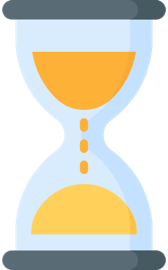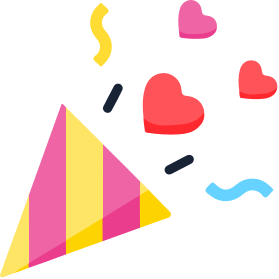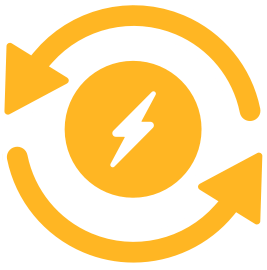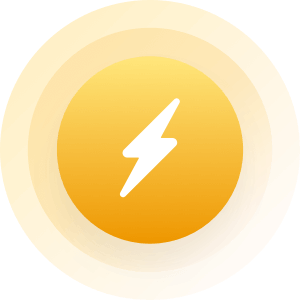| Topic: Docky | |
|---|---|
|
Wow. My applet for my clock went out on Ubuntu. Then I found Docky. Its so cool.
http://do.davebsd.com/wiki/Docky |
|
|
|
|
|
Did it ever come home or did you change the locks already?
I was helping someone with their ubunto last week; They like that it's so much quicker than their win7 and can't get over that they don't have to do the virus and malware scan crap. Said the only thing they missed was the clock, calendar, weather and cpu rpm thing that sat in a sidebar thingy. I did some lookin around and found just the thing. I think they were called screenlets. They liked em better than their windohs counterparts. Notably the calendar looked like a real calendar and the weather thing was better. They really were pretty slick. If I spent any time looking at a desktop, I think I'd get some, too. |
|
|
|
|
|
Ok , ok ...
Yes , Linux works But Windows 7 is polished ... I think if you have duel or quad care CPU and at least 6-8 GB's RAM Windows 7 is the way to go.. info: Even if Linux or Windows excels in a given category, don't take that as a sign to drop everything and switch. Your real-world usage should determine what OS to use, not abstractions. Where The Operating Systems Stand Today As of this writing, Windows 7 is far closer to completion than most people were expecting to give Microsoft credit for. The original public beta was strikingly polished; at least one reviewer was of the opinion that 7 could be released as-is and it would still outdo Vista across the board. Obviously that wasn't going to happen, but both the public beta and public release candidate edition of 7 have been downloaded hundreds of thousands of times -- a good indicator of future success. Linux, on the other hand, could be evaluated by multiple milestones. There's the kernel itself, the heart of each Linux distribution; there's the state of each distribution -- Debian, Ubuntu, Red Hat / Fedora, SUSE, etc.; and there's the incremental evolution of all the associated projects used by each distribution -- KDE, GNOME, GTK, Wine, and so on. Since the distribution itself is the most basic "unit of consumption" for Linux, it makes sense to talk about the state of the distributions first. |
|
|
|
|
|
Edited by
RainbowTrout
on
Sat 03/05/11 05:55 PM
|
|
|
I got the regular clock to come back up with the panels. I have ran all three Alphas of Natty Warhall. I have Ubuntu updated to the same Linux header with Ubuntu as Squeeze was. I used the Maverick Meerkat of Ubuntu 10.10 proposed version on the upgrade. Docky can be as much candy as KDE if you know what I mean. Hey, I like your new picture. My mechanic and his brother-in-law keep telling me I should switch to Win7 but then they are pure Gamers. My mechanic has this $1700 computer. I keep telling him since his computer is so big he should run a jumper cable through his window to jump start his car off his computer. His ddr3 memory sticks have flashing lights that rev up faster when he is gaming.
 I have went passed the point of no return with Linux. I just have no need for Microsoft. Instead of trying new Oses I have been trying new programs as late. I really like AptOnCd. I am also running Sbackup. I am being more impressed with a stable system that just works without the frills like you say without the virus threat and need to defrag all the time. When my mechanic finally got his super duper computer I got his old parts. So now I got four hard drives in the computer, the usb flash drive and the external hard drive. I got almost 2 TB of space and the new ddr2 4gb of memory. He gave me the Compag Presario 6000 motherboard with included memory he had. He is telling me some of his gamer buddies Online are using the Linux version of WOW. I almost got a convert. I have went passed the point of no return with Linux. I just have no need for Microsoft. Instead of trying new Oses I have been trying new programs as late. I really like AptOnCd. I am also running Sbackup. I am being more impressed with a stable system that just works without the frills like you say without the virus threat and need to defrag all the time. When my mechanic finally got his super duper computer I got his old parts. So now I got four hard drives in the computer, the usb flash drive and the external hard drive. I got almost 2 TB of space and the new ddr2 4gb of memory. He gave me the Compag Presario 6000 motherboard with included memory he had. He is telling me some of his gamer buddies Online are using the Linux version of WOW. I almost got a convert.
|
|
|
|
|
|
yup ,
I had lots of "spare parts" systems ... They all ran great ... Linux gets the job done and you can build it to your needs. I am not in the tinkering mode any more when it comes to OS'S... I need guaranteed performance and fast recovery options. |
|
|
|
|
|
Past the point o no return with linux... good for you, Jack! ;) It's been a while for an update of your latest projects. Part of logging in here is to see what RT has been up to. I've become 'set in my ways' and it's fun to live vicariously through somebody that's starting out and exploring. And I learn more, too.
Congrats on your hand-me-down parts... I guess. I wish I had 2TB o hdd, suckah  I'm really considering trying out something solid state since you brought that up. I'm sure I could get away with 10 gigs for the apps n progs and deal with the rest from my NFS server, which is pretty much what I'm doing, now, anyway. I have a lot of wasted space locally. I could move those to the NFS server. I'm really considering trying out something solid state since you brought that up. I'm sure I could get away with 10 gigs for the apps n progs and deal with the rest from my NFS server, which is pretty much what I'm doing, now, anyway. I have a lot of wasted space locally. I could move those to the NFS server.
Yeah, windohs is good for the games. I rarely play games. Openarena, saurbraten and mario64 n mariocart every once in a while. Only windohs games I miss is the flight sims :( Those were fun. I need guaranteed performance and fast recovery options. Sorry comptech1; I recently migrated from 32 bit to 64 bit on my mythbox because of a major hardware upgrade. (I'll admit, i was scared) It was a fresh install of the operating system (debian squeeze) and apps. Then move some backed-up configs to the new system, a few finishing touches. Took a couple hours and all was good. I, also, recently spent the good part of a day re-installing/ restoring, for someone, a win7 system that got hit hard with some kind of virus. Install and reboot and reboot and reboot etc to finally boot to a basic system with virus crap and e-mail. I prefer my performance and recovery options. Yes , windohs 7 works but my debian is polished the way I like it ;) Oh! And I can put it on all my boxes without buying more licences, too. 
|
|
|
|
|
|
All my software is tweaked and requires no license.
I have done a few thousand fresh installs in my career and have mastered the technique. A real popular virus is the "rouge false alert" That is one bad *itch to deal with. If I have a major crash or just want to reformat , I have my system backed up (image) on a flash drive. I can reformat and be up and running in less than 1 hour .. |
|
|
|
|
|
Edited by
RainbowTrout
on
Sun 03/06/11 05:31 AM
|
|
|
http://wiki.pcbsd.org/index.php/PC-BSD_FAQS
How do I login to a window manager other than KDE? In order to switch to another desktop environment, you must first log out of KDE using the KDE menu -> Leave -> Logout. When you see the login screen, click the button in the lower left corner (round circle with lines). It will open a menu showing all of the currently installed window managers. By default, Fluxbox and TWM are installed for you. Fluxbox is a light-weight window manager that is easy to use and makes a good choice for older hardware where KDE runs too slowly. TWM is designed for the user who prefers to use the command line and wants an extremely basic windowing system. Since these window managers are installed with PC-BSD, they provide access to the PC-BSD system tools. This means that you can still use PC-BSD specific utilities such as Software Manager and Update Manager. However, you will quickly discover which utilities came with KDE as these will be missing in the launch menus of other window managers. Okay. Then I found out that there are really a lot of windows managers. Wow. I did not know that there were that many. http://xwinman.org/ |
|
|
|
|
|
Good Grief !
I can not bother with such a needy OS. |
|
|
|
|
|
Okay. Then I found out that there are really a lot of windows managers. Wow. I did not know that there were that many. Most of these observations were made in the late 90s but probably still, somewhat, hold true; the *boxes all seemed pretty much the same. I settled on fluxbox because of the slit (for my gkrellm) and seemed 'prettier' than blackbox, which also had a slit. When I first started out, I was using KDE, which was very different then. When it started down the path of the big bloated hog, I tried gnome and xfce for other 'desktop environments' which were ok but discovered I preferred just using a window manager to create my own 'environment'. You can add whatever panels and widgets and crap, if you want them. I just think it's simpler and less stressful than dealing with what someone else thinks I want in a gui. Although, with that said, I made a vm a few years ago (mandriva?) that started lxde for a desktop. It looked pretty and seemed simple and quick. Don't let any of that stop you from experimenting. Just offering 2 cents (I ain't got a lot o cents ;) ) Exploring is part of the fun of having so many choices. Again, those observations are from many years ago. You have me kinda half considering playing around with compiz, again. (damn you 'Trout!  ) )

|
|
|
|
|
|
I know I am bad.
 I really want to try that BSD but just not on this computer. I have noticed that my DSL is contingent on my MAC address. And that I can put another computer together with using the same NIC. My Internet Service Provider sees the new computer as the same computer. It just doesn't want too many MAC addresses or it charges me. In other words, One NIC equals one computer. But what seems safer is to get a book on BSD. I noticed a nice one on the BSD.org site. I found out that Fluxbox was intended for older computers. But that too is about new to me as BSD. I would have to study it. In all actually the coolest OS I have seen due to its size is Puppy Linux. I need some books to read at work anyways. I really want to try that BSD but just not on this computer. I have noticed that my DSL is contingent on my MAC address. And that I can put another computer together with using the same NIC. My Internet Service Provider sees the new computer as the same computer. It just doesn't want too many MAC addresses or it charges me. In other words, One NIC equals one computer. But what seems safer is to get a book on BSD. I noticed a nice one on the BSD.org site. I found out that Fluxbox was intended for older computers. But that too is about new to me as BSD. I would have to study it. In all actually the coolest OS I have seen due to its size is Puppy Linux. I need some books to read at work anyways.
|
|
|
|
|
|
I had to fix my panel. I would minimize the window and it would just disappear. I had to put the window list back in. One has to watch that when taking Docky back out.

|
|
|
|
|
|
Edited by
RainbowTrout
on
Mon 03/07/11 03:49 PM
|
|
|
Fixed the update manager. It kept adding that it just been updated first one day ago and then two days ago and then three days ago. I just unchecked the update from Ubuntu 10.10 CD ROM and other sources the third Alpha of Natty CD ROM. Then it said you computer was just updated one hour ago. Thats more like it.

|
|
|
|
|
|
Here ya go :
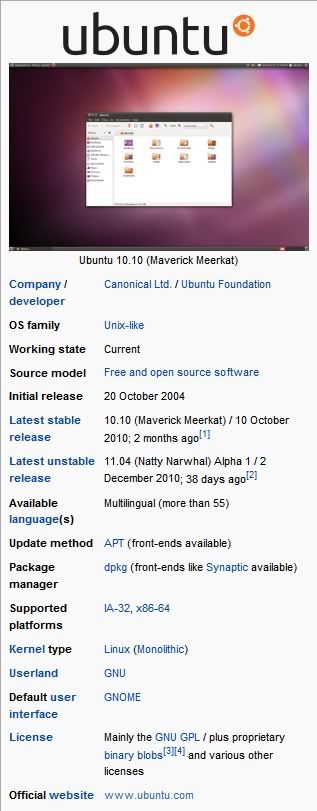
Ubuntu 10.10 Offline Edition 2011 The Ubuntu 10.10 Offline Edition 2011 is an ubuntu version with many extra features preinstalled and tweaked.Unlike other derivatives of ubuntu this version doesn’t change the version name,no ads,no stupid replacements etc. Without internet connection , Ubuntu is considered as an incomplete OS since it doesn’t have many capabilities. In order to avoid these restrictions of ubuntu ,Ubuntu 10.10 Offline Edition 2011 is developed.Since it is a complete OS you can play any videos,music, view all kind of documents etc.. Since the default ubuntu installer is a waste without internet connection ,this version serves our all purposes.It can also be used to recover a crashed PC.its virus scanner can be used to scan hard drives etc. You can even install it to a pendrive and carry it with you wherever you want.the link for usb installer is provided here. Ubuntu 10.10 Offline Edition 2011 contains: Boot Screen : changed to an eye candy sunrise loader Desktop environments : Gnome,KDE Programs: ark,cario –dock,screenlets,virus scanner ,picasa,GIMP, Open Office,chrome,opera, many bittorrent and download managers,adobe reader,programming tools,java,vlc,smplayer,k3b,tweak ,wallpaper changer and many more...(about 50 programs added). Updates: all updates till dec 2010 Also many tweaks are enabled by default.. You can take a look at my desktop here(the glitches in the recording is because of some codec issues,it wont the there is the real scenario) : my linux desktop --------------------------------------------------------------------------------- Download: 32-bit : 1.46gb Free Download Links: Folder: http://fileserve.com/list/kj7HqBy Or http://www.fileserve.com/file/6wuFE75/Ubuntu.Dream.10.10.x86.part01.rar http://www.fileserve.com/file/pED2H5W/Ubuntu.Dream.10.10.x86.part02.rar http://www.fileserve.com/file/CsPCcQj/Ubuntu.Dream.10.10.x86.part03.rar http://www.fileserve.com/file/yjCqy4h/Ubuntu.Dream.10.10.x86.part04.rar http://www.fileserve.com/file/BpExpKE/Ubuntu.Dream.10.10.x86.part05.rar http://www.fileserve.com/file/haQctRK/Ubuntu.Dream.10.10.x86.part06.rar http://www.fileserve.com/file/5NWeyDJ/Ubuntu.Dream.10.10.x86.part07.rar http://www.fileserve.com/file/tWjB3HV/Ubuntu.Dream.10.10.x86.part08.rar http://www.fileserve.com/file/7Mv8qNw/Ubuntu.Dream.10.10.x86.part09.rar http://www.fileserve.com/file/YRa6Rk5/Ubuntu.Dream.10.10.x86.part10.rar http://www.fileserve.com/file/6h7mCDw/Ubuntu.Dream.10.10.x86.part11.rar http://www.fileserve.com/file/ZtunmRu/Ubuntu.Dream.10.10.x86.part12.rar http://www.fileserve.com/file/xtxkgWf/Ubuntu.Dream.10.10.x86.part13.rar http://www.fileserve.com/file/axRCvxS/Ubuntu.Dream.10.10.x86.part14.rar http://www.fileserve.com/file/jFQvQuc/Ubuntu.Dream.10.10.x86.part15.rar 64-bit : 1.55gb Free Download Links: Folder: http://fileserve.com/list/ZT6Uebf Or Free Download Links: http://www.fileserve.com/file/Dwv6UJU/Ubuntu.dream.10.10.x64.part01.rar http://www.fileserve.com/file/SjBCjpK/Ubuntu.dream.10.10.x64.part02.rar http://www.fileserve.com/file/wX8kRUf/Ubuntu.dream.10.10.x64.part03.rar http://www.fileserve.com/file/rhaYDqr/Ubuntu.dream.10.10.x64.part04.rar http://www.fileserve.com/file/DNyygac/Ubuntu.dream.10.10.x64.part05.rar http://www.fileserve.com/file/AxSgGxD/Ubuntu.dream.10.10.x64.part06.rar http://www.fileserve.com/file/V8DPSHy/Ubuntu.dream.10.10.x64.part07.rar http://www.fileserve.com/file/uJ446nV/Ubuntu.dream.10.10.x64.part08.rar http://www.fileserve.com/file/pTSWBwh/Ubuntu.dream.10.10.x64.part09.rar http://www.fileserve.com/file/cQsDYJJ/Ubuntu.dream.10.10.x64.part10.rar http://www.fileserve.com/file/U9BpjfF/Ubuntu.dream.10.10.x64.part11.rar http://www.fileserve.com/file/6AXGyzf/Ubuntu.dream.10.10.x64.part12.rar http://www.fileserve.com/file/MySj2JZ/Ubuntu.dream.10.10.x64.part13.rar http://www.fileserve.com/file/gRNxFZK/Ubuntu.dream.10.10.x64.part14.rar http://www.fileserve.com/file/G48Mxc6/Ubuntu.dream.10.10.x64.part15.rar http://www.fileserve.com/file/VsNThnd/Ubuntu.dream.10.10.x64.part16.rar Startup disk creator : Windows: Free Download Links: http://www.fileserve.com/file/v8AtV73/unetbootin-windows-494.rar Linux: Free Download Links: http://www.fileserve.com/file/H3aM6bS/unetbootin-linux-494 |
|
|
|
|
|
I had to fix my panel. I would minimize the window and it would just disappear. I had to put the window list back in. Ha! That paints a funny picture- ...okay, minimized windows are disappearing. Situation under control. I know what I have to do. Just have to open this, click here and minimize this, DOH! I know it didn't happen like that, but... 
|
|
|
|
|