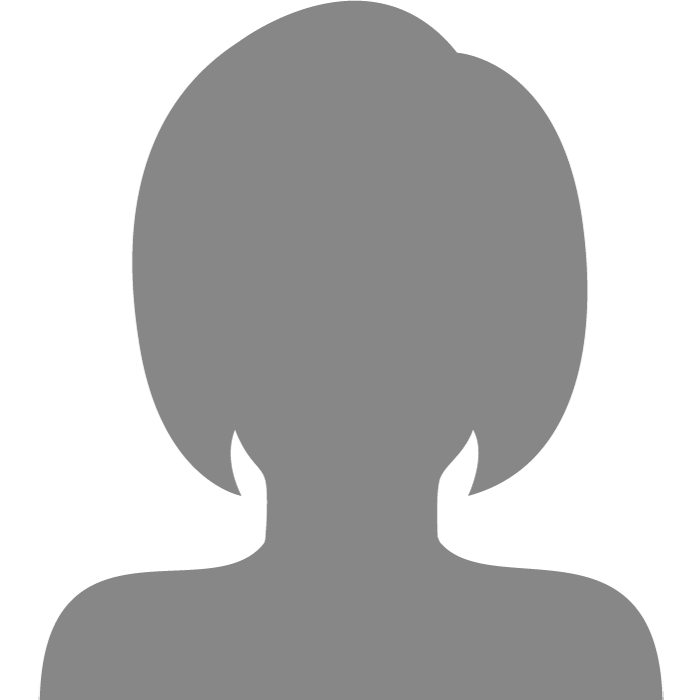| Topic: GNU/Linux 6.0, code name "Squeeze", has been released | |
|---|---|
|
Edited by
RainbowTrout
on
Sat 02/05/11 07:34 PM
|
|
|
"After 24 months of constant development, the Debian project is proud to present its new stable version 6.0 (code name 'Squeeze'). Debian 6.0 is a free operating system, coming for the first time in two flavours. Alongside Debian GNU/Linux, Debian GNU/kFreeBSD is introduced with this version as a 'technology preview'. Debian 6.0 includes the KDE Plasma Desktop and Applications, the GNOME, Xfce, and LXDE desktop environments as well as all kinds of server applications. It also features compatibility with the FHS v2.3 and software developed for version 3.2 of the LSB. Debian runs on computers ranging from palmtops and handheld systems to supercomputers, and on nearly everything in between. A total of nine architectures are supported by Debian GNU/Linux." Read the release announcement and release notes for details. A total of 693 ISO images have been prepared for this release; here are the quick links for the first of the eight installation DVD images for the i386 and amd64 architectures (installable live CD images will be available later): debian-6.0.0-i386-DVD-1.iso (4,475MB, SHA256, torrent), debian-6.0.0-amd64-DVD-1.iso (4,446MB, SHA256, torrent).
http://distrowatch.com/ |
|
|
|
|
|
This release includes numerous updated software packages, such as:
* KDE Plasma Workspaces and KDE Applications 4.4.5 * an updated version of the GNOME desktop environment 2.30 * the Xfce 4.6 desktop environment * LXDE 0.5.0 * X.Org 7.5 * OpenOffice.org 3.2.1 * GIMP 2.6.11 * Iceweasel 3.5.16 (an unbranded version of Mozilla Firefox) * Icedove 3.0.11 (an unbranded version of Mozilla Thunderbird) * PostgreSQL 8.4.6 * MySQL 5.1.49 * GNU Compiler Collection 4.4.5 * Linux 2.6.32 * Apache 2.2.16 * Samba 3.5.6 * Python 2.6.6, 2.5.5 and 3.1.3 * Perl 5.10.1 * PHP 5.3.3 * Asterisk 1.6.2.9 * Nagios 3.2.3 * Xen Hypervisor 4.0.1 (dom0 as well as domU support) * OpenJDK 6b18 * Tomcat 6.0.18 * more than 29,000 other ready-to-use software packages, built from nearly 15,000 source packages. |
|
|
|
|
|
Sounds like jibberish to me.
|
|
|
|
|
|
Cool, I think I give it a go.
|
|
|
|
|
|
"After 24 months of constant development, the Debian project is proud to present its new stable version 6.0 (code name 'Squeeze'). Debian 6.0 is a free operating system, coming for the first time in two flavours. Alongside Debian GNU/Linux, Debian GNU/kFreeBSD is introduced with this version as a 'technology preview'. Debian 6.0 includes the KDE Plasma Desktop and Applications, the GNOME, Xfce, and LXDE desktop environments as well as all kinds of server applications. It also features compatibility with the FHS v2.3 and software developed for version 3.2 of the LSB. Debian runs on computers ranging from palmtops and handheld systems to supercomputers, and on nearly everything in between. A total of nine architectures are supported by Debian GNU/Linux." Read the release announcement and release notes for details. A total of 693 ISO images have been prepared for this release; here are the quick links for the first of the eight installation DVD images for the i386 and amd64 architectures (installable live CD images will be available later): debian-6.0.0-i386-DVD-1.iso (4,475MB, SHA256, torrent), debian-6.0.0-amd64-DVD-1.iso (4,446MB, SHA256, torrent). http://distrowatch.com/ will this be one of my automatic kernel download/updates in GNOME? |
|
|
|
|
|
Edited by
RainbowTrout
on
Sun 02/06/11 11:12 AM
|
|
|
Cool, I think I give it a go. It loaded nicely. I got the Debian Squeeze on my small 10.2 GB master drive and after it loaded it detected the Ubuntu Maverick of my 1 TB on my SATA drive. I opted for the XFCE/LXDE version of Debian and told it I wanted the LXDE version to install. My Ubuntu is Gnome and my Debian is LXDE. I am used to Gnome but have read where LXDE is faster. Debian updated the grub loader and when the disc was ejected it came back to Ubuntu.  . .
|
|
|
|
|
|
"After 24 months of constant development, the Debian project is proud to present its new stable version 6.0 (code name 'Squeeze'). Debian 6.0 is a free operating system, coming for the first time in two flavours. Alongside Debian GNU/Linux, Debian GNU/kFreeBSD is introduced with this version as a 'technology preview'. Debian 6.0 includes the KDE Plasma Desktop and Applications, the GNOME, Xfce, and LXDE desktop environments as well as all kinds of server applications. It also features compatibility with the FHS v2.3 and software developed for version 3.2 of the LSB. Debian runs on computers ranging from palmtops and handheld systems to supercomputers, and on nearly everything in between. A total of nine architectures are supported by Debian GNU/Linux." Read the release announcement and release notes for details. A total of 693 ISO images have been prepared for this release; here are the quick links for the first of the eight installation DVD images for the i386 and amd64 architectures (installable live CD images will be available later): debian-6.0.0-i386-DVD-1.iso (4,475MB, SHA256, torrent), debian-6.0.0-amd64-DVD-1.iso (4,446MB, SHA256, torrent). http://distrowatch.com/ will this be one of my automatic kernel download/updates in GNOME? I think so. I thought it was different than Gnome but runs on top of Gnome I think. It was recommended in Ubuntu Maverick. LXDE is a GPL licensed open source desktop environment for Unix and other POSIX compliant platforms, such as Linux. The name LXDE stands for "Lightweight X11 Desktop Environment". LXDE is an energy saving and extremely fast and performing desktop solution. It works well with computers on the low end of the performance spectrum such as new generation netbooks and other small mobile computers. LXDE is designed for cloud networks such as local freifunk clouds or the global Internet cloud. It can be built on top of various Linux distributions such as Ubuntu, Debian or Fedora. It is the standard for Knoppix and lubuntu. LXDE also runs with OpenSolaris and BSD. It provides a fast desktop experience connecting easily with applications in the cloud and supports a wealth of programs, that can be installed with Linux systems locally. LXDE already supports many computer processor architectures including Intel, MIPS and ARM. The LXDE project started 2006 when Hong Yen Jee from Taiwan, known as PCMan, published the first component PCMan File Manager. Today the LXDE team has grown into an international community of developers, designers and contributors from all over the world. Features Lightweight It needs less CPU and performs extremely well with reasonable memory. Fast It runs well even on older computers produced in 1999, and it does not require 3D acceleration. Energy saving It requires less energy to perform tasks to other systems on the market. Simply Beautiful It includes an internationalized and polished user interface powered by GTK+ 2. Easy to use It provides a choice to use the simple eeepc like Launcher user interface or a MS Windows like application panel. Customizable It is easy to customize the look and feel of LXDE. Additional Features It offers additional features like tabbed file browsing or menu run dialogs known from operating systems like Mac OS. Icons of new applications show up after install on desktop. Desktop independent Every component can be used independently from other components of LXDE offering the flexibility to use LXDE parts with different Unix like systems. Standard compliant It follows standards as specified by freedesktop.org. Components PCManFM The ultimate fast and robust file manager. It provides tabbed file browsing and desktop icons with low system resource usage. LXPanel Feature-rich yet user-friendly desktop panel providing most crucial functions you expect from a desktop panel. Configuration is done through a graphic user interface. LXSession Lite Standard-compliant X11 session manager with shutdown/reboot/suspend supports via HAL and gdm. LXSession Edit The standard session edit manager, with ability to turn on disabled applications in LXDE. LXAppearance LXAppearance is a new feature-rich GTK+ theme switcher able to change GTK+ themes, icon themes, and fonts used by applications. (LXSession Lite Standard-compliant X11 session manager with shutdown/reboot/suspend supports via HAL and gdm.) gdm=Gnome Desktop Manager |
|
|
|
|
|
Squeeze was a fun ride. One of the neat developments was the depenency based startup. Sure speeded up boot time! Another was 'the big grub switch'. (that was scary)
Funny thing about Debian- I've used their testing releases for every day use for years and never ran into much trouble. My mythbox was born when Lenny became a testing release and I can't recall it having any down-time from an instability. And it uneventfully survived the upgrade from Lenny to Squeeze. So, I guess in a nutshell, when a Debian goes stable, it comes from a pretty darn stable testing :) If the next release candidate evolves like Squeeze did, we're in for a wild ride! Now, time to watch the game that my trusty mythbox recorded while I was at work. Hmm, was it testing or stable when it recorded? Good topic Mr. Trout! |
|
|
|
|
|
Squeeze was a fun ride. One of the neat developments was the depenency based startup. Sure speeded up boot time! Another was 'the big grub switch'. (that was scary) Funny thing about Debian- I've used their testing releases for every day use for years and never ran into much trouble. My mythbox was born when Lenny became a testing release and I can't recall it having any down-time from an instability. And it uneventfully survived the upgrade from Lenny to Squeeze. So, I guess in a nutshell, when a Debian goes stable, it comes from a pretty darn stable testing :) If the next release candidate evolves like Squeeze did, we're in for a wild ride! Now, time to watch the game that my trusty mythbox recorded while I was at work. Hmm, was it testing or stable when it recorded? Good topic Mr. Trout! Thanks. I liked the new splash screen with the rocket. I was really impressed with the LXDE. I had mythbox once with XFCE. I really wasn't sure how to make it work but then I didn't have the HMDI or S3 cable hooked up. Did you ever try MythBuntu? I have it on a cd; Its an earlier version. So far Squeeze found Maverick with the new grub loader but Maverick hasn't found Squeeze, yet. I thought the two would work in conjunction with each other like Maverick and Natty alpha release did. Debian 6.0 coverage, Ubuntu 11.04 killer features, CentOS and Mageia release delays, upgrading to Mandriva "Cooker", testing GNOME 3 Debian GNU/Linux It is not every day, not even every year, that a new stable Debian gets released, so last weekend was a major event on any Linux user's calendar. "Squeeze", the code name of Debian GNU/Linux 6.0, started hitting the download mirrors on Saturday and although the live (and installable) variants were not immediately available, the classic installation DVDs and Blu-Ray discs for nine processor architectures were downloadable from dozens of mirrors worldwide. In the coming days and weeks we will no doubt see a flurry of reviews of the new Debian release, but for now we'll link to an interesting article by Bruce Byfield entitled "Debian 6.0: Stability and Power to the People": "Debian releases tend to matter less to users because, with the exception of system administrators or the security-conscious, few users stay with the Stable release. Most tend to pick and choose new features from the Testing or the Unstable repositories, which, despite their names, are generally stable enough for most purposes. For such users, stable releases are just another upgrade, interesting chiefly as a snapshot of Debian policy and development over the last few years -- and that is as true of Debian 6.0 as its predecessors." Cool desktop. 
http://distrowatch.com/weekly.php?issue=20110207#news Many distributions that depend on Debian GNU/Linux will be glad to see "Squeeze" released as this event means that the Debian unstable branch (also known as "Sid") will once again start receiving application updates. One of these Debian-dependent projects is the ever popular Ubuntu. As it stands now, the Ubuntu developers are already in the middle of their development cycle so any major movements in "Sid" will only be reflected in Ubuntu's October release, version 11.10. Nevertheless, there is plenty to get excited about Ubuntu's April release too. A website called HubPages summarises the "11 Killer Features That Make Ubuntu 11.04 Worth the Wait": "Ubuntu 11.04, dubbed 'Natty Narwhal', will bring some major changes to the traditional Ubuntu desktop. As the conventional desktop gets a major overhaul, the spanking new Unity interface is busy preparing itself to replace the time-honored GNOME interface. Furthermore, some well-known default applications are getting replaced by newer and more feature-laden ones. While many users have welcomed these changes with open arms, a few disapproving nods have raised doubts over their success. Nevertheless, Ubuntu 11.04, which releases on 28th April 2011, promises to bring a burst of freshness to the Linux desktop along with a slew of new users." |
|
|
|
|
|
I used the prelease function on update and Maverick found Squeeze. Now I don't have to go into bios to change the boot order as they are both are using the new grub.
 It dual boots now. It dual boots now.
|
|
|
|
|
|
I use fluxbox on all my machines. And never tried mythbunto. I looked at regular ubutu a while back to see what all the hubbub was about. It left a bad taste, making all sorts of assumptions about what I 'needed' to have installed. It's easier on Debian to limit to standard bloatware.
Mythtv does take some tweaking/ configuring to get going but it's well worth it. My work schedule is very sporadic (I'm on call) but I rarely miss anything. I had to work last Sunday but still got to watch the Sooper Bowl when I got home. If it weren't for mythtv, I'd have had to quit my job. ;) cas6285 > Cool, I think I give it a go. You must! I think Debian has one of the best stocked repos. And research how to add debian-multimedia repo. You'll need stuff out of there for playing vids and music. lilott > Sounds like jibberish to me. Then get off that damn couch, goto debian.org and get with the program! |
|
|
|
|
|
I reloaded squeeze but instead of LXDE I am using XFCE. I like this much better. It is using GNOME instead of KDE. I can deal with this much better. This is like the Lenny I remembered and liked.
 I just have to learn my way around this. I guess I was just was spoiled to Ubuntu. This GNOME reminds me of Fedora. It has a help section. I am using Iceweasel. I like not being nagged by the KDEwallet. The lay out is agreeable. Reminds me of the lay out that I was used to with Windows. I just have to learn my way around this. I guess I was just was spoiled to Ubuntu. This GNOME reminds me of Fedora. It has a help section. I am using Iceweasel. I like not being nagged by the KDEwallet. The lay out is agreeable. Reminds me of the lay out that I was used to with Windows.
|
|
|
|
|
|
Hey, RainbowTrout, what the heck you doin over there?!
Using xfce using gnome instead of kde...? I thought xfce used, um, xfce. ..? Kde used to be really great. That was what I used back in the 90s. Then it started bloating up with too much automagik crap. Last time I considered kde, loading it up was just like loading a windohs gui. And that damn arts daemon... sheesh! I was soured on gnome from way back then. Touted as configurable but it seemed like pulling teeth to get it to do what I wanted. It's probably much better, now, but I'm not into DEs, anymore. I do prefer a gtk themed gui over qt. Gtk seems, um, less gay. Xfce was my last try at a DE. I don't remember what I didn't like about it. It might be that it was around the time I was trying out fluxbox. (which i fell in love with) I have (had?) an old mandriva VM that was lxde. I thought that looked pretty decent. But far from enough to drop fluxbox. That was a few years ago, too. Then there's compiz. I had that sucker acting almost like fluxbox. But being it's not an every day stand-alone window manager, I had to rob various elements like window decorations, root menu, toolbar/ taskbar and such from other projects. Again, nothing appealing enough to drop fluxbox. In a nutshell, after all the digression- don't let the gui be your only impression of a distro. It's all gnu/linux, man. No other distro has the repo stock that debian has. |
|
|
|
|
|
Edited by
RainbowTrout
on
Fri 02/18/11 06:44 AM
|
|
|
Hey, RainbowTrout, what the heck you doin over there?! Using xfce using gnome instead of kde...? I thought xfce used, um, xfce. ..? Kde used to be really great. That was what I used back in the 90s. Then it started bloating up with too much automagik crap. Last time I considered kde, loading it up was just like loading a windohs gui. And that damn arts daemon... sheesh! I was soured on gnome from way back then. Touted as configurable but it seemed like pulling teeth to get it to do what I wanted. It's probably much better, now, but I'm not into DEs, anymore. I do prefer a gtk themed gui over qt. Gtk seems, um, less gay. Xfce was my last try at a DE. I don't remember what I didn't like about it. It might be that it was around the time I was trying out fluxbox. (which i fell in love with) I have (had?) an old mandriva VM that was lxde. I thought that looked pretty decent. But far from enough to drop fluxbox. That was a few years ago, too. Then there's compiz. I had that sucker acting almost like fluxbox. But being it's not an every day stand-alone window manager, I had to rob various elements like window decorations, root menu, toolbar/ taskbar and such from other projects. Again, nothing appealing enough to drop fluxbox. In a nutshell, after all the digression- don't let the gui be your only impression of a distro. It's all gnu/linux, man. No other distro has the repo stock that debian has. New dumb stuff.  Although some of it is vaguely familiar. Dejavu stuff. Yeah. So did I. Especially when I tried to download just the net install of Debian this last time. It gave the option to change desktop settings but GNOME wasn't one of them. So I still got Debian Squeeze with XFce GNOME. The XFce says gdm desktop. Like Windows was a crutch Ubuntu is still a crutch. XFce has a update from 4.6 to 4.8. It calls them XFce goodies. One of the goodies is Pulse Audio control instead of the ALSA. I need the PULSE because of the HP headset with the built-in sound card like device in them. The PULSE accepts the motherboard sound card and lets me choose between input, output and other controls between the two devices. I know it would be easier just to use regular mic and speaker jacks but I like my USB headset. Squeeze panel is brand new to me and I still haven't got it down, yet. I agree with the bloating of KDE. My main complaint is the way it does to the mouse. I don't need that trailing stuff. I know that uses more RAM. I like just a regular mouse pointer. Lenny had Redmond suite on KDE that was tolerable. I am not really into the Konquerer web browser. Gtk is cool. Still new to me though. I haven't tried fluxbox. I have no idea about it. Totally new to me. The gui or the desktop picture for that matter. Thanks for the mention of the fluxbox. It will give me something to look into. That and the new CPU I got. I have the Pentium 4 2.4 ghz processor and was trying to get the Pentium 4 3.2 ghz. I got more fans on the computer but need some thermo paste on the CPU or it shuts down the computer before it fries the new CPU. I will check in with my computer guy for the paste. I notice that he uses the paste instead of the tape. I can't wait to try out the Sparkle Geforce 1 ghz pci express card when it comes. I am running 256 mb x1300 ATI Radeon card now. I am checking on getting the ddr2 4gb stick or the pair of 2gb sticks since the motherboard can handle that. Although some of it is vaguely familiar. Dejavu stuff. Yeah. So did I. Especially when I tried to download just the net install of Debian this last time. It gave the option to change desktop settings but GNOME wasn't one of them. So I still got Debian Squeeze with XFce GNOME. The XFce says gdm desktop. Like Windows was a crutch Ubuntu is still a crutch. XFce has a update from 4.6 to 4.8. It calls them XFce goodies. One of the goodies is Pulse Audio control instead of the ALSA. I need the PULSE because of the HP headset with the built-in sound card like device in them. The PULSE accepts the motherboard sound card and lets me choose between input, output and other controls between the two devices. I know it would be easier just to use regular mic and speaker jacks but I like my USB headset. Squeeze panel is brand new to me and I still haven't got it down, yet. I agree with the bloating of KDE. My main complaint is the way it does to the mouse. I don't need that trailing stuff. I know that uses more RAM. I like just a regular mouse pointer. Lenny had Redmond suite on KDE that was tolerable. I am not really into the Konquerer web browser. Gtk is cool. Still new to me though. I haven't tried fluxbox. I have no idea about it. Totally new to me. The gui or the desktop picture for that matter. Thanks for the mention of the fluxbox. It will give me something to look into. That and the new CPU I got. I have the Pentium 4 2.4 ghz processor and was trying to get the Pentium 4 3.2 ghz. I got more fans on the computer but need some thermo paste on the CPU or it shuts down the computer before it fries the new CPU. I will check in with my computer guy for the paste. I notice that he uses the paste instead of the tape. I can't wait to try out the Sparkle Geforce 1 ghz pci express card when it comes. I am running 256 mb x1300 ATI Radeon card now. I am checking on getting the ddr2 4gb stick or the pair of 2gb sticks since the motherboard can handle that.
|
|
|
|
|
|
I really like gtk. Especially my shiki colors.
http://box-look.org/content/show.php/Shiki-Colors+for+Openbox?content=118358 Fluxbox themes here, too. 
|
|
|
|
|
|
GDM.. the gnome display manager. I dispense with that stuff when I don't choose any gui stuff at install time because I know I don't want anything but fluxbox. GDM gives an easy way to choose your gui if you're shopping or like more than one environment.
Cool that you're willing to experiment. Something to be aware of is there are some apps that aren't packaged to show up in the stock/ default fluxbox menu. And after you find out that you love fluxbox ;) you might find that even some of the default menu entries kinda suk. That's why it's good to create your own ~/.fluxbox/menu. You can always have access to the default menu by doing something like; [submenu] (Debian Menu) </usr/share/pixmaps/debian-logo.png> [include] (/etc/X11/fluxbox/fluxbox-menu) [end] in your personal menu file. And that [include] is a little hint to some real power- when your menu gets huge, you can split it up so it's easier to manage. I have menu.<machine> for all my lan boxes, menu.multimedia, menu.games, menu.office etc. i.e Just do; [submenu] (Multimedia) [include] (~/.fluxbox/menu.multimedia) [end] and all your multimedia apps are in one menu file (~/.fluxbox/menu.multimedia)! Editing all those files sounds like a pita you say? This is what I did under the configure fluxbox part; [submenu] (Configure Fluxbox) {Fluxbox Configs} [submenu] (Edit Fluxbox Files) {Pick one to edit, dummy} [exec] (Menu) {mrxvt -e mcedit ~/.fluxbox/menu} [exec] (Menu Multimedia) {mrxvt -e mcedit ~/.fluxbox/menu.multimedia} <> [exec] (Menu Games) {rxvt -e mcedit ~/.fluxbox/menu.games} <> [exec] (Init) {mrxvt -e mcedit ~/.fluxbox/init} [exec] (Apps) {mrxvt -e mcedit ~/.fluxbox/apps} [exec] (Keys) {mrxvt -e mcedit ~/.fluxbox/keys} [end] I cut out a lot of it but you get the idea, right? Another sweet thing about fluxbox is the slit, where my gkrellm lives. ('gkrellm -w &' in your .xinitrc) I don't know what I'd do without mc (midnight commander) and gkrellm. MC is the VERY first thing that gets installed from bare bones. Fluxbox and gkrellm are next. Congrats on your new hardwares! And yes- ALWAYS use some paste between heat sources and heat sinks! Air is a terrible heat conductor. I recently put a gigabyte GeForce 450 in my mythbox and that thing rocks, man. I tried to beat the crap out of it and it just laughed at me. I can full screen everything on my TV and it doesn't care. It replaces an ATI card that just couldn't handle. Fluxbox themes? My desktop is pretty boring as far as modern eye-candy. I use a slightly modified zimek-darkblue from the stock themes. I fullscreen my apps, so eye-candy is just bull$hitt anyway. |
|
|
|
|
|
http://www.fluxbox.org/
I am reading up on it. |
|
|
|
|