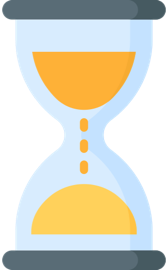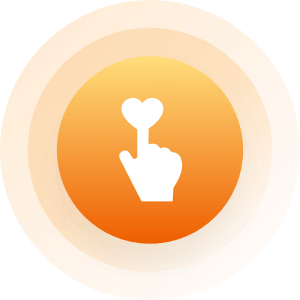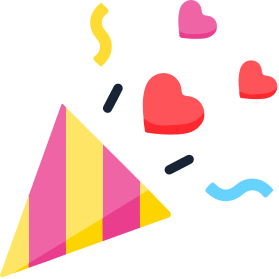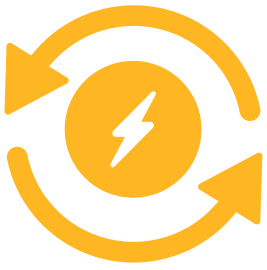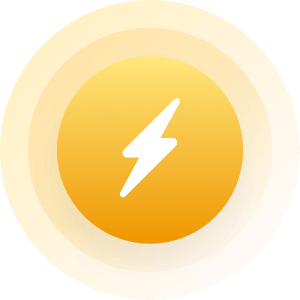Community > Posts By > netuserlla
|
Topic:
So many instant messengers
|
|
|
I have heard of Trillian. I have heard that it is cool. But pidgin comes with Linux Ubuntu 7.10.
|
|
|
|
|
|
Topic:
dll hell
|
|
|
Soo very cool. I love hearing from other 'Linux' users like myself.
Yea, I think that it is great that the filing system stays in tact. Kopete was one of my favorite IM programs also. I know that there are thousands of programs for free that are easily accessable through the add/remove, but don't forget that you can even try alot of newly written programs available for free by compiling it in code using the sudo apt-get.(or yum) |
|
|
|
|
|
Topic:
Windows vs Linux server
|
|
|
In this field of environment, you most definitely should go with Linux.
LAMP is readily available. Remember that "Linux' is made for the programmers, and Admins. Windows is just trying to follow suit. |
|
|
|
|
|
Topic:
Help installing Linux
|
|
|
If you are set in the bios, then you should be good to go. If it doesn't work, then it could be the disk (disk flaw or that your disk was burnt too fast) or the ISO that you have is flawed.
I would be glad to help any further, just email me. |
|
|
|
|
|
Topic:
computer vulnerability
|
|
|
chrish says: "For the record, use a decent port scanner such as nmap, its surprising what ports appear closed with traditional port scanner but are actually open when you change the scan type."
NMapFE is in the package manager in Linux Ubuntu 7.04. It is a gui front end for NMap. There is a Nmap for windows. ---for linux or windows--- http://insecure.org/nmap/download.html |
|
|
|
|
|
Topic:
computer vulnerability
|
|
|
Combinations of computer hardware and software is what determines the security of the given system/box. Some computer software relaxes security defences allowing them to be 'vulnerable' and even prone to different types of attacks on your system/box.(examples: viruses, trojans, worms, spyware, ect.)
|
|
|
|
|
|
Topic:
Help installing Linux
|
|
|
Wubi is nice, but it is still not like an old fashion hard drive install. Good for newbies to check out, and wubi runs on OSs from win98 to winXP and even vista.
|
|
|
|
|
|
Topic:
dll hell
|
|
|
Got the yahoo tool bar through mozilla which eliminated the need to download it to ubuntu. I am not very fond of tool bars (I even hide my bookmarks toolbar), but the add on 'video download helper' is very nice for firefox browser. -------tools/\downloads/\extensions/\video download helper------- |
|
|
|
|
|
Topic:
dll hell
|
|
|
So am I to understand that you have the Linux Ubuntu 7.10 Gusty Gibbon version? If so, Beryl is not included in the manager, so you will have use a 'sudo apt-get' to get it. Or you might be able to get it in the synaptic package manager.(administrative tools).
As for feisty fawn, the built in Gaim IM will easily connect you to the MSN and Yahoo IMs. As for gusty gibbon, the built in Pidgion IM easily connects to MSN, Yahoo, and Myspace. |
|
|
|
|
|
Topic:
Help installing Linux
|
|
|
If Linux Ububtu is not booting from the disk after you have already set it to do so in the BIOS, then the OS disk maybe corrupt. If you think that the ISO is valid, then you could have burnt the disk toooo fast. You can try slowing down the burning speed when you burn the ISO. If the file is valid, then burning it at a slower speed, insures the the data is fully written with no flaws.
|
|
|
|
|
|
Topic:
Help installing Linux
|
|
|
If you already have Vista installed, it is pretty simple to install ubuntu. First off, inside the linux install you will have to partition a section for ubuntu to go on. Then the install will be simple. If you have to you can use GPart from the live disc. VM is cool, but you will wring out your system resources.
|
|
|
|
|
|
Topic:
dll hell
|
|
|
Very nice. Under the add/remove programs, bring up package manager. In the show box, make sure that you have the 'all available applications' selected. If you type in 'restricted' in the search box, you can install some needed codecs. Under 'sound and video' , you will want to install the GStreamer plugins. And my favorite burning program is K3B. Also 'Amarok' is an awesome music player. If you have an opengl/3D video card, then you will love the 'beryl' desktop manager. It will transform your desktop to a much prettier graphic experience than windows vistas areo.
|
|
|
|
|
|
Topic:
dll hell
|
|
|
Did you give up??
|
|
|
|
|
|
Topic:
usb HARD drive security
|
|
|
Like Chrish says
"If you use decent encryption, they WILL NOT be able to get access to the data in your lifetime (with current computing power)."(or unless you can afford a 'CRAN') Maybe even password protecting each file will help. One way of doing it is to put the file/files in a password protected zip file/folder. This is probably your cheapest/quickest route. |
|
|
|
|
|
Topic:
Help Needed ASAP PLEEEEASE
|
|
|
Sound advice to clean up your browsing history regularly, won't stop malware being installed on your box though. True That. |
|
|
|
|
|
Topic:
dll hell
|
|
|
LOL. Sorry. Just trying to separate highlight points.
Here are some links to get started......... downloads: *http://releases.ubuntu.com/7.04/ubuntu-7.04-desktop-i386.iso *http://releases.ubuntu.com/7.04/ubuntu-7.04-desktop-i386.iso.torrent about: *http://www.howtoforge.com/the_perfect_desktop_ubuntu7.04 *https://wiki.ubuntu.com/7.04Tour |
|
|
|
|
|
Topic:
Help Blue Screen
|
|
|
If you have a windows 98 disk, you can do a chkdsk from the prompt without or before booting your OS. Maybe this will fix your courpted file system. There are a few other suggestions, but more than likely, you will have to reformat your drive and reinstall you OS. (Operating System). If you had Linux, this could be accomplished without losing any data.
|
|
|
|
|
|
Topic:
dll hell
|
|
|
I am not sure exactly what your problem is Mr. Hillfolk.*** You have to burn the Ubuntu ISO to disk first things first.If you are using windows, then you you will have to use something that can burn them like Nero. ***If you are using Linux to burn the ISO, all you have to do is right click on it, and click burn to disk. (If this is troubling, just email me for a free copy)***Next you will have to reboot your computer, and enter the BIOs setup from the system boot.(Usually accomplished by pressing a button on the keyboard, ex. Esc, F2, F12, F8, Del, tab, during the post boot screen; it's according to your motherboard and BIOs version.)*** Then once inside your BIOs, look for the boot options,(can't tell you exactly where because BIOs are different), then set the first boot device to cdrom, and second to HD0,or HD1. (The HD0, or HD1 is according to the IDE cable strap thats connected to your Harddrive.) Save and exit settings from Bios.****Your computer will reboot, and attempt to boot from you cdrom drive then so make sure that the Linux Ubuntu disk is in the drive.***When the livecd boots to it's bootloader, select 'start or install'. The OS will load from the disk.( It runs slower from the disk, because it scans from the disk.) ***Once the OS is loaded, click on install from the desktop. It will automatically install all of the drivers that you need.*** Oh and when you come to the partition editor, just make sure that you have about a Gig partitioned for swap. You CAN allocate the rest to the filesystem.**********When you get to this point let me know. I will show you how to install the 'goodie' updates.
|
|
|
|
|
|
Topic:
dll hell
|
|
|
I am not sure exactly what your problem is Mr. Hillfolk.*** You have to burn the Ubuntu ISO to disk first things first.If you are using windows, then you you will have to use something that can burn them like Nero. ***If you are using Linux to burn the ISO, all you have to do is right click on it, and click burn to disk. (If this is troubling, just email me for a free copy)***Next you will have to reboot your computer, and enter the BIOs setup from the system boot.(Usually accomplished by pressing a button on the keyboard, ex. Esc, F2, F12, F8, Del, tab, during the post boot screen; it's according to your motherboard and BIOs version.)*** Then once inside your BIOs, look for the boot options,(can't tell you exactly where because BIOs are different), then set the first boot device to cdrom, and second to HD0,or HD1. (The HD0, or HD1 is according to the IDE cable strap thats connected to your Harddrive.) Save and exit settings from Bios.****Your computer will reboot, and attempt to boot from you cdrom drive then so make sure that the Linux Ubuntu disk is in the drive.***When the livecd boots to it's bootloader, select 'start or install'. The OS will load from the disk.( It runs slower from the disk, because it scans from the disk.) ***Once the OS is loaded, click on install from the desktop. It will automatically install all of the drivers that you need.*** Oh and when you come to the partition editor, just make sure that you have about a Gig partitioned for swap. You CAN allocate the rest to the filesystem.**********When you get to this point let me know. I will show you how to install the 'goodie' updates.
|
|
|
|
|
|
Topic:
Help Needed ASAP PLEEEEASE
|
|
|
If you use Firefox, under the edit preferences tab, you can set your browser to clear all of this data automatically for you. Even easily config your cookie handling.
|
|
|
|
|