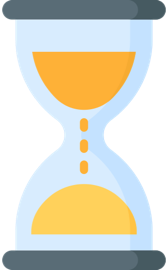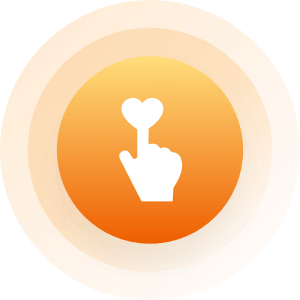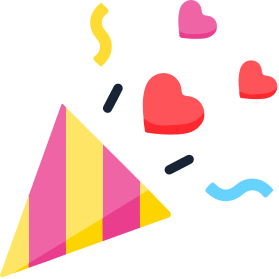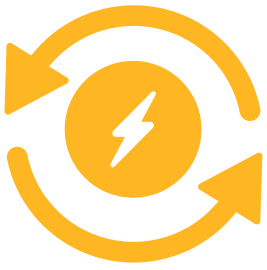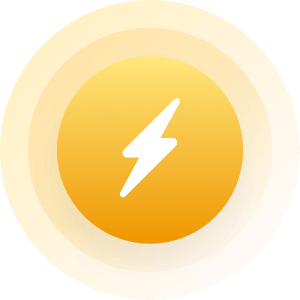| Topic: usb HARD drive security | |
|---|---|
|
does anyone know of a good copy protect program
for a usb hard drive that permits the use of drive but prevents making a usable copy of any files thank you for your input |
|
|
|
|

|
|
|
|
|
|
You won't be able to stop anyone copying the files from your USB drive, but you can prevent people reading them without a password.
Use a good standards based encryption program. Take a look at: http://scherrer.cc/crypt/ http://www.axantum.com/AxCrypt/ Disclaimer: I don't use these programs, my OS supports decent security out the box  . .
REMEMBER encryption is USELESS without a SECURE password. Ta, ~C. |
|
|
|
|
|
I have heard good things about: http://www.truecrypt.org/
|
|
|
|
|
|
i was just on share cripts site
they have a multilevel password system but i do not quite under stand it it seem like they can use because the computer decrypts it it but they can not decrypt it if they copy it unless they have the administrative password and i talked to a sales guy from utimaco who says that their safeguard removable media does that as well but are somewhat expensive for me but not as expensive as not having it could be |
|
|
|
|
|
thank you for your response
hopefully i can find one a little less expensive |
|
|
|
|
|
If you can get physical access to the device, YOU CAN COPY IT.
If you use decent encryption, they WILL NOT be able to get access to the data in your lifetime (with current computing power). Way it is I'm afraid. Anyone selling anything else is just selling Snake Oil. Surely your problem is with people reading the data, not copying the files? Just encrypt the files and you will be fine. Ta, ~C. |
|
|
|
|
|
ya thats what it says
they can copy it but not decrypt it nothing really sensitive just since i ripped my dj music to hard drive and i have some one else doing the shows i want to limit there access to the music compared to the music the equipment is cheap |
|
|
|
|
|
Like Chrish says
"If you use decent encryption, they WILL NOT be able to get access to the data in your lifetime (with current computing power)."(or unless you can afford a 'CRAN') Maybe even password protecting each file will help. One way of doing it is to put the file/files in a password protected zip file/folder. This is probably your cheapest/quickest route. |
|
|
|
|
|
they have to have access to do the show
i need to make it copy protected |
|
|
|
|
|
or have the copy encrpted
|
|
|
|
|
|
If its for a show, glue up all the USB drives on the machine. Remove all disk drives other than one HD.
Glue up ethernet port. Set machine up. Stand next to machine all show. Take machine home again. (I've seen this done!) Ta, ~C. |
|
|
|
|
|
yes tis true
but that limits you to one show i think i am gonna have to bite the bullet and spend the money thanks for yer help |
|
|
|
|
|
Maybe a bit late to say (since you already have it), but I bought a portable HD by SanDisk with a metal loop attached to it (similar to most modern laptops). This way you can place a durable steel threaded wire through and lock it to something so someone can't physically make off with it that easily.
As for keeping someone out of it if they have access to it, your best bet is passwords and encryption as was posted before. |
|
|
|
|