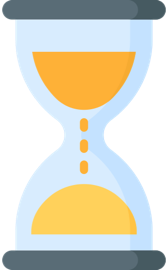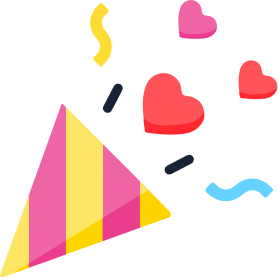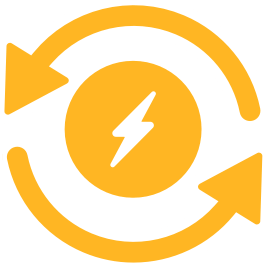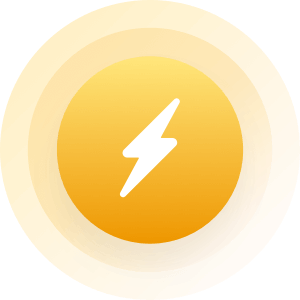|
Topic:
met someone here
|
|
|
Sorry to hear about what happened kaks, but please stick to your
instincts and do not mention the other user's name. Doing so would be a rules violation. Thanks, and sorry again. |
|
|
|
|
|
Penis pictures are not allowed, so if you see one, PLEASE use the Report
Abuse feature and let us know. The offending user will be banned from the site immediately. |
|
|
|
|
|
If you want to see patty44's profile, you can go to
http://www.justsayhi.com/patty44 Usually, when you are told you have mail but don't see any mail when you get to the site, it's for one of the following reasons: - The user has deactivated their account - The user was banned from the site because they were a scammer, behaving badly, etc. Going to their URL as I demonstrated above will tell you if they are still active or not. Hope that helps. |
|
|
|
|
|
Topic:
Did this member bug out?
|
|
|
Today, we just changed this so that if you click on an inactive profile,
you'll see a message that the account has been deactivated instead of taking you back to your home page. This will just make it a little more obvious that the user is no longer active. Hope that helps. |
|
|
|
|
|
Hi mmojo,
If you received an email notification of a friend invitation, but did not find one when you logged into the site, the cause could be one of the following reasons: - The user deleted the invitation - The user has deactivated their account You can check if the user has deactivated their account by going to the following url: http://www.justsayhi.com/USERNAME where you replace "USERNAME" with the actual username of the user. So for example, to see my profile, you would go to http://www.justsayhi.com/mike If you see their profile, it's still active. If it's inactive, you'll get a message stating that they deactivated their account. Hope that helps. |
|
|
|
|
|
Thanks for the suggestion Lex. Something along those lines might work.
We'll definitely take it under consideration. |
|
|
|
|
|
Hi folks,
We do read all of the abuse reports that are submitted. So please make sure to let us know if you see a bad profile or get a bad email, IM, etc. We regularly kick unpleasant users out of the site - I believe we're one of the few dating sites that kicks members out on a regular basis for being rude, etc. At this time, we usually don't give you feedback on what the result of the abuse report was. We're debating whether/how to do this. One major reason we don't provide feedback is privacy - we are currently keeping all interactions between the admins and users private. But we also understand that users want some idea that their abuse report was received and acted on - we're just not sure yet how to resolve that need vs. the need to keep any discussions/actions between us and other members private. You can rest assured though, that we do read the abuse reports and take all of them very seriously. Thanks, Mike |
|
|
|
|
|
Topic:
E-MAIL FROM JUST SAY HI
|
|
|
No problem. If you still see an issue, just let us know.
|
|
|
|
|
|
EdsDaughter - if you're leaving, why don't you just keep your profile
active? It doesn't cost you anything  We may not have members in your area now, but the site is growing rapidly every day. By keeping your account active, you at least can be contacted by our members if someone takes an interest in you. You can also set your mail filters so that you are only contacted by the types of people you want to meet. Just click on the "Mail" tab then click on "Filters". Hope you at least keep your account active. There's really no loss in doing that. |
|
|
|
|
|
Topic:
E-MAIL FROM JUST SAY HI
|
|
|
Usually this is because the person who sent you the mail has been banned
from the site because they were a scammer, etc. When you receive an email notification of a new message, it should tell you which user the message was from. If you go to: http://www.justsayhi.com/username ...replacing username with the name of the person who sent you the message, you can tell if the user is still active. If you see their profile, they are still active. If you get taken to your Welcome page, then they are inactive which is why the mail has disappeared. |
|
|
|
|
|
If anyone receives messages like that on THIS website, please let us
know through the Report Abuse feature. We want to make sure we get rid of all the scammers as quickly as possible. |
|
|
|
|
|
Topic:
don't see my sent emails
|
|
|
OK we just launched a fix for this so hopefully you should not be seeing
this issue any longer. If it does reoccur, please let us know. |
|
|
|
|
|
Topic:
Can We Post Links Here?
Edited by
mike
on
Tue 02/27/07 11:22 AM
|
|
|
Hi folks -
Yes, posting links for the purpose of advertising/feedback/etc. is not allowed. I know there's a lot of folks who would like to do this in a fairly harmless manner, but there are just too many other people who would abuse this to try to promote their band, website, etc. For now, it's not something that's allowed. Sorry. Mike |
|
|
|
|
|
Topic:
don't see my sent emails
|
|
|
P.S. your sent emails ARE getting through to the other user, so you
don't have to worry about that. They're just not showing up in your sent email box. |
|
|
|
|
|
Topic:
don't see my sent emails
|
|
|
Hi pianodan -
A few other people have had this issue, and we think we've figured out what's going on. We'll have a fix in place shortly. Thanks for the heads up. Mike |
|
|
|
|
|
Topic:
Punctuation Pet Peeves
|
|
|
Folks -
Am I missing something here? This seems like a very reasonable topic. I'm not sure why people are getting upset here. This is such a common mistake, I can't imagine that this is singling one user out. But if I'm wrong, please message me privately. Either way, everyone on this topic needs to calm down... |
|
|
|
|
|
OK Whisper - what version of Internet Explorer are you using? It's
definitely something weird with your browser because we've got tons of people who are using IE to logon. |
|
|
|
|
|
You can delete mail you've received, but not mail you've sent. Deleting
mail you've sent is just not a feature that is available currently. However, all messages are deleted after 30 days, so your sent mail messages will clear out on their own eventually. Hope that helps clarify things. |
|
|
|
|
|
Topic:
Verifying email address
|
|
|
Try just copying the link and pasting it into your browser.
There is no number to call. Because we're a completely free site, we need to keep our costs low. So the best way to get help is to ask it here, and either a staff member or one of the other users will help you. |
|
|
|
|
|
You can contact a maximum of 50 new users in a 24 hour period.
|
|
|
|
|