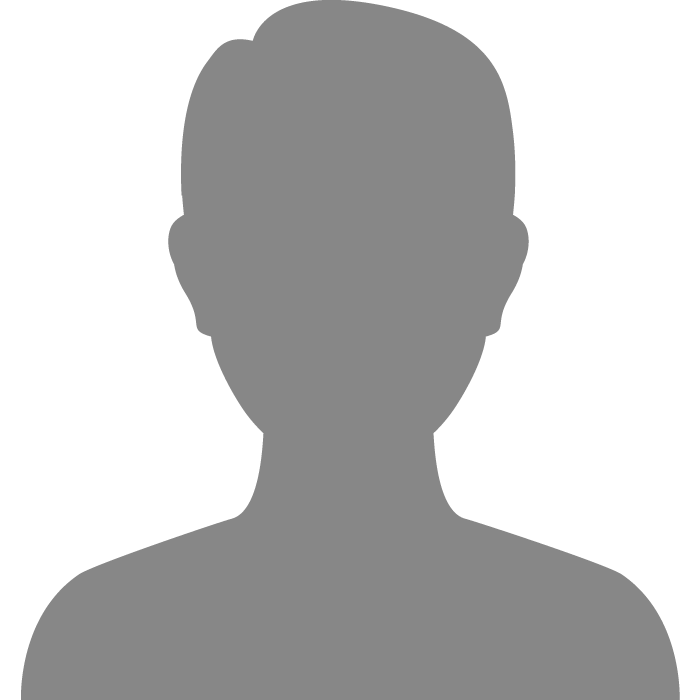| Topic: Sending pics | |
|---|---|
|
How do you send pics in messages please?
|
|
|
|
|
|
You can only send pics within messages by using the app as the fullsite version does not offer that feature.
Just click on the View icon and select your pic from your album. |
|
|
|
|
|
Where is this View icon? I have no idea how to send a pic from my album.
|
|
|
|
|
|
It’s the square icon found at the bottom left of the screen within messages (Inbox).
Please note that males can only send their pics after the ladies send theirs first. |
|
|
|
|
|
Where is this View icon? I have no idea how to send a pic from my album. As stated above you have to download the Mingle2 App in order to send pictures.. You will have to go to your mobile phone to the App Store "Play Store" and search for Mingle2 once you download it then the icon will be on your phone.. Log in through that app. Then go to your Mingle2 Mail where you send messages to a member you should be able to see the icon at the bottom. Click on the View Icon and it will take you to your photo album click on the picture you want to send within email and then send your email to the person you are chatting with on the site.. You can not send pictures through email on a computer nor the Full Site it has to be the app from the app store on a mobile phone! Forum Admin Kristi |
|
|
|
|
|
I use Mingle2 on my laptop and this View icon does not show.
|
|
|
|
|
|
I use Mingle2 on my laptop and this View icon does not show. Please see my comment above. The app has to be loaded on a Mobile phone in order to have access to send pictures. |
|
|
|
|
|
I don't have a mobile phone, only my laptop
|
|
|
|
|
|
I don't have a mobile phone, only my laptop You can download the app onto your laptop |
|
|
|
|
|
I have Mingle2 on my laptop. Is this not the App you are referring to?
|
|
|
|
|
|
I have Mingle2 on my laptop. Is this not the App you are referring to? Without seeing it how can I tell? |
|
|
|
|
|
Thanks for trying to help me. I won't worry about this View icon anymore.
|
|
|
|
|