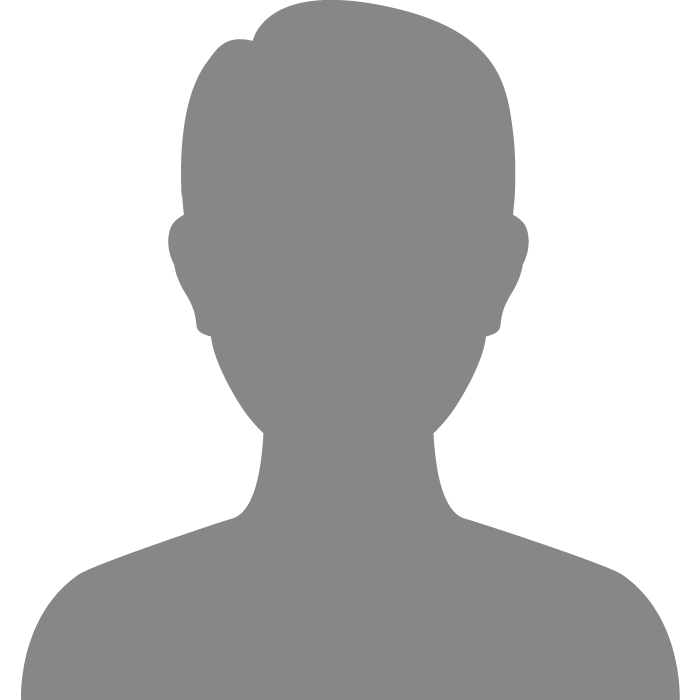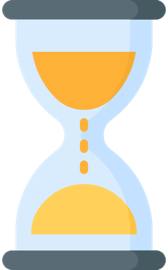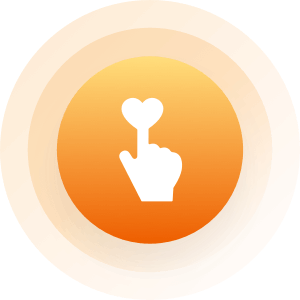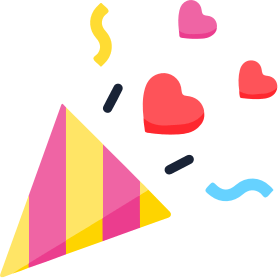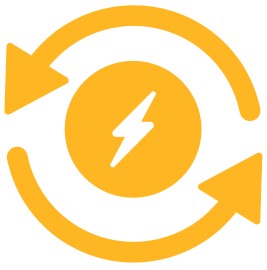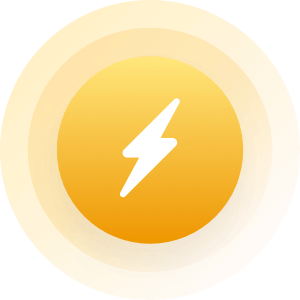| Topic: Photo filters | |
|---|---|
|
What do you think about them? Even some men use them. A friend was telling me every second woman he sees on dating apps has them. Do you use them and why do you use them? One of my hobbies is photography. I use filters to enhance my photos. Filters are used to adjust the visual effects, because not all photos you take are perfect, unless of course your photos are taken in a photo studio by a pro. Even then, the pro will take several photos to choose from. Filters generally do not change the way you look. If used properly, filters will make your photo look better. Here is a selfie I took on my laptop camera. Too dark, not enough light. There was a light on the wall that made my forehead yellowish. So I used some filters to brighten the photo. Brightening the photo reduced the yellow tint on my forehead and cleaned the face as well. To make it more natural, I sharpened the photo a little. 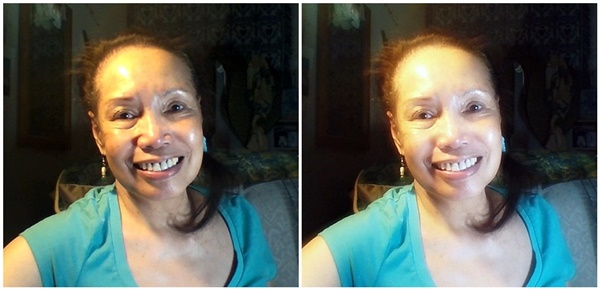
It is not a matter of being happy the way you look. I am blessed with good genes, so at 74 (75 next month) I look much younger than my age. I have very little wrinkles and contrary to what some people believe, I don't have warts 
As a good photographer, I present my photos the best I could. Standing up for filters! 
Like I said...to each their own 
|
|
|
|
|
|
@Ladywind: I guess you are talking about the digital software filters that are used in editing. Right? Hi Kevin, I am talking about the apps used to make you look different than you really are. In all honesty I dont know what they are called, but you can tell the photo has been changed. My friend was showing me the difference they make on profiles, they can take off 20 years. I hope that helps. Ask Tom4uhere, he will know. 
LOL, Gotcha!!!! Yup, they are digital editing tools! |
|
|
|
|
|
@Ladywind: I guess you are talking about the digital software filters that are used in editing. Right? Hi Kevin, I am talking about the apps used to make you look different than you really are. In all honesty I dont know what they are called, but you can tell the photo has been changed. My friend was showing me the difference they make on profiles, they can take off 20 years. I hope that helps. Ask Tom4uhere, he will know. 
LOL, Gotcha!!!! Yup, they are digital editing tools!   
|
|
|
|
|
|
Edited by
Tom4Uhere
on
Thu 06/10/21 09:04 AM
|
|
|
Some apps and programs automatically enhance photos.
I once had a program which automatically cropped photos based on eye location. It also automatically reduced redeye. Personally, I don't care for programs which try to make my decisions for me. Some people actually photoshop their pictures to change facial features. Most photo programs have a spline tool. The Irfanview program I use has many plugins available. Not all are for image manipulation. Available PlugIns and current versions:
AltaLux - (version 1.08): allows IrfanView to use AltaLux image effect AWD - (version 2.0.0.0): allows IrfanView to read Artweaver files B3D - (version 4.56): allows IrfanView to read BodyPaint 3D files BabaCAD4Image - (version 1.3.2): allows IrfanView to to read DXF and DWG CAD files BURNING - (version 4.51): allows IrfanView to burn slideshow to a CD/DVD/BD (Windows XP SP3 or later required) BURNINGOLD - (version 4.36): allows IrfanView (32-bit) to burn slideshow to a CD (Windows XP or later required, Nero option can burn Data DVD and VCD) CADImage - (version 14.0.0.1): allows IrfanView to read DXF/DWG/HPGL/CGM/SVG files (Shareware, third party plugin) Newest 32-bit versions under: https://www.cadsofttools.com/download/irfanviewplugins.zip , newest 64-bit versions: https://www.cadsofttools.com/download/irfanviewplugins_x64.zip CamRAW - (version 4.58): allows IrfanView to to read Digital Camera RAW files (formats: DNG, EEF, NEF, ORF, RAF, MRW, DCR, SRF/ARW, PEF, X3F) CRW - (version 4.58): allows IrfanView (32-bit) to read Canon CRW/CR2 files (high resolution image version) Note: this PlugIn requires additional Canon DLLs. You can download these DLLs with the Canon ZoomBrowser program: https://www.canon.com/ or try here: https://www.irfanview.info/plugins/canon_crw.zip (check "Readme.txt" for instructions and install!) DICOM - (version 4.57): allows IrfanView to read Dicom formats (DCM, ACR, IMA) DJVU - (version 4.56): allows IrfanView to read DJVU format DPX - (version 4.56): allows IrfanView to read DPX/CIN (Digital Picture Exchange/Cineon) format ECW - (version 4.56): allows IrfanView to read/write ECW files (Enhanced Compressed Wavelet) EFFECTS - (version 4.58): contains image effects and allows IrfanView to load Adobe Photoshop 8BF filters Note: some nice (fixed menu) Adobe 8BF Plugins/effects can be downloaded/installed from: https://www.irfanview.net/plugins/irfanview_adobe_8bf_plugins.exe (Installer) or https://www.irfanview.net/plugins/irfanview_adobe_8bf_plugins.zip Note: some older/special 8BFs may require additional system DLLs: Msvcrt10.dll and/or Plugin.dll. You can download these DLLs here: https://www.irfanview.info/plugins/8bf_tools.zip (check "Readme.txt" for instructions and install!) EMAIL - (version 4.58): allows IrfanView to send images as emails EXR - (version 4.56): allows IrfanView to read EXR files FACEDETECT - (version 2.00): allows IrfanView to use the Face Detection feature from Thumbnails window If you have a modern graphic card which can be used for additional calculations, you can try the GPU version of the plugin: https://www.irfanview.info/plugins/facedetect_gpu.zip FILM_SIMULATION - (version 1.0.0.0): allows IrfanView to apply some Film Simulation effects Note: this PlugIn needs additional CLUT files, download/install from: https://www.irfanview.net/plugins/irfanview_film_sim_plugin.zip FILTER_FACTORY - (version 4.53): allows IrfanView to use Filter Factory 8BF files (Photoshop PlugIns) FLASH - (version 2.2.0.1): allows IrfanView to read Flash/Shockwave/FLV format FLIF - (version 4.56): allows IrfanView to read FLIF (Free Lossless Image) format FORMATS - (version 4.59.10): allows IrfanView to read some rare image formats (formats: PCX, PSP, G3, RAS, IFF/LBM, BioRAD, Mosaic, XBM, XPM, GEM-IMG, SGI, RLE, WBMP, TTF, FITS, PIC, HDR, MAG, WAD, WAL, CAM, SFW, YUV, PVR, SIF and old/retro formats from Amiga, Atari, C64, ZX Spectrum etc.) FPX - (version 4.56): allows IrfanView (32-bit) to read FlashPix files FTP - (version 4.50): allows IrfanView to transfer files from Thumbnails window using FTP FILTERS_UNLIMITED - (version 3.20): allows IrfanView (32-bit) to use Filters Unlimited files (Photoshop PlugIns and filters) HDP - (version 4.56): allows IrfanView to read Jpeg-XR/HDP/WDP (Microsoft HD Photo) files ICONS - (version 4.30): additional icons for IrfanView file associations ICS - (version 4.56): allows IrfanView (32-bit) to read ICS files (Image Cytometry Standard) IMPDF - (version 0.90): allows IrfanView (32-bit) to write PDF files (Portable Document Format) IMPDN - (version 1.16): allows IrfanView to read PDN files (Paint.NET File Format) IRFANVIEW_SANDBOX - (version 1.3.0.14): allows IrfanView to use JewelScript Effects/Filters IV_PLAYER - (version 4.54): allows IrfanView to play video/sound/audio-cd files using Windows Media Player JPEG2000 - (version 4.56): allows IrfanView to read/write JPEG 2000 files JPEG_LS - (version 4.56): allows IrfanView to read/write JPEG-LS files JPEGQS - (version 2020-05-17): allows IrfanView to read JPG files using QuantSmooth method JPG_TRANSFORM - (version 4.57): allows IrfanView to support lossless JPG operations (rotation/crop/cleaning, EXIF date editing, EXIF thumb update) JPM - (version 4.56): allows IrfanView to read/write JPM files LCMS - (version 4.58): allows IrfanView to use color management MED - (version 3.31): allows IrfanView (32-bit) to play MED/OctaMED audio files METADATA - (version 4.58): allows IrfanView to handle EXIF/IPTC/Comment information from compatible files MNG - (version 4.57): allows IrfanView to read/play MNG/JNG files MP3 - (version 4.52): allows IrfanView to play MP3/MP2/MP1 files MRC - (version 3.70): allows IrfanView (32-bit) to read MRC files MR-SID - (version 4.56): allows IrfanView to read LizardTech's SID files Note: this PlugIn needs additional DLLs (for IrfanView 32-bit only), download/install from: https://www.irfanview.net/plugins/irfanview_mrsid_plugin.exe (Installer) or https://www.irfanview.net/plugins/irfanview_mrsid_plugin.zip NERO - (version 4.20): allows IrfanView (32-bit) to burn slideshow to data or Video CD, using Nero Burning ROM software OCR_KADMOS - (version 4.4y): adds OCR features to IrfanView PlugIn download: https://www.irfanview.info/plugins/kadmos/ Note: the OCR PlugIn works only with IrfanView 32-bit. OPTIPNG - (version 4.58): this PlugIn allows optimized PNG saving PAINT - (version 0.4.13.56): allows IrfanView to to paint lines, circles, arrows, straighten image etc. PDF - (version 4.58): allows IrfanView to read/save PDF files (Portable Document Format) PHOTO-CD - (version 3.00): allows IrfanView to read Kodak PCD files (high resolutions) POSTSCRIPT - (version 4.57): allows IrfanView to read EPS/PS/PDF files (using Ghostscript, take the 32-bit (!) EXE installer, like "gs926w32.exe") or Ghostscript 64-bit for IrfanView 64-bit (like "gs926w64.exe"). QUICKTIME - (version 4.56): allows IrfanView to play/read Apple Quicktime files REAL-AUDIO - (version 3.37): allows IrfanView (32-bit) to play Real-Audio RA files REGIONCAPTURE - (version 2.4.3): allows IrfanView to capture a rectangle area of the screen RIOT - (version 0.3.3.0): allows IrfanView to save optimized JPG/GIF/PNG files (RIOT - Radical Image Optimization Tool) The basic PlugIn version will be installed with IrfanView PlugIns. An advanced (or newer) version can be downloaded here: https://luci.criosweb.ro/riot/download/ SFF - (version 4.56): allows IrfanView to read SFF (Structured Fax) Files SLIDESHOW - (version 4.57): allows IrfanView to create presentations in EXE or SCR format (standalone executable/screen saver) SOUND_PLAYER - (version 4.39): allows IrfanView to play OGG files (Ogg Vorbis) STUB_LOADER - (version 1.2.5): allows loading of old (32 bit) PlugIns in IrfanView 64 bit (used also for scanning in IrfanView-64) SVG - (version 0.78): allows IrfanView to read SVG (Scalable Vector Graphic) files TOOLS - (version 4.58): contains some additional functions/features for IrfanView (and some special formats, like: HEIC, AVIF; with installed codecs/extensions) VIDEO - (version 4.57): allows IrfanView to play many video/sound formats WBZ - (version 1.01): allows IrfanView to read WebShots (WBZ/WBC/WB1) files WEBP - (version 4.57): allows IrfanView to read/write WEBP (Weppy Format) files WPG - (version 3.1.2): allows IrfanView to read WPG (version 1) files WSQ - (version 2019.10.15): allows IrfanView to read WSQ (Wavelet Scaler Quantization) files XCF - (version 0.1.4): allows IrfanView to read XCF files Irfanview comes with certain features 32 and 64 bit version
Many supported file formats (click here the list of formats) Multi language support Unicode support Thumbnail/preview option Paint option - to draw lines, circles, arrows, straighten image etc. Toolbar skins option Lossless JPG rotation, crop and EXIF date change (also in batch mode) Slideshow (save slideshow as EXE/SCR or burn it to CD) Show EXIF/IPTC/Comment text in Slideshow/Fullscreen etc. Support for Adobe Photoshop Filters Fast directory view (moving through directory) Batch conversion (with advanced image processing of all files) Multipage TIF editing File search Multiple undo steps Email option Multimedia player Print option Support for embedded color profiles in JPG/TIF files Change color depth Scan (batch scan) support Cut/crop Add overlay text/image (watermark) IPTC editing Effects (Sharpen, Blur, Adobe 8BF, Filter Factory, Filters Unlimited, etc.) Screen Capturing Extract icons from EXE/DLL/ICLs Shell Extension PlugIn Many hotkeys Many command line options Many PlugIns Only one EXE-File, no DLLs, no Shareware messages like "I Agree" or "Evaluation expired" No registry changes without user action/permission! Irfanview and its plugins are free, Paid apps and programs have even more features. https://www.irfanview.com/screenshot/big/06_color_corrections.jpg https://www.irfanview.com/screenshot/big/09_effects_dialog.jpg https://www.irfanview.com/screenshot/big/37_speech_bubbles.jpg https://www.irfanview.com/screenshot/big/38_shapes_shadow.jpg 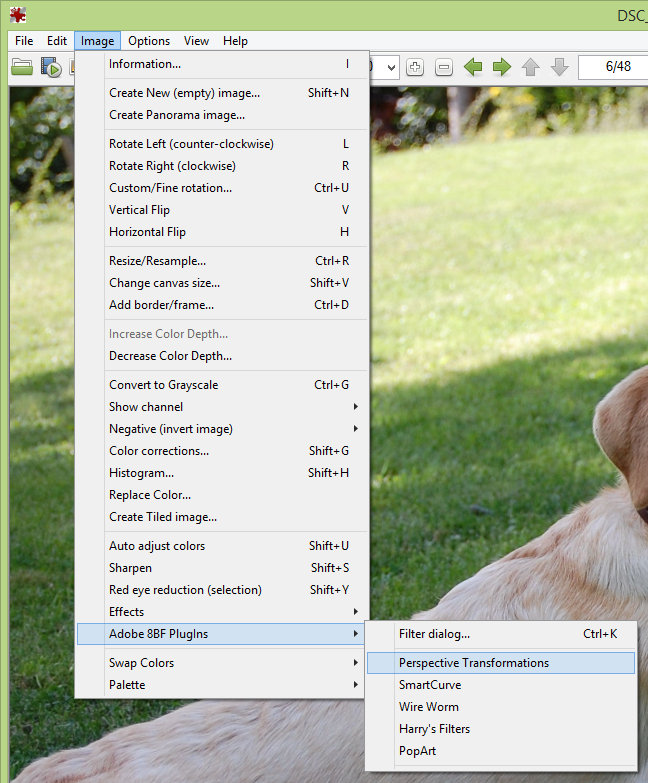
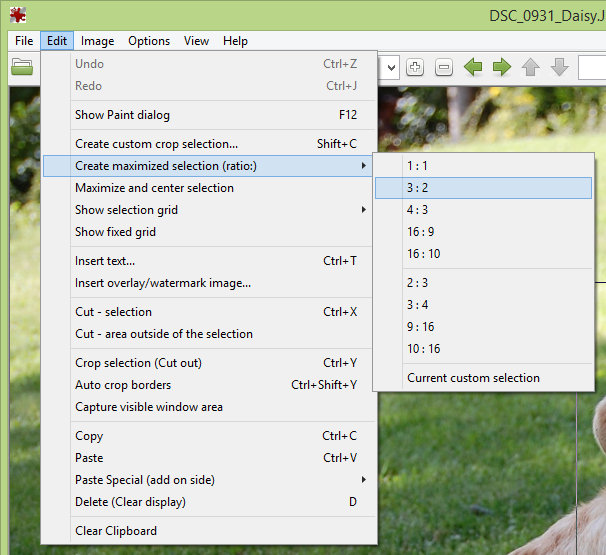
As you can see there are many ways to manipulate an image. Over the years, I've collected a wide assortment of photo editing programs which are free. Plus, there are online apps which do all this and more which you do not have to install on your device. You can also use different programs/apps on the same photo. When I do family tree photos I use 3 or 4 apps to create a personalized photo documernt of each family member's vital statistics. My favorite and most common edit is using a baby picture to watermark birth information. I also 'create' generational collages. Its one thing to edit a photo to make it cleaner, its entirely different to edit a photo to deceive someone. |
|
|
|
|