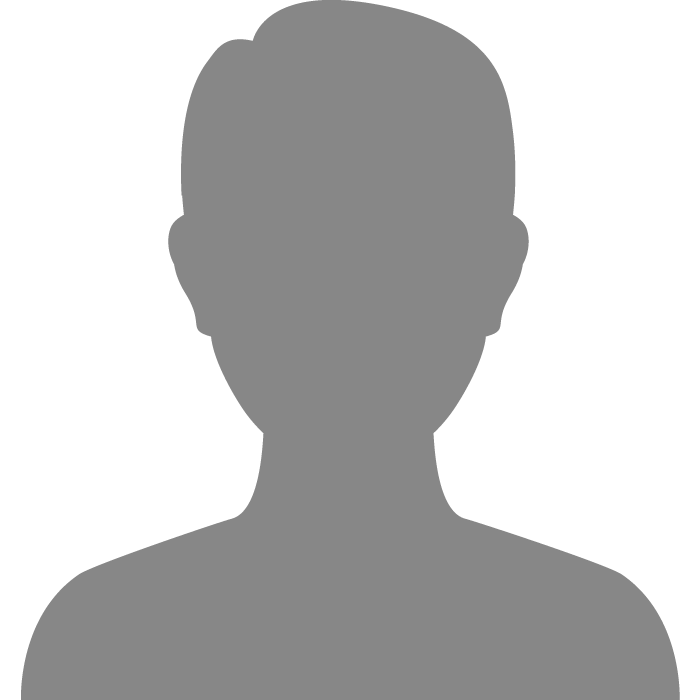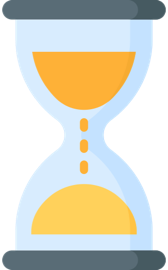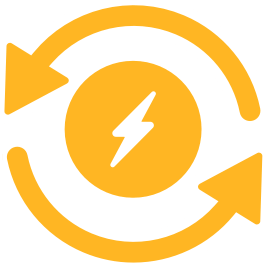| Topic: SITE WENT DOWN~~~ | |
|---|---|
|
Sorry for the inconvenience~~~
Just a heads up Mingle2 went down due to they decided to Reset all Passwords. Due to this it knocked all offline. In order to log in one must click on Forgot Password and wait for them to send you a link in order to reset your password. Once you have done that you can log back in.. So if you are seeing this and you have outside contacts with those that post you might want to send them a heads up.. I was told the site was sending out a mass e-mail to let all know... But not sure how long before everyone will get those.. Forum Admin Kristi |
|
|
|
|
|
Got that e mail like an hour ago. All grand here

|
|
|
|
|
|
Saw your outside mail, did as you said (reset password)
and after a short wait, it came through ;-) |
|
|
|
|
|
I have yet to get the e-mail from the site..
I had contacted Upper Admin to find out what I needed to do in order to log back in.. So not all will get the e-mails it seems at the same time.. |
|
|
|
|
|
Awww just got my e-mail from Mingle2 telling me they had reset all passwords and I needed to create a new one..
|
|
|
|
|
|
and of course i had to go look in the spam folder to find it
  
|
|
|
|
|
|
Awww just got my e-mail from Mingle2 telling me they had reset all passwords and I needed to create a new one.. So first email is this: 'Dear soufiehere, As part of our commitment to maintaining the security and privacy of our Members' account information, we are writing to let you know we have reset your password. You will no longer be able to login with your existing password. To unlock your account and login again, please follow these steps: 1. Click on this link (will expire in 3 days) to create a new password. 2. Follow the instruction and change your password. 3. Click 'Log In' to log back into your account with your new password. If you are no longer using Mingle2, don't worry you don't have to do anything and won't hear from us again. If you notice any irregular activity or have any questions about this matter, please contact us at https://mingle2.com/welcome/contact_us We apologize for any inconvenience this password reset may have caused. Thanks for helping us keep your account safe. The Mingle2 team' 2nd Email from M2: 'Thanks for using Mingle2.com! Please use this link to create a new password for your Mingle2 accounts: https://mingle2.com/user/blah blah blah and usernumber here. This link will expire in 30 minutes. If you did not request your password to be reset, please ignore this email and your password will stay as it is.' |
|
|
|
|
|
Thanks for the information ladies!
|
|
|
|
|
|
all i got was the first one soufie and the link sent me right to the new password page
|
|
|
|
|
|
Awww just got my e-mail from Mingle2 telling me they had reset all passwords and I needed to create a new one.. So first email is this: 'Dear soufiehere, As part of our commitment to maintaining the security and privacy of our Members' account information, we are writing to let you know we have reset your password. You will no longer be able to login with your existing password. To unlock your account and login again, please follow these steps: 1. Click on this link (will expire in 3 days) to create a new password. 2. Follow the instruction and change your password. 3. Click 'Log In' to log back into your account with your new password. If you are no longer using Mingle2, don't worry you don't have to do anything and won't hear from us again. If you notice any irregular activity or have any questions about this matter, please contact us at https://mingle2.com/welcome/contact_us We apologize for any inconvenience this password reset may have caused. Thanks for helping us keep your account safe. The Mingle2 team' 2nd Email from M2: 'Thanks for using Mingle2.com! Please use this link to create a new password for your Mingle2 accounts: https://mingle2.com/user/blah blah blah and usernumber here. This link will expire in 30 minutes. If you did not request your password to be reset, please ignore this email and your password will stay as it is.' I got the first one. But is there any difference between those two? |
|
|
|
|
|
all i got was the first one soufie and the link sent me right to the new password page the first, keep an eye out ;-) |
|
|
|
|
|
I only received the 2nd email......so far
|
|
|
|
|
|
Seems like one is the bulk mail everyone got when
they noticed what happened and the other is the confirmation of the change. |
|
|
|
|
|
Edited by
Unknow
on
Fri 11/22/19 08:45 AM
|
|
|
Thanks TxsGal... I haven't received any emails about this. I was trying to log in unsuccessfully, they sent me the link when I clicked on "forgot password". Didn't make any sense to me until now, so thanks for explaining what's going on.
I already changed my password, if they send me an email will I have to reset it again? |
|
|
|
|
|
Thanks TxsGal... I haven't received any emails about this. I was trying to log in unsuccessfully, they sent me the link when I clicked on "forgot password". Didn't make any sense to me until now, so thanks for explaining what's going on. I already changed my password, if they send me an email will I have to reset it again? No, for I had mine reset and on the site before I got the one from Mingle.. So I just ignored it and no issues so far.. Ohh and just a heads up all I did was change the first letter in my password to a Capital and it still took it.. Everything else in my password was just like it was prior.. so I could keep my same one with just a change. |
|
|
|
|
|
it also allowed me to reuse mine without changes
|
|
|
|
|
|
Thanks TxsGal... I haven't received any emails about this. I was trying to log in unsuccessfully, they sent me the link when I clicked on "forgot password". Didn't make any sense to me until now, so thanks for explaining what's going on. I already changed my password, if they send me an email will I have to reset it again? No, for I had mine reset and on the site before I got the one from Mingle.. So I just ignored it and no issues so far.. Ohh and just a heads up all I did was change the first letter in my password to a Capital and it still took it.. Everything else in my password was just like it was prior.. so I could keep my same one with just a change. Okay thanks. I ended up changing it completely, but it's good to know in case it happens in the future, I can keep the same one. |
|
|
|
|
|
For those that changed their Passwords just give it a couple days and then go change it again back to the one you are use to, after you log in..
Here is the link~~~ https://mingle2.com/user/change_password |
|
|
|
|
|
it also allowed me to reuse mine without changes Me too but it still ruined my day 
|
|
|
|
|
|
freebird if that's all it takes, i think getting some help might be in order
 
|
|
|
|
|