| Topic: Drawing | |
|---|---|
|
Anybody else like to draw?
|
|
|
|
|
|
Same here, all my life. Haven't done much for a while though, getting into the tech side of if again with sketchbook program.
|
|
|
|
|
|
Show us some of your drawings.
|
|
|
|
|
|
I'm not sure how to post a pic to a forum
|
|
|
|
|
|
yea dude i love to draw but i got out of it and started branching into airbrushing and went back to drawing
|
|
|
|
|
|
In high school I filled my electives with all art classes. Even took 2 summer schools on commercial art and graphics.
Everyone thought I was going to be a commercial graphic artist. I became a truck mechanics...such is life... I can draw but haven't had much patience for it in a long time. As a manager I used to draw the graphics for the training documents I created. People liked my illustrations but they were not a passion, more of a means to an end. To post your work online 1. Scan the picture/drawing to electronic format using a scanner. .jpeg is the most common but .tga and .bmp give you more detail in the resolution. Resolution is not as important because online the resolution is only going to be as good as the display. 2. Edit the file. Crop, enhance or make changes using an editor software so it looks like you want it to on your screen. 3. Find an image host. Image hosts are paid or free websites that allow you to upload your image file to their servers so you can direct people/computers to that site to view your image online. 4. Copy the image address at the host to your computer clipboard. Highlight the entire address of the image from the image page url and right click on it. Select "Copy Image Location" or "Copy Image Address or URL" (depending on your system). This puts the address in your clipboard. 5. Open your forum post and right click and select paste and the image url will appear in your post editor. 6. For here, type [ and the letters img and a ] at the beginning of the url. Then at the end of the url type [ /img and ] to close that 'tag'. the braketed codes have no spaces. 7. Finish typing what ever you want and submit your post. If the url is correct and the codes are correct your image will appear. Note that images over 800x600 pixels will probably 'break' the page view. Breaking the page view causes everyone to have to scroll sideways to view very large images. You can set the image size using your editor before you upload the image. 
Credit: Little hedgehog by ELINA CHERIANIDOU Source: http://www.behance.net/gallery/15704257/Little-hedgehog |
|
|
|
|
|
Edited by
Sileia
on
Tue 07/25/17 03:49 PM
|
|
|
I like to draw for fun. I did try to draw a guy from the TV show. It was Gotham.The Riddler. I don't think it that good.
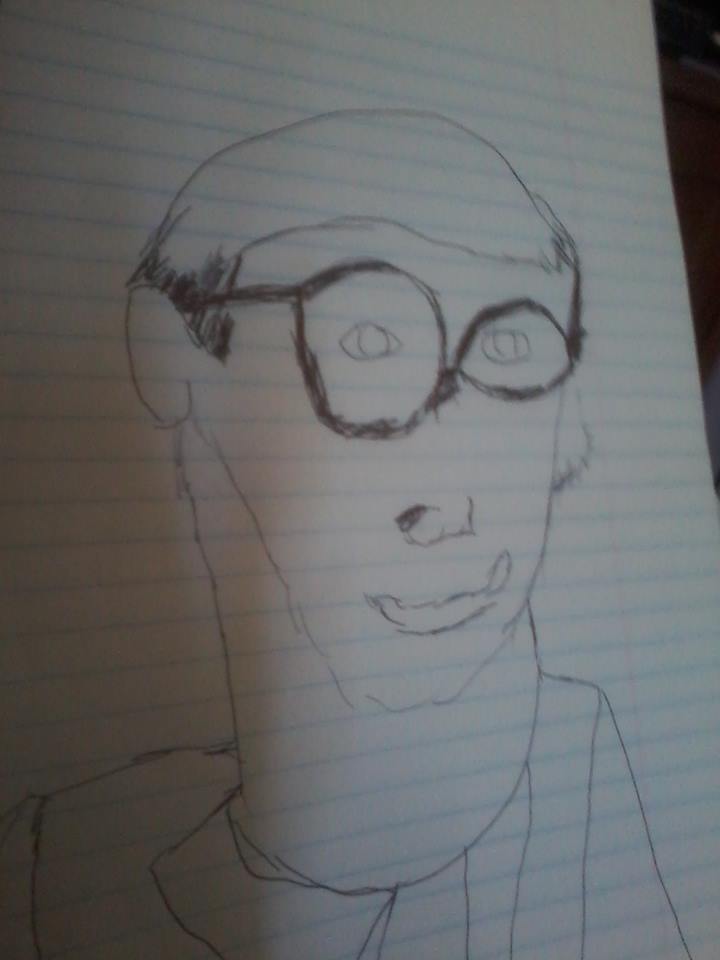
|
|
|
|
|
|
nice
|
|
|
|
|
|
how do you post pics??????
|
|
|
|
|
|
Edited by
Krispyone
on
Sun 10/08/17 09:38 PM
|
|
|
didn't work
|
|
|
|
|
|
https://www.facebook.com/photo.php?fbid=1290736534280627&set=gm.1330609860292719&type=3&ifg=1
|
|
|
|
|
|
Edited by
achavasiliev
on
Mon 10/09/17 02:06 AM
|
|
|
Let's see if it works. No, it doesn't.

|
|
|
|
|
|
Edited by
achavasiliev
on
Mon 10/09/17 02:07 AM
|
|
|
In high school I filled my electives with all art classes. Even took 2 summer schools on commercial art and graphics. Everyone thought I was going to be a commercial graphic artist. I became a truck mechanics...such is life... I can draw but haven't had much patience for it in a long time. As a manager I used to draw the graphics for the training documents I created. People liked my illustrations but they were not a passion, more of a means to an end. To post your work online 1. Scan the picture/drawing to electronic format using a scanner. .jpeg is the most common but .tga and .bmp give you more detail in the resolution. Resolution is not as important because online the resolution is only going to be as good as the display. 2. Edit the file. Crop, enhance or make changes using an editor software so it looks like you want it to on your screen. 3. Find an image host. Image hosts are paid or free websites that allow you to upload your image file to their servers so you can direct people/computers to that site to view your image online. 4. Copy the image address at the host to your computer clipboard. Highlight the entire address of the image from the image page url and right click on it. Select "Copy Image Location" or "Copy Image Address or URL" (depending on your system). This puts the address in your clipboard. 5. Open your forum post and right click and select paste and the image url will appear in your post editor. 6. For here, type [ and the letters img and a ] at the beginning of the url. Then at the end of the url type [ /img and ] to close that 'tag'. the braketed codes have no spaces. 7. Finish typing what ever you want and submit your post. If the url is correct and the codes are correct your image will appear. Note that images over 800x600 pixels will probably 'break' the page view. Breaking the page view causes everyone to have to scroll sideways to view very large images. You can set the image size using your editor before you upload the image. 
Credit: Little hedgehog by ELINA CHERIANIDOU Source: http://www.behance.net/gallery/15704257/Little-hedgehog This is the url https://i.imgur.com/7U3uvis_d.jpg?maxwidth=640&shape=thumb&fidelity=medium I typed andthelettersimganda at the beginning with no space and then put /imgand at the end, but it doesn't work. Where did I go wrong? Any suggestions? |
|
|
|
|
|
This is the url
https://i.imgur.com/7U3uvis_d.jpg?maxwidth=640&shape=thumb&fidelity=medium I typed andthelettersimganda at the beginning with no space and then put /imgand at the end, but it doesn't work. Where did I go wrong? Any suggestions? Your url string is too long - it gives size and shape of a thumbnail. https://i.imgur.com/7U3uvis_d.jpg is the image url maxwidth=640&shape=thumb&fidelity=medium is breaking the image from showing up If I wrap the Image URL in IMG tags 
This is what happens |
|
|
|
|
|
Edited by
achavasiliev
on
Mon 10/09/17 12:25 PM
|
|
|
Thank you Tom4Uhere. You taught me something.

That's one of the things I drew. I was inspired by the idea of compulsory hijab in some Muslim areas. |
|
|
|
|
|
Anybody else like to draw? Yes, I like to draw nude woman in charcoals and pastels. But the ladies in the housing project where I live won't stand still long enough so it is hard Any tips on how to keep them from running away? |
|
|
|
|
|
I have not done any free hand since my daughter was in school an had the pleasure of drawing and painting for the stage once ...
turned out cool ... they kept them for future plays ... when younger had know Idea what a commercial graphic artist was ... or I might have gone to school for that ... being I love art so much ... but life went the other way so I just went with it ... love how people are creative and can do art... |
|
|
|
|
|
how do you post pics?????? if you have them in a file you could use tiny picture ... grab the code...then I heard if you have scanned then and in your file you can put them in some how ... I don't know that one to well ... |
|
|
|
|
|
I do!
|
|
|
|
|
|
I love to draw. 42 years ago, I took a college drawing course. I have been drawing since I was a boy. Sadly, I have not done much drawing in a very long time. I'd love to hear about your drawings. :)
|
|
|
|
|
















