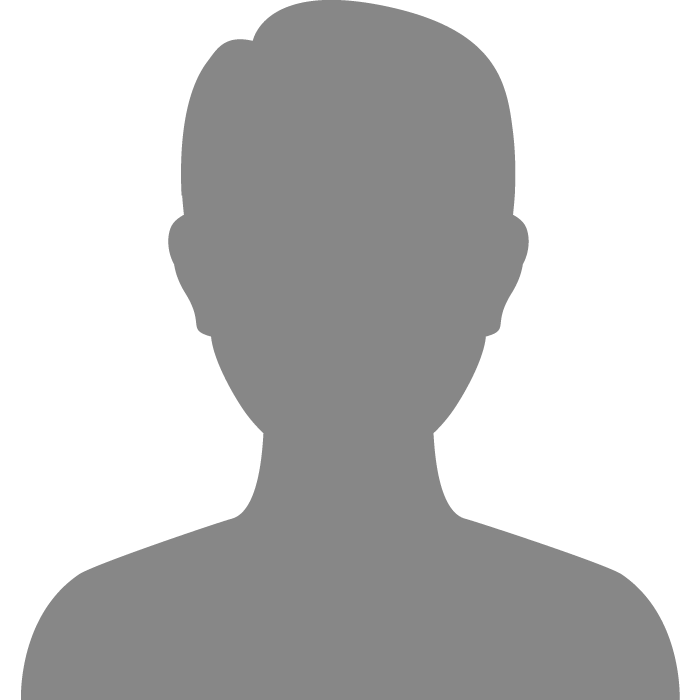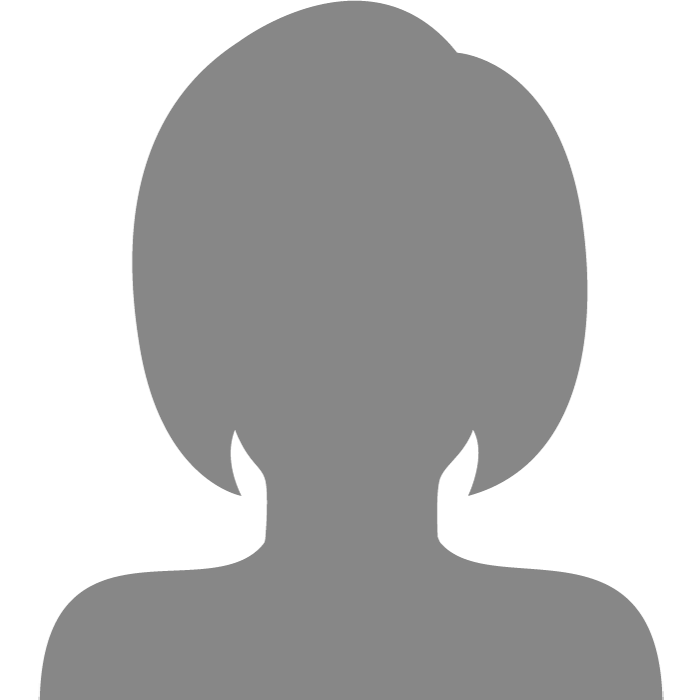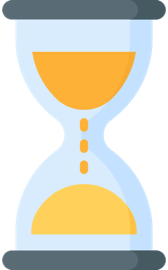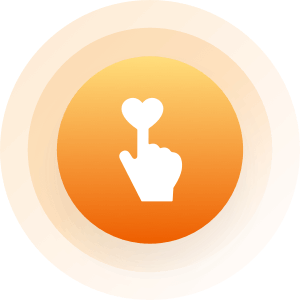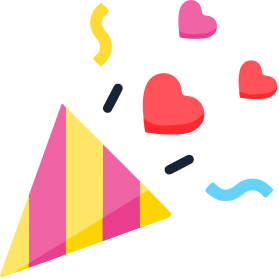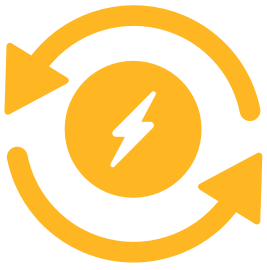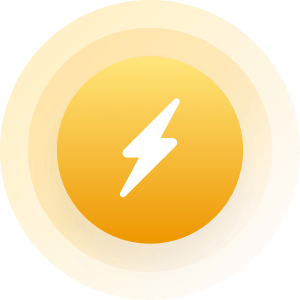| Topic: I only want to see woman | |
|---|---|
|
I push to see who's online and it shows me mes I only want girls
|
|
|
|
|
|
I push to see who's online and it shows me mes I only want girls |
|
|
|
|
|
I push to see who's online and it shows me mes I only want girls "32 year old woman from Rogers, Arkansas-Looking for man for friendship" To fix: From a mobile: http://m.mingle2.com/edit_profile From a PC: http://mingle2.com/user/edit_profile |
|
|
|
|
|
Same here I only want woman
|
|
|
|
|
|
How can I turn my profile photo?
|
|
|
|
|
|
How can I turn my profile photo? You will need to rotate the photo on your computer and then reupload it. If you are using Windows then open the picture, click the rotate button, and save. If using Mac, I have no idea. Sorry If using Linux you can use any photo editor. There are too many to mention. One thing that will work (and is free) is gimp. If you google gimp it's the first link. Download it, install, and then you can open the photo in that and rotate and save. It's a good photo of you. Very pretty. Would be a shame to have all us guys looking like fools with our heads turned sideways. |
|
|
|
|
|
How can I turn my profile photo? I find it easy to rotate it on my desk top and then upload it again. Maybe ask in the help section as well. 
|
|
|
|
|
|
Thank you for the help. I know I am not very pretty but I need all the help I can get. This may take me a while.
|
|
|
|
|
|
The Help forum is routinely edited of anything
not pertinent to the problem presented. soufie Site Moderator |
|
|
|
|
|
How can I turn my profile photo? Go into your profile...then click on edit my photos...then click edit....you will then be presented with a range of options....click on orientation...then rotate....easy...it can all be done right here on the site... Nice pic by the way... 
|
|
|
|
|