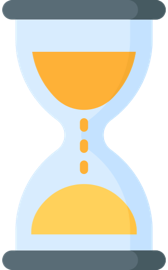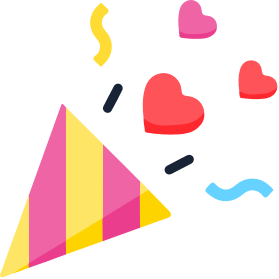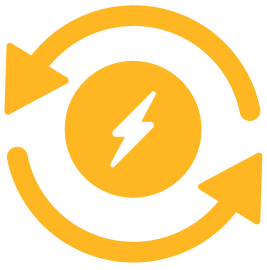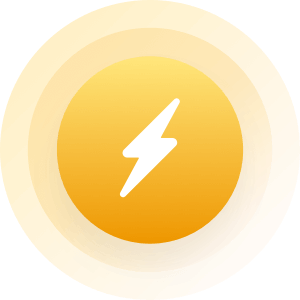| Topic: My picture won't load on the site? | |
|---|---|
|
Hi I'm HH9, a new user and my 649 x 974 Jpg image won't load onto the site here?
Your help is appreciated, HH9 |
|
|
|
|
|
you can use win paint to change photo size and format. try it, go for it... good luck.
|
|
|
|
|
|
Yeah! Whats happened? The disc full or something?

|
|
|
|
|
|
Yeah resizing did the trick. Thanks.

|
|
|
|
|
|
Yeah resizing did the trick. Thanks. 
Say Incagrass or other, What size, in Pixels, is the maximum for an image? HH9 |
|
|
|
|
|
you can use win paint to change photo size and format. try it, go for it... good luck. Say Sparkyae, Being a photographer there is no problem resizing my image but I need to know what the largest size is this site will accept? I've been trying to up load my 649 x 974 Pixel image and I get the message it can't determine the size of the image when it's clearly listed in the file name!? HH9 |
|
|
|
|
|
Now this is getting ridiculous!
I saved several ladies pictures last night as favorites and went back and checked the size of their images and 275 x 275 seemed to be the maximum image size. So I resized my image to 183 x 275 and again attempted to upload it but yet got an error message?? Really confused, HH9 |
|
|
|
|
|
Yeah resizing did the trick. Thanks. 
Say Incagrass or other, What size, in Pixels, is the maximum for an image? HH9 Picture Size: Mark's quote on picture file size: "When it comes to uploading images to a Mingle2 account, the actual file size is almost unlimited. The number of pixels in the image, however, is limited to 10 million. In other words, the product of width*length must not exceed 10000000. Pictures should be in .gif, .jpg, or .bmp format." |
|
|
|
|