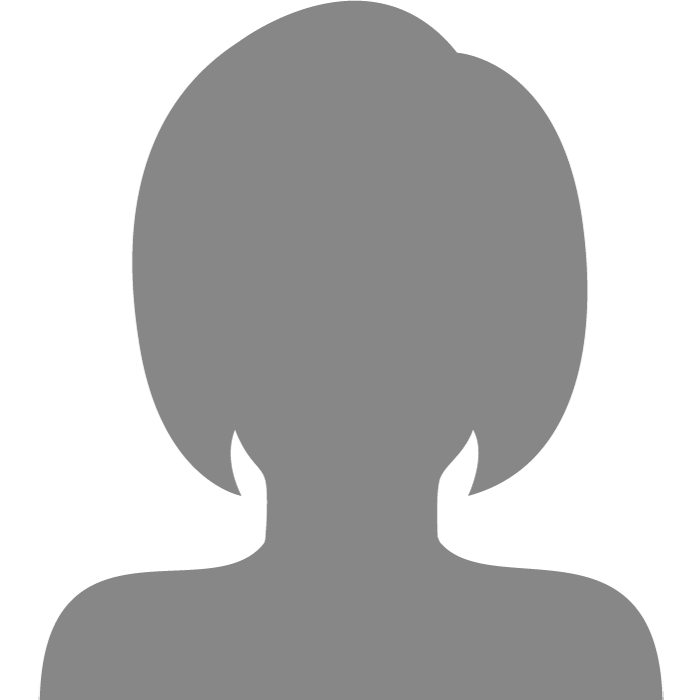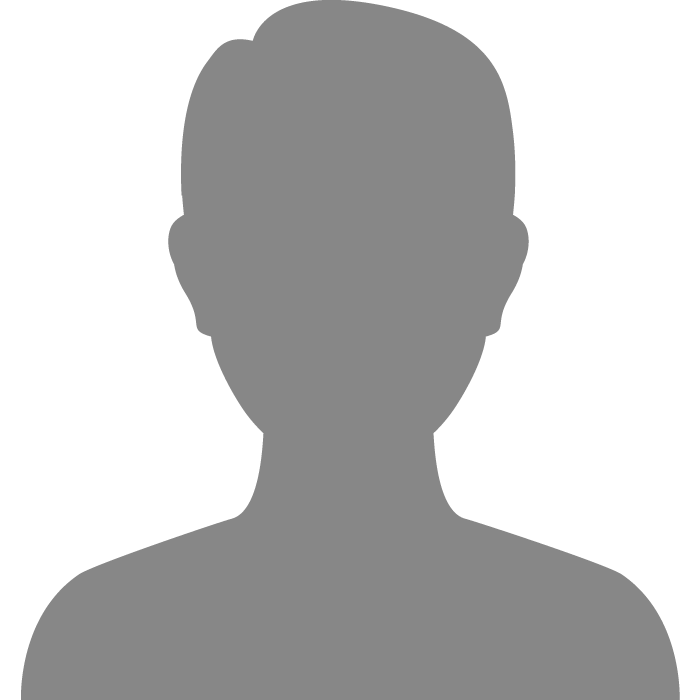| Topic: photo help | |
|---|---|
|
I have trouble posting a pic. Help
|
|
|
|
|
|
You need to elaborate the problem.
Which picture are you trying to post? Where is it, what is it and how did you try to post it? |
|
|
|
|
|
i am trying to up load my pic and it does nothing? what do i need to do?
|
|
|
|
|
|
Here is what we have for uploading from a mobile phone if that is the issue:
How do I upload from an IPhone or IPad? "I-phone/I-pad users should now see a specific set of instructions, on the edit photo page. Below are the steps for uploading from an i-phone. Click the edit photo button on your account page. on the right side of the page, you should see an address, inside a box. That is a clickable link. the menu should appear like this... pbsfai010wzuasya@m.mingle2.com 1. Click on the address above, and copy it. (not on this post, on your Mingle2 photo page) 2. Open the photo app on your device. 3. Select the photo you want to upload. 4. Tap the screen to bring up the on screen controls. 5. Tap the "send" icon at the far left of the on screen controls. 6. Select the "Email Photo" button. 7. Tap the "To:" textbox at the top to paste the email address you copied earlier. 8. Tap the "Send" button. These instructions are only for the I-phone/I-pad users. Other mobile device users should be able to upload normally." ... (From mobile device) http://m.mingle2.com ~~~ Otherwise: http://mingle2.com/user/edit_photos Picture Size: Mark's quote on picture file size: "When it comes to uploading images to a Mingle2 account, the actual file size is almost unlimited. The number of pixels in the image, however, is limited to 10 million. In other words, the product of width*length must not exceed 10000000. Pictures should be in .gif, .jpg, or .bmp format." |
|
|
|
|
|
Thanks but i'm on desk top. i'll try again in the am

|
|
|
|
|
|
I need help too....why am i sideways lol! How do i fix this?
|
|
|
|
|
|
I need help too....why am i sideways lol! How do i fix this? I have noticed this happens a lot when the pic is wider than it is tall. You need to pre-edit it, I use the FREE http://www.irfanview.com which you download FREE to your pc, it has an edit bar for turning pics. Some people do it at: http://www.photobucket.com it is also FREE and comes with the codes already in place to lay the picx on the forums, too. |
|
|
|
|
|
How do I rotate a photo
|
|
|
|
|
|
How do I rotate a photo The post above yours explains how to edit a photo, where to go, what you can use. |
|
|
|
|
|
Is their a way a can make some pics private ?
|
|
|
|
|
|
Is their a way a can make some pics private ? yes, after upload select a pic & click the tabs for make main public or private |
|
|
|
|
|
Is their a way a can make some pics private ? How do I make Photos 'Private?' When you place a picture in the 'Main Pic' slot it will allow you to designate it as "Public" or "Private." To give someone access to the 'Private' images, you merely right-click on the 'Private' photo which gives you a drop-down menu, left-click on 'Properties' and copy the URL (link) of that photo and send it via email to anyone you wish. It stays 'Private.' |
|
|
|
|
|
How do I rotate a photo To turn photos on your phone: "If you took it on your phone, you can usually rotate the photo right on the phone, by using the menu button and selecting "rotate 90 degrees" option." If you are on a pc, you will have to pre-edit as shown above. |
|
|
|
|
|
Thanks but i'm on desk top. i'll try again in the am 
http://mingle2.com/user/edit_photos 'Browse' to the pic on your pc. 'Upload' it to Mingle2. |
|
|
|
|
|
Why am i not recieving any photos in my mingle email account? Im using an iphone and i followed the instructions
|
|
|
|
|
|
my photo is not showing up when someone looks at my profile but when I look in my photos' it shows up how do I fix this.
|
|
|
|
|
|
my photo is not showing up when someone looks at my profile but when I look in my photos' it shows up how do I fix this. I don't know how you are seeing it as I cannot pull it up. It may have to do with picture size. Picture Size: Mark's quote on picture file size: "When it comes to uploading images to a Mingle2 account, the actual file size is almost unlimited. The number of pixels in the image, however, is limited to 10 million. In other words, the product of width*length must not exceed 10000000. Pictures should be in .gif, .jpg, or .bmp format." |
|
|
|
|
|
Why am i not recieving any photos in my mingle email account? Im using an iphone and i followed the instructions Are you using a pc or a mobile device? |
|
|
|
|
|
my photo is not showing up when someone looks at my profile but when I look in my photos' it shows up how do I fix this. Interesting, in that it doesn't display the thumbnail view when I look at your profile, but clicking on the pic shows it. Not sure, but it could be an issue with the photo format. If it's on your PC, you can open it in PAINT.EXE (the default image editor) and click File (menu bar) then select "Save As..." You'll see a dialog box appear, and check which file format it uses. (eg gif, jpg, png) and select JPG. (a more widely-useable format) If it's on your phone, you may need to check your settings. Otherwise, it could have been a corrupted upload. In that case, you'd need to select Delete on the website, and upload the photo again. Hope that helps. |
|
|
|
|
|
Where the photo app?
|
|
|
|
|