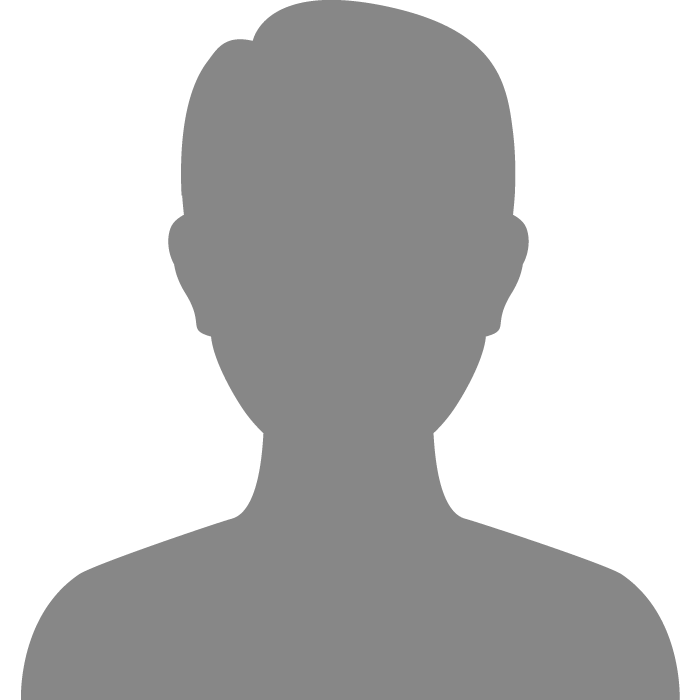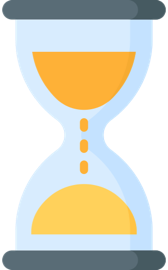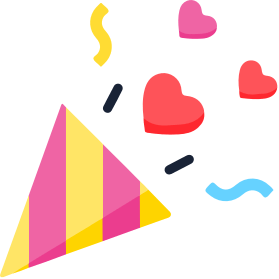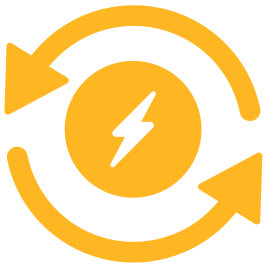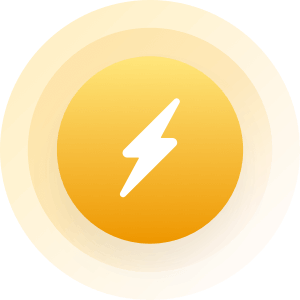| Topic: computer woes :( | |
|---|---|
|
My computer recently began refusing to start up. Tried changing the power supply-no worky.(doesn't even start) So, I took the hard drive out and put it into an external casing and plugged it into the USB of another computer in hopes of being able to use my old data and back it up. It lights up and hums, but does not show up in My Computer.
  WTF is going on here? I'm going to try the freezer trick. (freeze the drive in a waterproof bag overnight) I'd appreciate any advice you have, though. WTF is going on here? I'm going to try the freezer trick. (freeze the drive in a waterproof bag overnight) I'd appreciate any advice you have, though.
|
|
|
|
|
|
If your hard drive bit the dust (head crash) you are s.o.l.
|
|
|
|
|
|
And if the hard drive circuit board went out, you'll have to take it to a recovery specialist, if it's worth that much to you.
|
|
|
|
|
|
If possible and you try to get it to turn on, try going straight into safe mode. If you're running windows, I believe it's the F2 button, hit it right when you boot your computer. There's a few more options if that doesn't work, but try that and your idea. You may just have to re-install Windows.
Could also be your harddrive is corrupted. If it is, then your computer is useless until you get a new one. Even though you backed up files onto an external drive, it may hum just because everything you put on there didn't get "put on there" if your harddrive is shot. |
|
|
|
|
|
i gotta say before id put my hard drive in my freezer id take it to a pro,
|
|
|
|
|
|
Could also be your motherboard..good luck on that. If that was me, I'd just buy a new computer, since your motherboard is the brains of the computer to run in the first place.
|
|
|
|
|
|
Connect the drive internally to a windows xp sp3 or win 7 machine n check if the drives show up. Rem, they are usually assigned different drive letter than what they used to be.. (and to check if your old machine is ok, do these in order.
Just keep power cord connected to the mb n disconnect everything n take out ram too! switch on to see if the fan on the processor runs. If no, gone. If yes (usually you get a beeping alert for no ram) now add ram n a cd or dvd drive and put a bootable disk in it. And try to boot from there. But best if you call a tech. No freezin n fryin for me |
|
|
|
|
|
I have to ask, as it happened to me, was it on a surge protector?
Mine stopped starting up after a storm, had to replace the HD.. AND put it on a surge protector. And yes, I lost everything on the hard drive. |
|
|
|
|
|
If possible and you try to get it to turn on, try going straight into safe mode. If you're running windows, I believe it's the F2 button, hit it right when you boot your computer. There's a few more options if that doesn't work, but try that and your idea. You may just have to re-install Windows. Could also be your harddrive is corrupted. If it is, then your computer is useless until you get a new one. Even though you backed up files onto an external drive, it may hum just because everything you put on there didn't get "put on there" if your harddrive is shot. Start the computer and tap the F-8 key to get to Safe Mode! Sounds like a real hard Drive failure. The only real option is to take the disks out and stack them into another hard drive in a clean room with NO DUST! Anti Static all the way! I know of people taking a dead drive and putting its disks into another hard drive and getting the data that way. But you must have the same type of hard drive all the way around for that swap to work. Another viable option is if you have a working hard drive of the same type to switch the circuit board since that part is most prone to failure. Again you must have the same type of drive for parts swapping to work. |
|
|
|
|
|
For a man inclined to use freezing method, tech guys would be the best alternative!
|
|
|
|
|
|
Edited by
heavenlyboy34
on
Fri 11/16/12 08:57 PM
|
|
|
n/m
|
|
|
|
|
|
I have to ask, as it happened to me, was it on a surge protector? Mine stopped starting up after a storm, had to replace the HD.. AND put it on a surge protector. And yes, I lost everything on the hard drive. It was on a surge protector. |
|
|
|
|
|
If possible and you try to get it to turn on, try going straight into safe mode. If you're running windows, I believe it's the F2 button, hit it right when you boot your computer. There's a few more options if that doesn't work, but try that and your idea. You may just have to re-install Windows. Could also be your harddrive is corrupted. If it is, then your computer is useless until you get a new one. Even though you backed up files onto an external drive, it may hum just because everything you put on there didn't get "put on there" if your harddrive is shot. Start the computer and tap the F-8 key to get to Safe Mode! Sounds like a real hard Drive failure. The only real option is to take the disks out and stack them into another hard drive in a clean room with NO DUST! Anti Static all the way! I know of people taking a dead drive and putting its disks into another hard drive and getting the data that way. But you must have the same type of hard drive all the way around for that swap to work. Another viable option is if you have a working hard drive of the same type to switch the circuit board since that part is most prone to failure. Again you must have the same type of drive for parts swapping to work. Guess it depends on the computer and version of Windows. I just went into Safe Mode on my laptop the other day to change a few things and my Safe Mode button was F2 |
|
|
|
|
|
If possible and you try to get it to turn on, try going straight into safe mode. If you're running windows, I believe it's the F2 button, hit it right when you boot your computer. There's a few more options if that doesn't work, but try that and your idea. You may just have to re-install Windows. Could also be your harddrive is corrupted. If it is, then your computer is useless until you get a new one. Even though you backed up files onto an external drive, it may hum just because everything you put on there didn't get "put on there" if your harddrive is shot. Start the computer and tap the F-8 key to get to Safe Mode! Sounds like a real hard Drive failure. The only real option is to take the disks out and stack them into another hard drive in a clean room with NO DUST! Anti Static all the way! I know of people taking a dead drive and putting its disks into another hard drive and getting the data that way. But you must have the same type of hard drive all the way around for that swap to work. Another viable option is if you have a working hard drive of the same type to switch the circuit board since that part is most prone to failure. Again you must have the same type of drive for parts swapping to work. I can't even get the thing to start up long enough to get into safe mode. It's been really mean to me since the other day. 
|
|
|
|
|
|
It's seeming like a hard drive or motherboard problem. Have it looked at and/or just buy a new one.
|
|
|
|
|