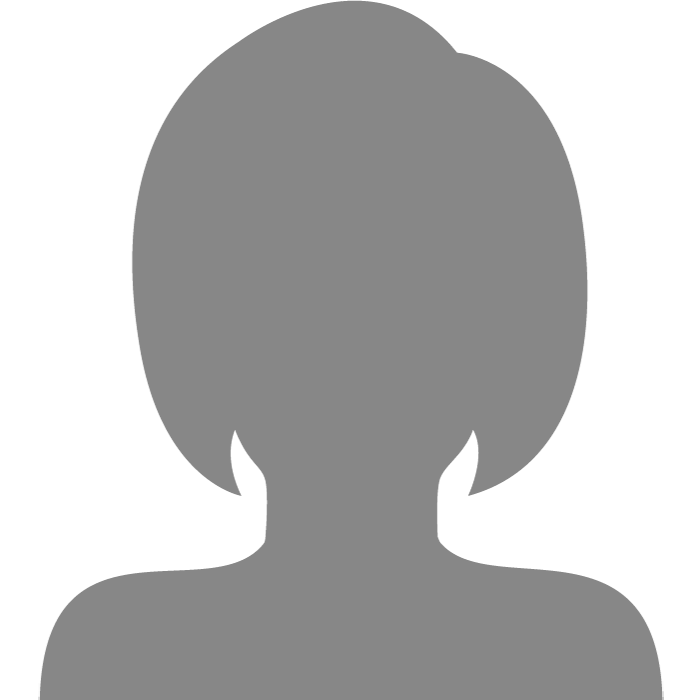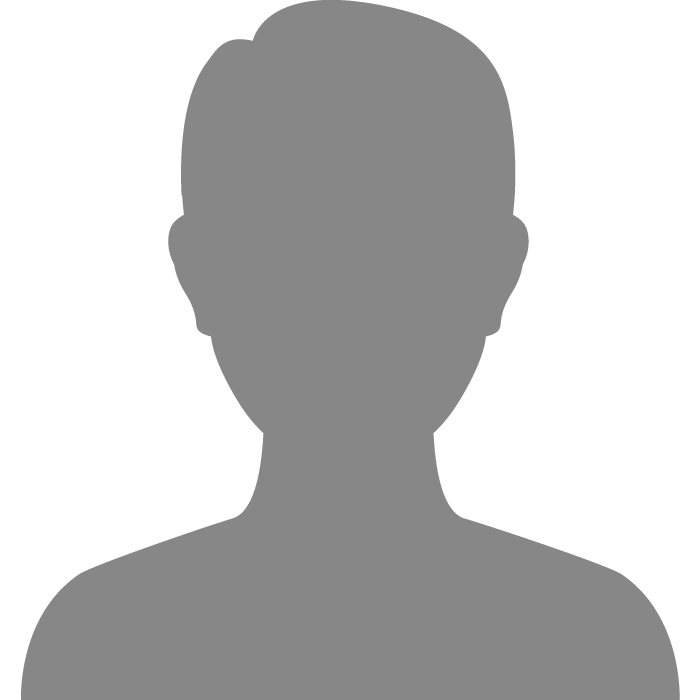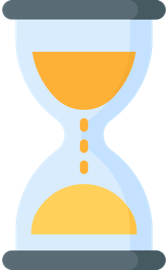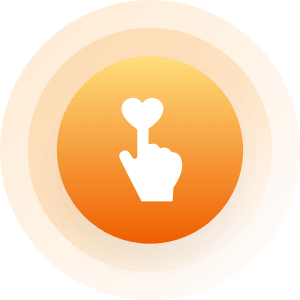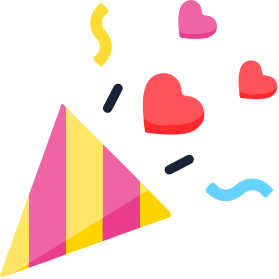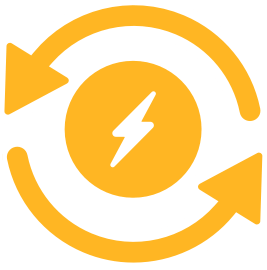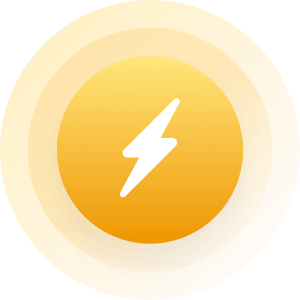| Topic: HELPPPPPPPPPPPPPPPPPPPPPPPPP!!! | |
|---|---|
|
I dont know why but today my pages are too big for my monitor.If I press cntl-, than the words get the size of ants, but if I get the words lookin, ok, still small, but I can read them, my pages will not fit on the screen, and I have to use scroll bars of the bottom to post here.I also have a scroll bar, on the side of my pages, I never had before, now.
Can anyone tell me how to fix this! I have no clue! |
|
|
|
|
|
Edited by
soufiehere
on
Sun 08/14/11 11:00 AM
|
|
|
If you are using Internet Explorer, there is
a Tab, above, that says 'View.' You can adjust the size of the presentation, or decrease, using ZOOM. Mozilla also has a View, but you have to click it EACH time, whereas IE is in percentages. |
|
|
|
|
|
I dont know why but today my pages are too big for my monitor.If I press cntl-, than the words get the size of ants, but if I get the words lookin, ok, still small, but I can read them, my pages will not fit on the screen, and I have to use scroll bars of the bottom to post here.I also have a scroll bar, on the side of my pages, I never had before, now. Can anyone tell me how to fix this! I have no clue! Mine is ALSO like this today, First for me but Ill see if Soufies Advice works. |
|
|
|
|
|
You also can right click on a clear space on your desktop and select properties. Check your monitor settings. The wrong resolution can cause the wackiness.
Control + and Control - usually control zoom. |
|
|
|
|
|
I dont know why but today my pages are too big for my monitor.If I press cntl-, than the words get the size of ants, but if I get the words lookin, ok, still small, but I can read them, my pages will not fit on the screen, and I have to use scroll bars of the bottom to post here.I also have a scroll bar, on the side of my pages, I never had before, now. Can anyone tell me how to fix this! I have no clue! did u dpwnload anything? |
|
|
|
|
|
I dont know why but today my pages are too big for my monitor.If I press cntl-, than the words get the size of ants, but if I get the words lookin, ok, still small, but I can read them, my pages will not fit on the screen, and I have to use scroll bars of the bottom to post here.I also have a scroll bar, on the side of my pages, I never had before, now. Can anyone tell me how to fix this! I have no clue! did u dpwnload anything? |
|
|
|
|
|
If you are using Internet Explorer, there is a Tab, above, that says 'View.' You can adjust the size of the presentation, or decrease, using ZOOM. Mozilla also has a View, but you have to click it EACH time, whereas IE is in percentages. |
|
|
|
|
|
You also can right click on a clear space on your desktop and select properties. Check your monitor settings. The wrong resolution can cause the wackiness. Control + and Control - usually control zoom. |
|
|
|
|
|
on google chrome look all the way to the right of the address bar. you will see a star and a wrench. click on the wrench and then click on zoom
|
|
|
|
|
|
on google chrome look all the way to the right of the address bar. you will see a star and a wrench. click on the wrench and then click on zoom    
|
|
|
|
|
|
There's something wrong with the site. It's not on your end.
|
|
|
|
|