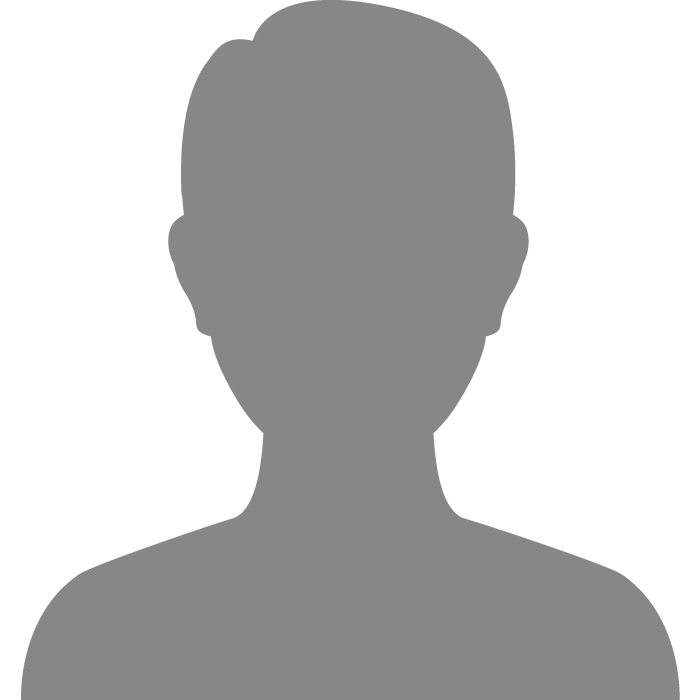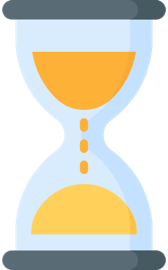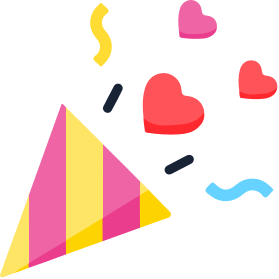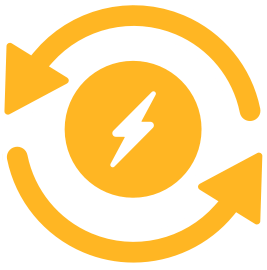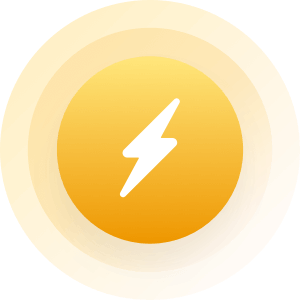| Topic: virus scans.. | |
|---|---|
|
I know you guys have listed the names of a few free anti-virus scans that are pretty good but I can't find the names right now.
I use IObit to clear my cache and for scans but I am being told there is a security problem and it isn't clearing it up. I have also done a scan with avast antivirus and with Ad-aware and they can't find it either... Any ideas would be appreciated, please. |
|
|
|
|
|
Download and make a CD copy of a program called Malwarebytes found on Cnet.com. Start your computer in safe mode (Start your computer, tap F8 as it starts up and you should get a screen offering start up choices. Choose "Start in Safe mode." Install the Malewarebytes. There is a Pay for and a FREE version. Run the scan in safe mode. MOST Malware can be tamed in Safe Mode becasue Windows only operates with the bare minimum set of drivers so Malware does not get a chance to start and embed itself.
Have you also done a Boot Sector Scan with Avast? You have to schedule it and when it runs it does so after you shut your computer down and restart. That likewise gets rid of pesky insidious malware! |
|
|
|
|
|
norton has free 30 day or 90 day trials, download it and then scan and it will find problems and then you click fix now
|
|
|
|
|
|
Norton invented slow computers!
|
|
|
|
|
|
Download and make a CD copy of a program called Malwarebytes found on Cnet.com. Start your computer in safe mode (Start your computer, tap F8 as it starts up and you should get a screen offering start up choices. Choose "Start in Safe mode." Install the Malewarebytes. There is a Pay for and a FREE version. Run the scan in safe mode. MOST Malware can be tamed in Safe Mode becasue Windows only operates with the bare minimum set of drivers so Malware does not get a chance to start and embed itself. Have you also done a Boot Sector Scan with Avast? You have to schedule it and when it runs it does so after you shut your computer down and restart. That likewise gets rid of pesky insidious malware! |
|
|
|
|
|
Norton invented slow computers! |
|
|
|
|
|
Download and make a CD copy of a program called Malwarebytes found on Cnet.com. Start your computer in safe mode (Start your computer, tap F8 as it starts up and you should get a screen offering start up choices. Choose "Start in Safe mode." Install the Malewarebytes. There is a Pay for and a FREE version. Run the scan in safe mode. MOST Malware can be tamed in Safe Mode becasue Windows only operates with the bare minimum set of drivers so Malware does not get a chance to start and embed itself. Have you also done a Boot Sector Scan with Avast? You have to schedule it and when it runs it does so after you shut your computer down and restart. That likewise gets rid of pesky insidious malware! |
|
|
|
|
|
Download and make a CD copy of a program called Malwarebytes found on Cnet.com. Start your computer in safe mode (Start your computer, tap F8 as it starts up and you should get a screen offering start up choices. Choose "Start in Safe mode." Install the Malewarebytes. There is a Pay for and a FREE version. Run the scan in safe mode. MOST Malware can be tamed in Safe Mode becasue Windows only operates with the bare minimum set of drivers so Malware does not get a chance to start and embed itself. Have you also done a Boot Sector Scan with Avast? You have to schedule it and when it runs it does so after you shut your computer down and restart. That likewise gets rid of pesky insidious malware! |
|
|
|
|
|
I've tried PC Tools Spyware Doctor™ with AntiVirus and Trend Micro and still had problems. The following corrected problems the previous commercial software didn't:
Antivirus: Microsoft Security Essentials (free) Spyware/Malware/Adware: Spyware Terminator (the freeware version) |
|
|
|
|
|
Avira AntiVir Rescue System
This is one waiting on the Distrowatch.com website. 
The Avira AntiVir Rescue System a linux-based application that allows accessing computers that cannot be booted anymore. Thus it is possible to repair a damaged system, to rescue data or to scan the system for virus infections. Just double-click on the rescue system package to burn it to a CD/DVD. You can then use this CD/DVD to boot your computer. The Avira AntiVir Rescue System is updated several times a day so that the most recent security updates are always available. For the Avira Rescue System, you need a PC/ Notebook with: RAM: at least 512 MB, 750 MB recommended CD-ROM drive or free USB slot Keyboard (mouse recommended) Resolution: at least 800x600 Pixel Avira AntiVir Rescue System Date Version Type Size Avira AntiVir Rescue System Apr 26, 2011 20110426185148 sfx 225.47 MB Avira AntiVir Rescue System Apr 26, 2011 20110426185148 iso 223.78 MB The 225.47 MB file is an exe. file The 223.78 MB file is an iso. file http://www.avira.com/en/support-download-avira-antivir-rescue-system |
|
|
|
|
|
Thank you everyone.
 
|
|
|
|
|
|
spybot search and destroy has caught several that malware and the others have missed. free too.
|
|
|
|
|
|
Avira AntiVir Rescue System This is one waiting on the Distrowatch.com website. 
The Avira AntiVir Rescue System a linux-based application that allows accessing computers that cannot be booted anymore. Thus it is possible to repair a damaged system, to rescue data or to scan the system for virus infections. Just double-click on the rescue system package to burn it to a CD/DVD. You can then use this CD/DVD to boot your computer. The Avira AntiVir Rescue System is updated several times a day so that the most recent security updates are always available. For the Avira Rescue System, you need a PC/ Notebook with: RAM: at least 512 MB, 750 MB recommended CD-ROM drive or free USB slot Keyboard (mouse recommended) Resolution: at least 800x600 Pixel Avira AntiVir Rescue System Date Version Type Size Avira AntiVir Rescue System Apr 26, 2011 20110426185148 sfx 225.47 MB Avira AntiVir Rescue System Apr 26, 2011 20110426185148 iso 223.78 MB The 225.47 MB file is an exe. file The 223.78 MB file is an iso. file http://www.avira.com/en/support-download-avira-antivir-rescue-system I, too, use Avira. It constantly updates, and catches everything. Plus it's home/personal version is free. I have had zero problems with it so far, unlike Norton which completely @#$&ed my Windows OS (forced me to format hard drive and manually reinstall everything but Norton). To find it, just google Avira, or try www.Avira.Com |
|
|
|
|
|
I use Avast, and it's been the best free anti-virus program I have used.
|
|
|
|
|
|
I tried Norton's one time but it got so big that to me it was like a virus.

|
|
|
|
|
|
Have you ever tried Norton's undelete program? It can take you in circle. Someone made a pretty good virus with the undelete program.

|
|
|
|
|
|
Download and make a CD copy of a program called Malwarebytes found on Cnet.com. Start your computer in safe mode (Start your computer, tap F8 as it starts up and you should get a screen offering start up choices. Choose "Start in Safe mode." Install the Malewarebytes. There is a Pay for and a FREE version. Run the scan in safe mode. MOST Malware can be tamed in Safe Mode becasue Windows only operates with the bare minimum set of drivers so Malware does not get a chance to start and embed itself. Have you also done a Boot Sector Scan with Avast? You have to schedule it and when it runs it does so after you shut your computer down and restart. That likewise gets rid of pesky insidious malware! i did that last night, scanning in safe mode, and my comp is 100% better thnx, andy |
|
|
|
|
|
Edited by
Totage
on
Wed 04/27/11 03:21 PM
|
|
|
I know you guys have listed the names of a few free anti-virus scans that are pretty good but I can't find the names right now. I use IObit to clear my cache and for scans but I am being told there is a security problem and it isn't clearing it up. I have also done a scan with avast antivirus and with Ad-aware and they can't find it either... Any ideas would be appreciated, please. Be careful. I've never heard of IObit, but there are scammers out there that create fake AV software that will report fake security risks to get you to buy their product. I'm not saying that IObit is one of them, but if Avast! didn't catch anything, you should be safe. You can try AVG, but AVG tends to slow down some systems. There's also ClamAV, which is a linux AV program. ClamAV is used on many Linux servers, but they have a Windows version as well. Forgot to mention there's free online AV scans as well. |
|
|
|
|
|
one thing i have noticed about virus programs, is that none of them are 100% effective. i've tried quite a few of them, and each one picks up viruses that the one before it did not
|
|
|
|
|
|
There's also false positives as well.
|
|
|
|
|