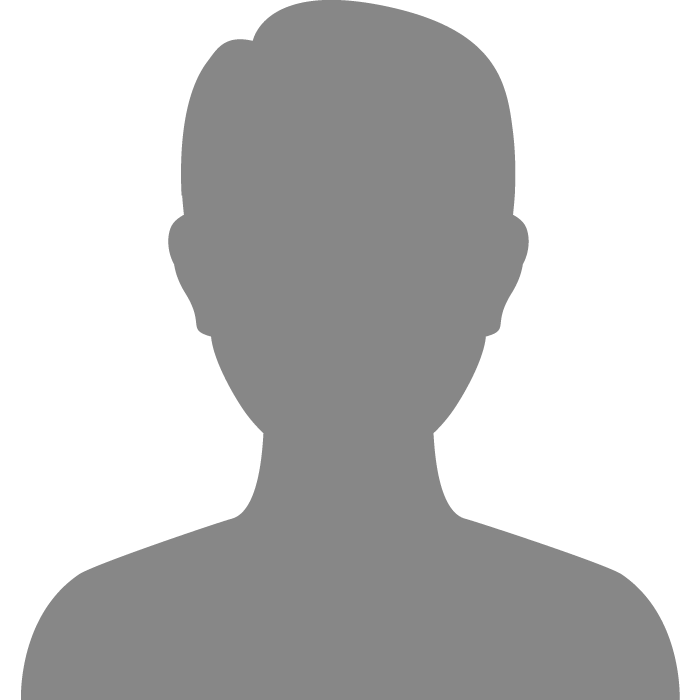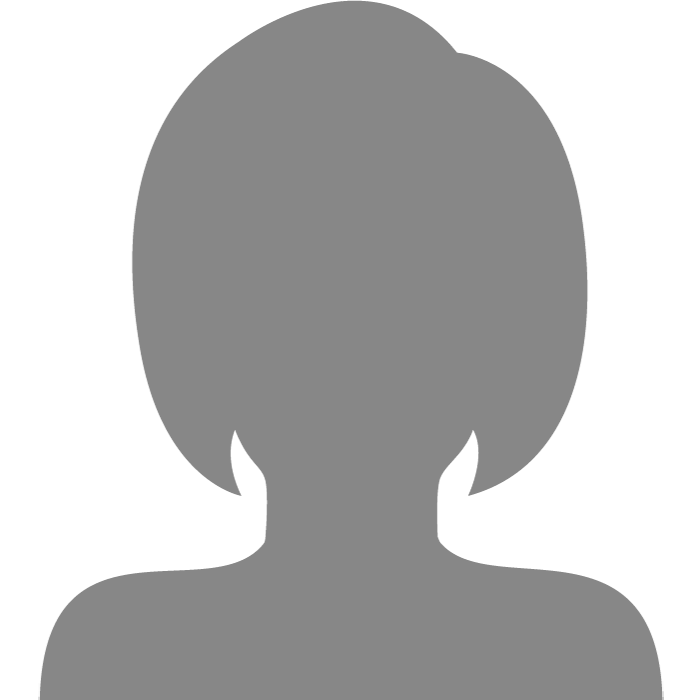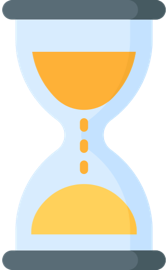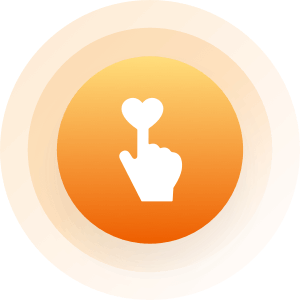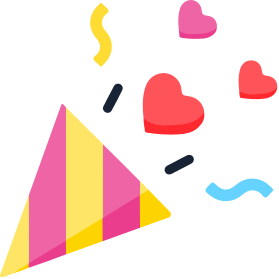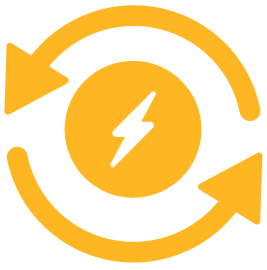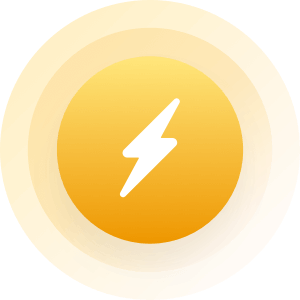| Topic: Posting tricks | |
|---|---|
|
I thought a forum on how to post may be useful (to me:-)
Help the nuubies! (again me). So give up your best tricks... How to add photos, how to post using email or other, the best way to get replies, what to avoid... Inquiring minds need to know. |
|
|
|
|
|
Edited by
eileena9
on
Wed 04/13/11 09:30 PM
|
|
|
Hi and welcome to Mingle....

Here is a thread by the admin. telling how to do tricks... http://mingle2.com/topic/show/277491 (oh and personal info on profiles and on forums are a big no no!!  ).....just figured I would let you know first... ).....just figured I would let you know first... 
|
|
|
|
|
|
Posting pix is easy, but it takes a few steps. You need to use an upload websire to get the image out of your computer and out intp the webispere. I use Photobucket.com Once you have the image in your photobucket album Photobucket assigns it an image url that you can copy right into your post.
I don't think there's any way to link to an email. You can copy and paste it in, but I don't think there's any way to have it take any attachments with it. Images would have to be treated as described above. It's cumbersome. I guess the rest depends on your social skills. You can try to appeal to everybody and just be Mr Nice. This works for a lot of people. For me, I don't mind rubbing some people the wrong way if it endears me to other people. That is the only way that works for me. It just depends on who you are. |
|
|
|
|
|
I did see those. Thx for adding here eileen!
Thx Art. Am I hearing correctly.. Pasting a URL of a pic will show the pic instead of the URL text? I sense there are even more tricks out there. 
|
|
|
|
|
|
Pasting a URL of a pic will show the pic instead of the URL text? Yeah only you don't use the [ url ] [ /url ] format. It's [ img ] [ img ] Photobucket gives it to you just like that so you can just paste it right in. Photobucket gives you ways to edit your image in a lot of different ways.
|
|
|
|
|
|
Oooo. Grin.
Did I miss a writeup on all the possible markups? |
|
|
|
|
|
Oooo. Grin. Did I miss a writeup on all the possible markups? It's in the help section. http://mingle2.com/topic/show/199646 |
|
|
|
|
|
Oh, I forgot to mention. Photobucket is free
|
|
|
|
|
|
Edited by
StevanAllen
on
Thu 04/14/11 02:29 PM
|
|
|
Thanks everyone, I'm quite pleased!
*Edit* Photo removed for page alignment. Admin |
|
|
|
|
|
AACCKKK!!!! Resize!!!!!
 
You blew out the borders of the page....... 
|
|
|
|
|
|
LOL
I'll see how to resize. Given everyones help, I am now.. 
|
|
|
|
|
|
And thank you sweet for the markups!

|
|
|
|
|
|
You're welcome. Just make sure to resize the pictures before posting them.

|
|
|
|
|
|
You're welcome. Just make sure to resize the pictures before posting them. 
I'm still looking for the size keyword... 
|
|
|
|
|
|
You can resize pictures right in MS Paint. Just open your picture in that, then click on resize to make it whatever size you want it.
|
|
|
|
|
|
What if you don't have MS paint????
|
|
|
|
|
|
Download a free image program, such as gimp?
|
|
|
|
|
|
Sometimes, it's kinda' fun to blow up the page with big picks.
|
|
|
|
|
|
Edited by
eileena9
on
Thu 04/14/11 08:16 PM
|
|
|
If you are using Photobucket, you can resize the pictures before you save them into your album..
(I think the setting size on there that works best on here is med or large). When you scroll your mouse over the picture, it says in a gray line across the top of the image "edit, resize, copy to my album, share" (something like that). Click on resize and a drop down box with dimensions and click on the right size... 
|
|
|
|
|
|
Witout opening Photo bucket, I think you look for the edit button. Try all the options It does a lot of stuff.
|
|
|
|
|