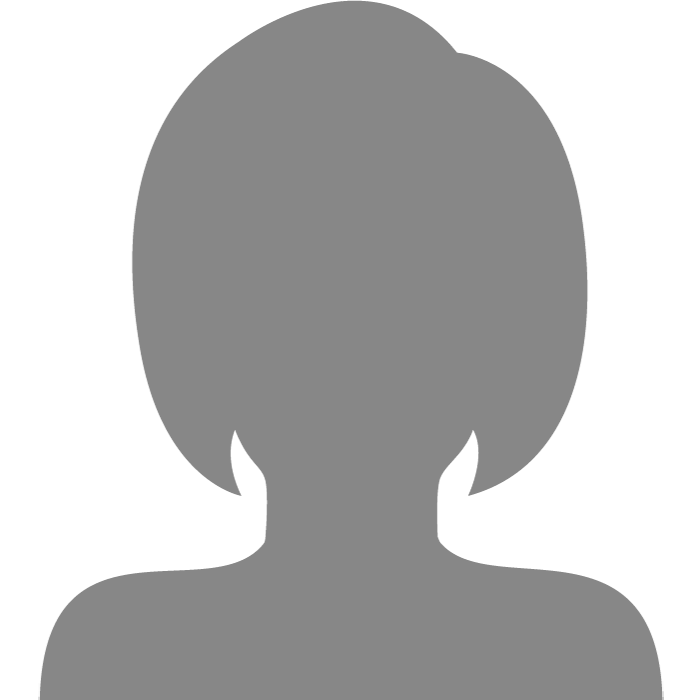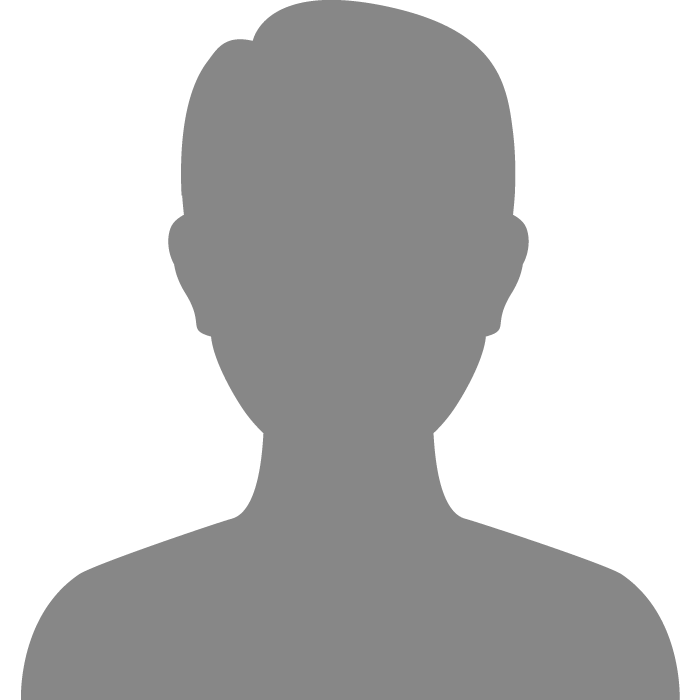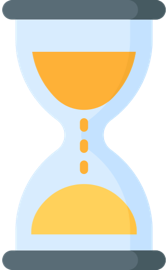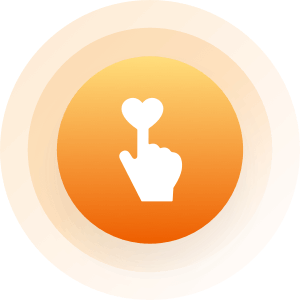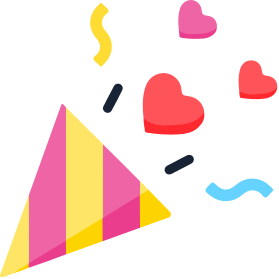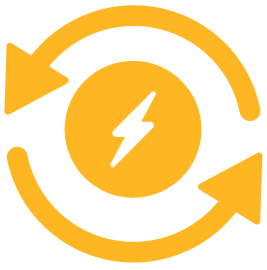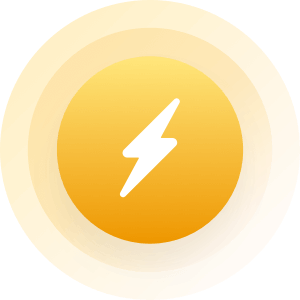| Topic: Posting tricks | |
|---|---|
|
Not my pictures. I was posting them from Google pics search. So there is No size keyword for img?
|
|
|
|
|
|
Edited by
Jeanniebean
on
Thu 04/14/11 09:43 PM
|
|
|
Not my pictures. I was posting them from Google pics search. So there is No size keyword for img? In html language an image can be coded to look smaller than it really is, but it will still download slow like a large image and if someone copies it, the image will paste or save in its actual large size. Images should actually be resized. If you post the url of an image directly from someone else's website you will be using their bandwidth. They don't like that. They may have a program that prevents you from doing that and the picture will disappear or not show up. If you want to make sure your picture will stay and show, you need to have it uploaded to a site that you control. It could be photobucket or a picture or folder on one of your websites or blogs. Here is one from my photobucket: 
|
|
|
|
|
|
Edited by
StevanAllen
on
Fri 04/15/11 11:25 AM
|
|
|
Test....
[IMG=75]http://i549.photobucket.com/albums/ii372/Gloria2931/Adrian_Paul_Duncan.jpg There is a BBcode for resizing. Doesn't look like It Accepted here. I understand the using a 3rd sight warnings. Thx. |
|
|
|
|
|
[ img] . . . . . [ /img ]
|
|
|
|
|
|
Yes, Your right. [ /img] is there, just not seen.
|
|
|
|
|
|
Test.... [IMG=75]http://i549.photobucket.com/albums/ii372/Gloria2931/Adrian_Paul_Duncan.jpg There is a BBcode for resizing. Doesn't look like It Accepted here. I understand the using a 3rd sight warnings. Thx. Just resize it in photobucket before posting it. |
|
|
|
|
|
Hey!!
Welcome!! Just be true!!! Be you!!! 
|
|
|
|
|
|
Edited by
Jeanniebean
on
Fri 04/15/11 12:41 PM
|
|
|
|
|
|
|
|