| Topic: pictures | |
|---|---|
|
how do you add a pic to a thread??
|
|
|
|
|

|
|
|
|
|
|
lol thanks that helps
|
|
|
|
|
|
Edited by
aLittleBird
on
Thu 02/12/09 08:01 AM
|
|
|
I can't figure it out either. do you need to upload the pic to a certain website?
I know you're supposed to put but I can't get it to work. |
|
|
|
|
|
[ img ] put your link in here [ /img ]
But remove the spaces inside the brackets. Or quote a picture that has been posted to see how its done |
|
|
|
|
|
Edited by
Jtree43
on
Thu 02/12/09 08:03 AM
|
|
|
in your post you need to open the picture's link with " [ img ] and after the link you need to close it with [ /img ]
the result is: 
click quote to see the text i used. |
|
|
|
|
|
what the hell? what I just typed didn't show up...lol
|
|
|
|
|

|
|
|
|
|
|
why is it blank when I try it? Is it because it's on my flicker page?
|
|
|
|
|

|
|
|
|
|
|
yay!!! thanks!!
|
|
|
|
|
|
once more....lol

|
|
|
|
|
|
yay! it worked this time!!
|
|
|
|
|
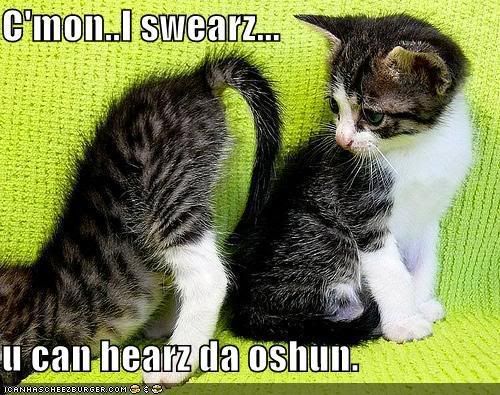
|
|
|
|
|

|
|
|
|
|

|
|
|
|
|
|
in your post you need to open the picture's link with " [ img ] and after the link you need to close it with [ /img ] the result is: 
click quote to see the text i used. |
|
|
|
|
|
this probably dont work but i'll try anyway |
|
|
|
|
|
how do you add a pic to a thread??  I set up a photobucket account and loaded pictures onto it and thats how I do it. I set up a photobucket account and loaded pictures onto it and thats how I do it.
|
|
|
|
|
|
how do you add a pic to a thread?? It's a secret, but I'll whisper it to you. 
|
|
|
|
|














