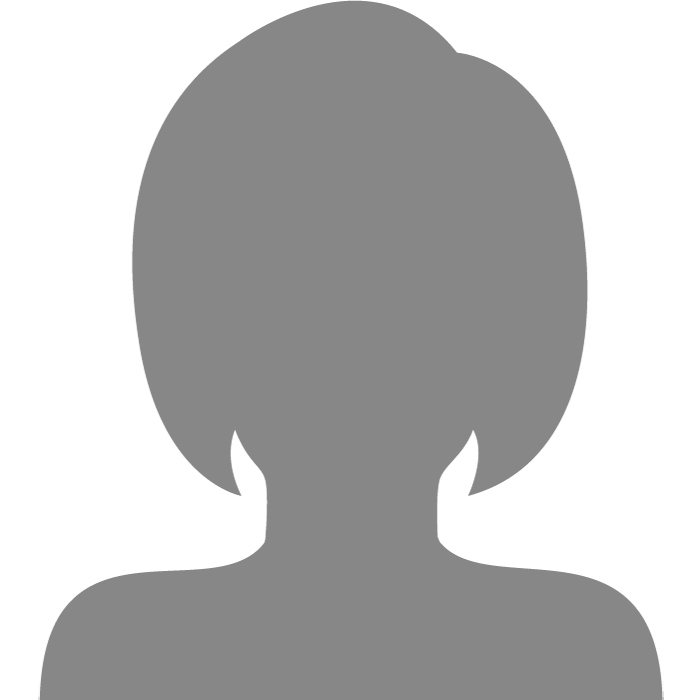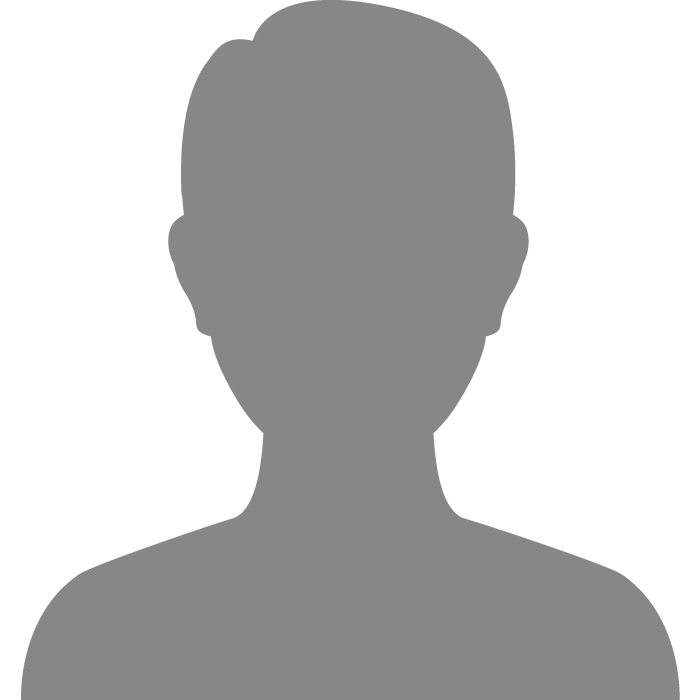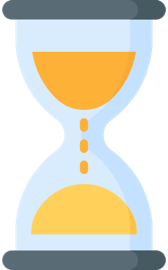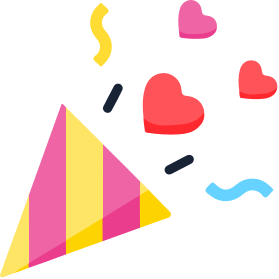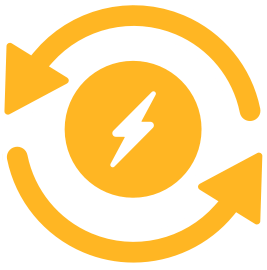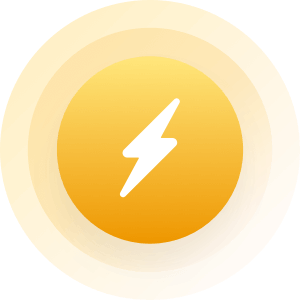| Topic: Some changes to Instant Messaging | |
|---|---|
|
Edited by
mike
on
Fri 03/23/07 12:23 PM
|
|
|
Hi everyone,
Just wanted to quickly announce that we made some small changes to Instant Messaging today: - Now, you are ALWAYS asked whether you want to accept the IM request before the IM window appears. The IM window will no longer automatically appear if you do not have a pop-up blocker. No one can instant message you unless you deliberately accept their request. - The IM request notification now includes a link to the profile of the user who wants to IM you. So you can view their profile before you decide whether to accept. - You will no longer see the instant messaging button if you do not have instant messaging turned on yourself. So if the instant messaging button has disappeared, make sure you have instant messaging turned on. Hopefully these changes will give all users a little more control over who instant messages with them. If anyone experiences any issues with instant messaging, please let us know ASAP. We obviously want to know about any bugs with the new features, but we'd also love to get your feedback on how you like the new changes. Hope everyone is enjoying the site! Thanks, Mike |
|
|
|
|
|
weeeeeeeeeeee gotta LOVE the TWEEKS mike!!!!!! THANKS!!
 *z goes and turns her IM BACK on..* 
|
|
|
|
|
|
Thanks Mike even tho I keep mine turned off that way it looks as if I'm
offline lol kinda like that I like to hide sometimes and the IM drives me nuts cause it stops me from typing when it comes on and have to click back were I was to finish each time so keep it off but will try it out and see how the new features work thanks again. 
|
|
|
|
|
|
Thanks so much Mike. I love the idea of being able to view the profile
of who I might be talking to. Makes the decision of whether or not to talk to them at all so much easier. Thank You again Mike. Great work, love the site.   PMS |
|
|
|
|
|
thank you thank you. i got tired of turning it off. and lately someone
keeps IM me and i dont want to be bothered anylonger so good work. |
|
|
|
|
|
Thanks, Mike. Gonna make things easier now.

|
|
|
|
|
  You guys Rawk!! You guys Rawk!!I did try to send 1 last night & couldnt figure out why it wasnt coming up. i had to go to top of the page & say yes i didnt click the part that said a multimedia message just the yes. 
|
|
|
|
|
|
Awesome

|
|
|
|
|
|
Thank you Mike. Whisper likes that feature. *Fallows Z in turning IM
back on* 
|
|
|
|
|
|
ok i just want it to be clear i m is on unlees you go to setting's and
turn it off? that's how it look's to me. |
|
|
|
|
|
yea i saw it last night thank you mike it's a great new feature.
|
|
|
|
|
|
My pop-up blocker is turned off and my IM is turned on and nothing is
happening. 
|
|
|
|
|
|
Thanks Mike! You guys are very responsive to feedback and suggestions,
making JSH far better than other sites i've visited and heard about. |
|
|
|
|
|
ya might wanna sticky note this one Mike, improvements are always a good
thing!! |
|
|
|
|
|
Great - stops the jerks from IM'ing nude pics and other insulting things
in on us. Appreciate it greatly. Love the site. Take care. |
|
|
|
|
|
aahh--no wonder my 'puter slowed for a bit before that im box
appears---just happened this mornin'--thought the msn was doin' something i don't know what--but cooll-- |
|
|
|
|
|
yes
|
|
|
|
|
|
thanks Mike!!

|
|
|
|
|
|
OK a dum Question how do i turn it on or off??????????????
|
|
|
|
|