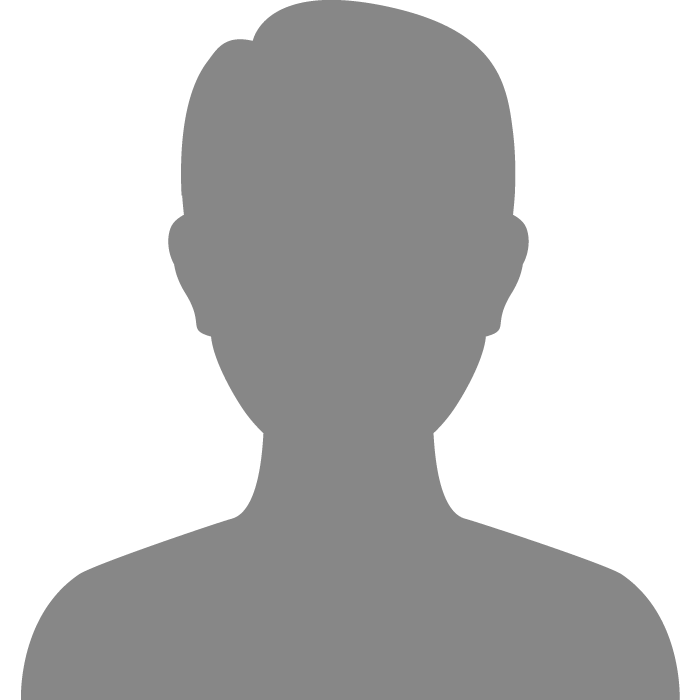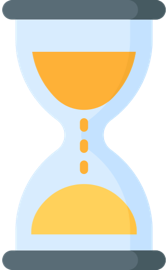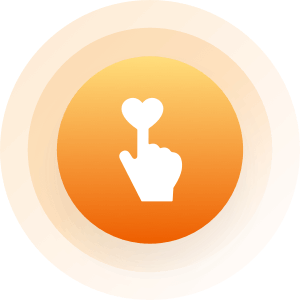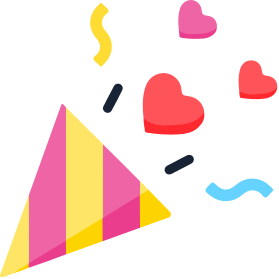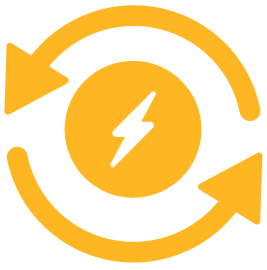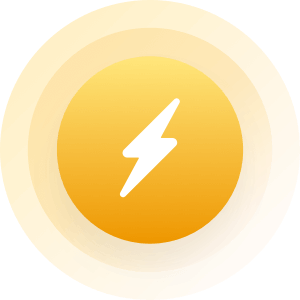| Topic: Blocked Cookies | |
|---|---|
|
I accidentally blocked cookies for a website that I use often to
register domains. I really need to get to that account! Yikes I have since gone back and tried to unblock the cookies to no avail. Anyone know ANYTHING about how to get this done on Windows XP? ANY help would be greatly appreciated! Verb |
|
|
|
|
|
When you say "tried to unblock cookies to no avail" do you mean you had
trouble getting your browser to agree to unblock cookies, or do you mean the browser agreed to unblock cookies, but the site is still not behaving how you want? |
|
|
|
|
|
Hi massagetrade,
I wanted to get a handle on cookies for a couple of days at a few sites. So I went to my (windows XP home) control panel, internet options, privacy and clicked to get the box that allowed me to accept or deny cookies at specific sites. I made the mistake of rejecting cooking at the site where I register domains. I have a large account there and need access to that account. When I go to the site and try to access my account now I always get a page that says "your session has expired" which means (to me) that my computer is still rejecting cookies from that site and the page also says that could be one of the reasons I cannot access my account there. I have since reset the cooking handling to auto and turned my computer off and back on and tried some other things that also did not work. Did I explain that good enough? I am at a loss as to how to get back into that website. Thanks so much for any help! Verb 
|
|
|
|
|
|
verb did you try deleting your cookies?
|
|
|
|
|
|
verb you can go to tools at the tops of IE then click internet options
then click privacy and go down to the edit button under websites click that and see if it is blocked, if so remove it from the list |
|
|
|
|
|
Hiya Fedman,
Yep, did that too. Plus, I use aol for mail and I have erased my footprints and refreshed many times, also to no avail. I have done what I know to do but nothing has worked as yet. OH, I meant to say "cookies" and not cooking. Funny how our finger work in opposition to our brains sometimes. lol. * sigh * Verb |
|
|
|
|
|
also if your privacy setting are set to high or anything other than
default you can click the default button and put them back to default settings |
|
|
|
|
|
hmmm
strange indeed it didn't get put in the restricted sites accidently did it? |
|
|
|
|
|
No, it's not there (restricted sites), I did check that.
I have it set to medium secuity and not high but might change that to low and see what happens... or default as the case may be. ANYTHING might work at this point, as I am clueless here. DUH. Verb |
|
|
|
|
|
I seem to be hijacking my own thread (sort of).
I also run Norton and have checked that over, did not find anything to restrict that particular site... |
|
|
|
|
|
I could be mistaken about this, but I believe those cookie settings you
change via the control panel only apply to internet explorer. You'd think they'd be for all programs, the way they present it, but i don't think that s the case. So a temporary solution for you might be to simply use another browser, until you get that figured out. another thought - going on the assumption that this is really a configuration problem and not something else - i think that if you create a new account in xp , all those settings will be reset to their defaults. (i don't use xp that much). So i -think- you can use explorer in a newly created account to access that page. Neither of these solutions answers your question, but the might allow you to get some work done until you find the right answer. |
|
|
|
|
|
messagetrade,
Thank you, I will try that after dinner tonight. I didn't think of that at all! I have looked all over my aol settings too. I use aol or ie and don't even have others on my computer anymore, oh, I might have netscape still installed. Well, there are those two things to try. Will report back in the morning. Thanks GUYS! Verb |
|
|
|
|
|
YeeeHaaaa!
JimminieCrickets! I created a new user, jumped online with netscape and VOILA! Got right into my account there. WooHoo! I just wish I knew what to reset to get the account to work on my own user account on my own computer. DUH! Thanks so much for all the brain twisting on this. I would never have thought of setting up another user. Thank You, Thank You, Thank You! Now, if anyone gets a clue as to why I cannot access it from my main user... uh... I could use that info too! I know it is my own fault that it got blocked in the first place. yeesh...  Verb |
|
|
|
|
|
verbatimeb, i'm so glad that worked for you, and thanks for letting me
know! I have to admit that i don't know why that would work, and yet fedmans excellent suggestion of reseting the defaults would not work. What could it be that is being reset under a new account, but not reset through the configuration? To use that site in your original account: Would it be worth it to try uninstalling and re-installing Explorer? And possibly manually insuring the associated directories are completely removed? You mentioned not having any other browsers on your system, have you tried the free download from firefox.com ? |
|
|
|
|
|
massagetrade,
You know it's funny, when I set up the new account, there was not any ie in it, only netscape. I looked around and found IE in the programs dir but it was um... not internet explorer. It was something else altogether. (?) I will go look and come back and tell ya, CRS. Anyhousen, netscape was on the desktop so I used that. I do have aol over there but did not try it. I only tried the netscape and when that worked, I jumped back to my user account. I will go check on that. It has been some time since I set up this computer and did not (do not) remember what all came on it to begin with. I do remember the netscape because I installed it right away, I used to use it a lot, but haven't in several years. It is a mystery to me. Now, I am wondering too. do do do do do dooooo |
|
|
|
|
|
Instead of IE, when I click on it, I get "web publishing wizard." But
after looking around over there, I also have IE in another place. Odd. So now I believe maybe it is something in ie and/or aol that is holding up the cookie bank. I will keep playing to see if anything gets changed that allows the cookie from that site though. Now that I have set up that user, is there anything I need to do there for security? I mean I will be using the account for at least that one thing, for a while anyhousen. Verb 
|
|
|
|
|
|
whoahhhh. Now I feel like an idiot. I figured it out and am not
telling as it is idiotic, moronic and stupid. yeesh. Crawling back into my hole... Verb 
|
|
|
|
|
|
Verb, We all make stupid mistakes!!! If there's any chance someone else
could make the same mistake, you'd be helping us to share... |
|
|
|
|
|
Hiya Fedman and messagetrade,
Oh God, it is so stupid as I had already done this... ~~~~~~ Fedman wrote: "verb you can go to tools at the tops of IE then click internet options then click privacy and go down to the edit button under websites click that and see if it is blocked, if so remove it from the list" ~~~~~~ I had looked at my IE sites that have cookies allowed/blocked at least THREE times looking for that site. It was there and blocked and I MISSED SEEING IT EVERY DANG BLASTED TIME!!!  Getting older suc*s dudes. I know it is only years and not spirit but geeze a loo... HAPPY NOW? Crawling back in my hole AND hiding my head in the sand...  Thanks to you both for racking your brains over my stupidity. Have a great day, Eileen 
|
|
|
|
|
|
One good thing is when I set up a new user I got an account that has a
lot of the original settings which turned out to be a big surprise. I did not think I had changed that much on this computer, but boy what an eye opener! There is stuff I had forgotten and stuff I would now like to change back to the original way it was in the user account I use the most. One thing I have not figured out... another (probably dumb) question coming here... When I click on 'start > all programs' I get the list and it goes down and down and down and I have to click and hold on the tiny down 'arrow' to see all the programs as they run in one long column (straight down). I want to see them all on the screen going off to the right in new and seperate columns, like they used too. I don't know exactly when that got changed but it has been that way for a while. I am sure this will be some setting that I changed some time ago but don't know which one... You guys know this one? Believe me, I am not testing anyone or asking for the heck of it. I don't know where this setting might be or what it is called or if it is bundled with other settings (and it probably is). Thanks! Verb 
|
|
|
|
|