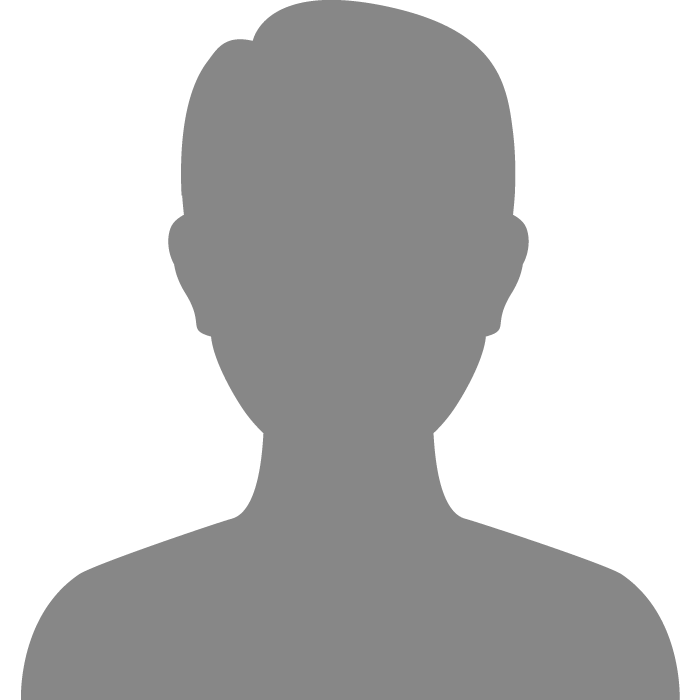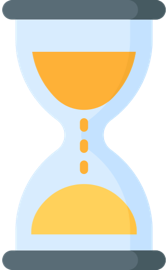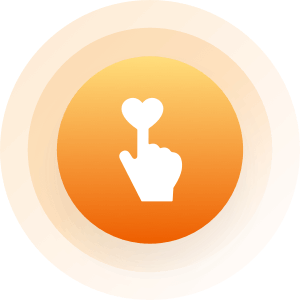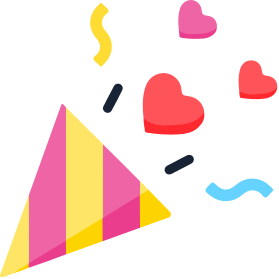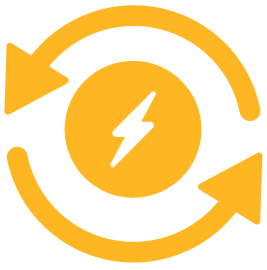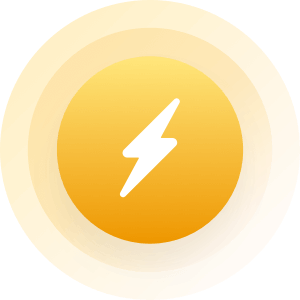| Topic: Blocked Cookies | |
|---|---|
|
Verb, come on, you know you just like to test us!
See if this does it for you - its buried pretty deep. Go to the Control Panel select the "Taskbar and Start Menu" icon Choose the "Start Menu" Tab Press "Customize" button Select "Advanced" tab Scroll through the box called "Start Menu Items" until you find the checkbox "Scroll Programs" Make sure its unchecked. And people say linux is hard to configure! |
|
|
|
|
|
Messagetrade (computer brainiac),
~~~~~~~~~~~~~~ You wrote: Go to the Control Panel select the "Taskbar and Start Menu" icon Choose the "Start Menu" Tab Press "Customize" button Select "Advanced" tab Scroll through the box called "Start Menu Items" until you find the checkbox "Scroll Programs" Make sure its unchecked. ~~~~~~~~~~~~~~~ Worked like a dream. How could I manage without you? lol. Such simple things can drive us crazy. I am sure I checked it at some point without knowing exactly what it would do then um... (CRS) forgot I checked it. sheesh. I was probably doing something ELSE at the time and wondered about it and checked it just to see and then of course forgot where to go fix it. Geeze a loo Batman! Thank you, thank you, thank you! More questions later. Now that I have a place to ask my dumb questions and there are guru's in the house, I will become a decided pain in the derrier, I am sure. Thanks again guys! Verb 
|
|
|
|
|
|
The thing about Linux is, though, is once you get it configured it just
works from now on. |
|
|
|
|
|
okay so i never said i was the sharpest tool in the shed, so what is a
cookie? i only know about the ones in the jar. |
|
|
|
|
|
Hiya Duffy,
I went to techtarget and copied this for you... ~~~~~~~~~~~~~~~~ QUOTE cookie - A cookie is information that a Web site puts on your hard disk so that it can remember something about you at a later time. (More technically, it is information for future use that is stored by the server on the client side of a client/server communication.) Typically, a cookie records your preferences when using a particular site. Using the Web's Hypertext Transfer Protocol (HTTP), each request for a Web page is independent of all other requests. For this reason, the Web page server has no memory of what pages it has sent to a user previously or anything about your previous visits. A cookie is a mechanism that allows the server to store its own information about a user on the user's own computer. You can view the cookies that have been stored on your hard disk (although the content stored in each cookie may not make much sense to you). The location of the cookies depends on the browser. Internet Explorer stores each cookie as a separate file under a Windows subdirectory. Netscape stores all cookies in a single cookies.txt fle. Opera stores them in a single cookies.dat file. END QUOTE ~~~~~~~~~~~~~~~~~~~ You might want to check out that site as the answers to many of your questions could be found there. Here is the url: http://whatis.techtarget.com/ Verb |
|
|
|
|
|
Interesting thing though about cookies and sessions. if you were to
disable both of them you would not be able to make any purchases online at all as the shopping carts need either one or the other to be able to know what you put in them. Most times you really don't have to worry about cookies though. The fact of the matter is that when you disable cookies you can also be disableing other features as well. An example of that came to mind when reading this posting for me. I am dealing with a style switcher that is written in JavaScript for my website that will allow you to change the font size with the click of a button. What it is really doing is switching out the CSS stylesheet that your browser uses to determine how the pages are going to be displayed. It is also useful for the WAI accessibility standards as not only the handicapped and blind have trouble surfing the web with their screen readers and braille processors but many of the older generation cannot see a size 10 font clearly at 1024x768 resolution. Rathar then disabling cookies you might want to consider just erasing them by default when the browser window is closed. Sessions on the other hand are domain specific so whenever you have to log into a website always log out of it do not just close the window. |
|
|
|
|