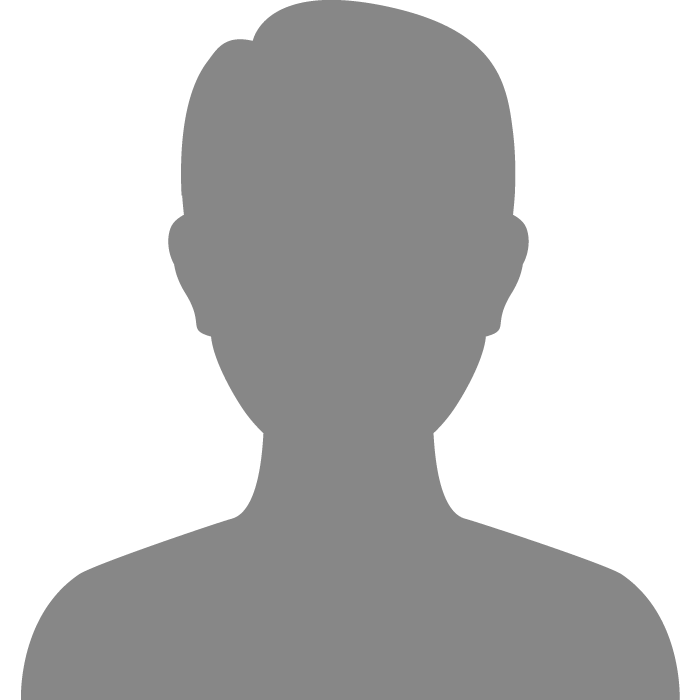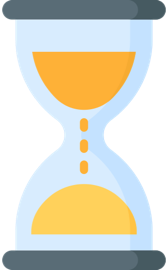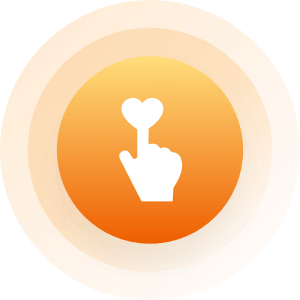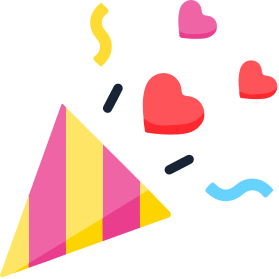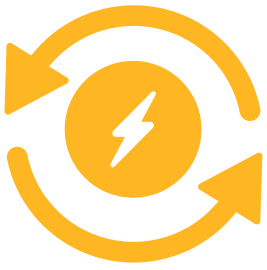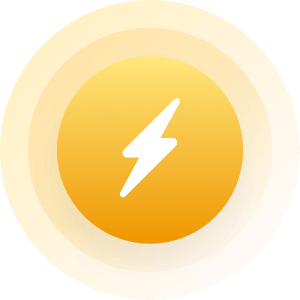| Topic: My iTunes Will NOT Open | |
|---|---|
|
OK, so yes I am posting this in G.D. because I need a faster response, I am sorry. But I need my i-Pod for tonight and my iTunes will not open. I click on it and nothing happens. I can not even find it in my control pannle, I have no idea what is going on. Anybody have a clue? Help would be great thanks.
|
|
|
|
|
|
throw it in the trash can..........
|
|
|
|
|
|
restart your computer and try again. Is your computer a mac or pc??
|
|
|
|
|
|
throw it in the trash can.......... HA, not funny! I LOVE my i-pod! My computer has been rebooted twice and I have a PC. |
|
|
|
|
|
did you plug in your ipod? itunes should automatically open when you plug it into the computer.
|
|
|
|
|
|
throw it in the trash can.......... HA, not funny! I LOVE my i-pod! My computer has been rebooted twice and I have a PC. I love my iPod as well. So it doesn't work even after you restart it?? Try downloading iTunes again and install it. |
|
|
|
|
|
did you plug in your ipod? itunes should automatically open when you plug it into the computer. Yes, my i-Pod is plugged in, but I had it set so it would not open when I plugged it in. |
|
|
|
|
|
Your I-tunes most likely will not be in the control pannle. If you have Windows like XP... go to start then all programs and you should be able to find it, but you will just have to search a bit for it. It might also be in the Accessories area, after going to start and all programs.
Or a faster way to find it is to go to start then search and you can search for it under all files. Hope that helps. |
|
|
|
|
|
I just tried redownloading it, still NOTHING! CRAP this sucks!
|
|
|
|
|
|
Your I-tunes most likely will not be in the control pannle. If you have Windows like XP... go to start then all programs and you should be able to find it, but you will just have to search a bit for it. It might also be in the Accessories area, after going to start and all programs. Or a faster way to find it is to go to start then search and you can search for it under all files. Hope that helps. No, I know where my i-tunes link is. It is right on my start bar. |
|
|
|
|
|
try the ipod or itunes website for troubleshooting. be careful if you re-download, you may lose what you have on there on already and start again.
|
|
|
|
|
|
easy fix same thing happened to me, click the hold button back and forth then press the menu and the round button underneth at the same time the apple logo will show up then turn back it back on it will reset itself your be good to go.
|
|
|
|
|
|
No!
Just go to your control panel and add/remove programs. Delete the whole iTunes and reload from your download. It should work then. |
|
|
|
|
|
Edited by
Johncenawlife316
on
Mon 12/31/07 04:48 PM
|
|
|
Your I-tunes most likely will not be in the control pannle. If you have Windows like XP... go to start then all programs and you should be able to find it, but you will just have to search a bit for it. It might also be in the Accessories area, after going to start and all programs. Or a faster way to find it is to go to start then search and you can search for it under all files. Hope that helps. No, I know where my i-tunes link is. It is right on my start bar. Okay.. not sure what to tell you then. |
|
|
|
|
|
Thank you all for your help.
I had to delete it, redownload it, then I had to download it again and repair it. But it is now syncing. |
|
|
|
|
|
Edited by
winnie410
on
Mon 12/31/07 04:52 PM
|
|
|
glad you got it working. had to delete and redownload my mom's last nite. i was just worried you would lose everything. happy new year!
|
|
|
|
|
|
Did not matter if I lost everything. I was replacing all the songs any ways. Thanks again for all your help.
|
|
|
|
|
|
my legs wont open..

|
|
|
|
|