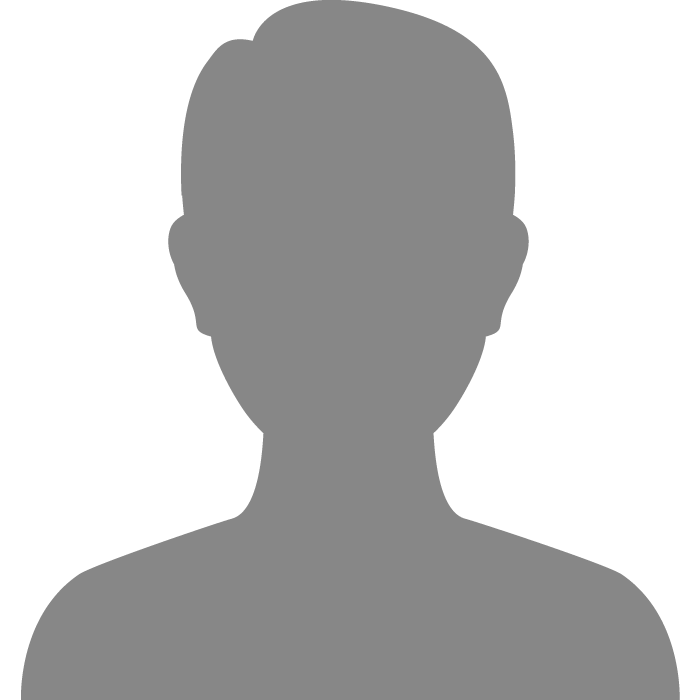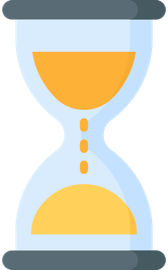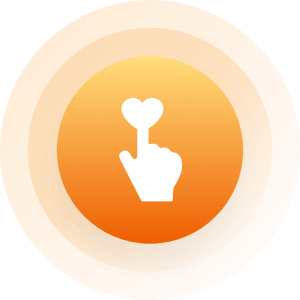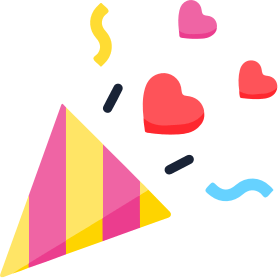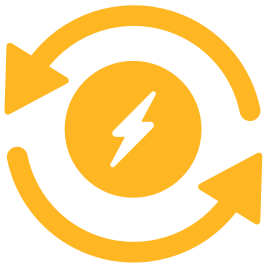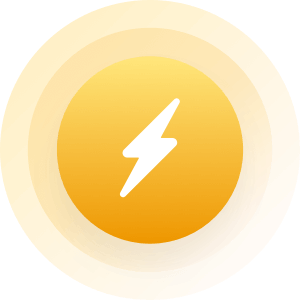| Topic: HDD Help Needed PLEASE! | |
|---|---|
|
OK, so here is the problem. I disconnected my main HDD which should of automatically made my slave drive my main drive. It has in the pass. Well I was trying to do just that tonight so I could try out a new OS. The OS that is on there right now is Linux. When I disconnected my main drive and then turned it on I get this message:
Non-System or disk error Replace and strike any key when ready Any idea what the problem may be? I should also add that when my main drive is in the slave is detectable and usable. So it can not be the HDD that is shot. Thanks for any input and help that you may be able to provide. |
|
|
|
|
|
try leaving both drives plugged in, but use a boot loader... linux usually has some built into the disks it'll install
...that's the easiest way to do it really, i've done it easy like that, and i've modded hardware switches, but THAT'S the easy way |
|
|
|
|
|
first why did you disconnect the hdd
|
|
|
|
|
|
a lot of ppl do that in fear that otherwise they may accidecntly format the wront disk or something...
...yes i've done THAT too LOL |
|
|
|
|
|
mrosebro is right about using a boot loader (usually GRUB or Lilo.) If you're dual-booting, then even though Linux may operate entirely from the slave drive, your boot sector is located on the master drive.
|
|
|
|
|
|
i'm no master at the art of the dual boot, but i've done it enough times, successfully, AND otherwise... to know it's the better way of doing it.
|
|
|
|
|
|
try leaving both drives plugged in, but use a boot loader... linux usually has some built into the disks it'll install ...that's the easiest way to do it really, i've done it easy like that, and i've modded hardware switches, but THAT'S the easy way By boot loader you mean the OS disk correct? If not could you please explain what it is. |
|
|
|
|
|
But why is it that all I had to do before was disconnect my main drive and the slave would automatically kick in?
|
|
|
|
|
|
i would love to try to help but have no clue as to what the hell you are talking about sorry
|
|
|
|
|
|
My experiences with Master/Slave drives. There are Jumper setting on the back of the HD that tell the MOtherboard which HD is which, As well the IDE cables also do this. Now ""Non-System or disk error "" means that the "Disk" that it is trying to load has no OS on it. Disk referes to floppy Or HD or what ever is listed under your boot options in the BIOS. Now for this to be the case i suggest checking your BIOS and see if the Computer is picking up the Master HD or Slave with whatever your trying to do (Sorry it is a little confusing as well). Now if the correct HD is loading as MASTER and you still get such an error, this means that theres no OS on the HD or, well maybe somthing wrong with the HD.
|
|
|
|
|
|
OK, so I tried just plugging back in my main HDD and I am still getting the same message. I KNOW that this hard drive has an OS. I was using it. It has XP on it. And now, nothing. I am freaking out over here.
|
|
|
|
|
|
if the jumpers are both set to master or both to slave you'll get that. if you switch drives you need to switch the jumpers as well or it will recognize it as a nonbootable drive.
|
|
|
|
|
|
if the jumpers are both set to master or both to slave you'll get that. if you switch drives you need to switch the jumpers as well or it will recognize it as a nonbootable drive. I have not touched the jumpers, just disconected my main. So plugging back in my main should have worked. But now I am just getting that message. I can't lose my OS. I have tried putting in three different types of OS discs and still nothing! |
|
|
|
|
|
Have you verified that your HDD cable(s) is plugged in properly to the MB and the HDD?
Verify that the power is properly plugged into the HDD. Verify that there are no bent pins in the HDD cable connectors on your MB and HDD. Go into your CMOS setup and reset the configuration. |
|
|
|
|
|
I want to thank everybody for the response to this post. The problem has been solved. I am actually embarassed to even say what the problem was.
|
|
|
|
|
|
I want to thank everybody for the response to this post. The problem has been solved. I am actually embarassed to even say what the problem was. You can't get off that easily. Fess up, what was it? |
|
|
|
|
|
Probably either the IDE cable or the power cable wasn't plugged in. It happens all the time. You get working on the innards of the machine and you forget to plug something back in when you go to power-on again.
|
|
|
|
|
|
Edited by
whispertoascream
on
Sun 12/30/07 08:36 AM
|
|
|
Probably either the IDE cable or the power cable wasn't plugged in. It happens all the time. You get working on the innards of the machine and you forget to plug something back in when you go to power-on again. Well I can tell you this. If my power cored was not plugged in, then I would not of been able to turn on my computer to be able to get the message in the first place. I can also tell you that it has nothing to do with any cables at all. OK, so before I tell you, I NEED you to understand that I never use this drive at all. So it was the last thing I would of even thought of. So the problem was there was a floppy disc in the drive. As I said I never use it. Only reason there was a disc in it was because I found an old one and wanted to see what was on it, then I forgot all about. OK, now see why I was embarrassed? |
|
|
|
|
|
Wow, the odds of that are slim, as using a floppy just doesn't happen anymore. Its not that bad honestly, it could have been much worse, at least you have your OS' still!
|
|
|
|
|
|
Probably either the IDE cable or the power cable wasn't plugged in. It happens all the time. You get working on the innards of the machine and you forget to plug something back in when you go to power-on again. Well I can tell you this. If my power cored was not plugged in, then I would not of been able to turn on my computer to be able to get the message in the first place. I can also tell you that it has nothing to do with any cables at all. OK, so before I tell you, I NEED you to understand that I never use this drive at all. So it was the last thing I would of even thought of. So the problem was there was a floppy disc in the drive. As I said I never use it. Only reason there was a disc in it was because I found an old one and wanted to see what was on it, then I forgot all about. OK, now see why I was embarrassed? I actually meant the internal power cable to the drive. Your computer would still boot up and BIOS would take it so far before it recognized that there wasn't a good drive there. No worries, though. It was just fun to speculate. |
|
|
|
|