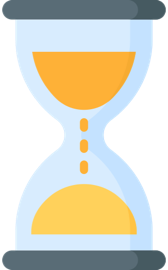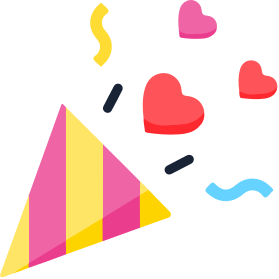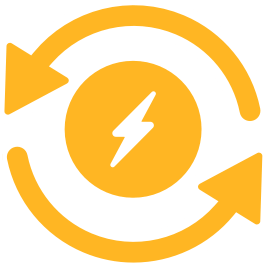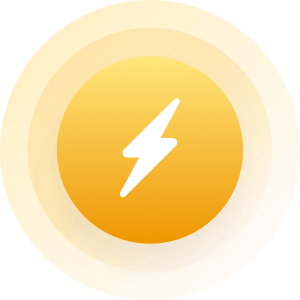| Topic: "Frequently Asked Forum Questions" | |
|---|---|
|
Frequently Asked Forum Questions
1. How do I change my Username? 2. How do I change my Password? 3. How do I upload a photo? 4. How do I edit my profile? 5. How do I delete my account? 6. How do I get my Verification Code? 7. How do I set Email filters/Blocking and Unblocking? 8. How do I get access to Premium or get a refund? 9. Why did I encounter an Email limit? 10. How do I report a suspected scammer? 1) How do I change my Username? From a PC: http://cpn.mingle2.com/user/edit_profile (>Account>Edit Profile>General>About You>Username) From a Mobile device: http://m.mingle2.com/prefer_mainsite (>M2Site>Fullsite>Profile>Edit Profile>General>Username) Please note that you cannot use any address or phone number as your username. If you do, your account could be banned without warning. 2) How do I change my Password? Click Settings link ( http://mingle2.com/user/change_password ) near the top of your home page followed by the 'Change Password' link on the next. Once there, enter your current password in the top field. In the next two fields, enter your new password. Finally, click the 'Change Password.' (>Account>Settings>Change Password) 3) How do I upload a photo to my profile? From a PC: http://cpn.mingle2.com/user/edit_photos (>Account>Edit Photos) From a Mobile device: http://m.mingle2.com/users/edit_photos (>My Profile>Photos>Add Photos) When it comes to uploading images to a Mingle2 account, the actual file size is almost unlimited. The number of pixels in the image however is limited to 10 million. In other words, the product of width*length must not exceed 10000000. Pictures should be in .gif, .jpg, or .bmp format. The picture has to be on your computer/device, not on a website. If this does not fix the problem, try help: http://cpn.mingle2.com/forum/forum/7 In order to add more Photo's just follow the same rule as adding the first one. (Mingle2 does not support Windows-based phones). 4) How do I edit my Profile? From a PC: http://mingle2.com/user/edit_profile (>Account>Edit Profile) From a Mobile device: http://m.mingle2.com/edit_profile (>My Profile>About Me>Edit) 5) How do I Delete my account? You would go here to deactivate your profile: http://cpn.mingle2.com/user/show_settings You may want to go here first, to stop emails: http://cpn.mingle2.com/inbox/mail_settings And to: http://cpn.mingle2.com/user/edit_photos to remove your photos (optional..you may want to leave them in case you return.) From mobile devices: http://m.mingle2.com/prefer_mainsite http://m.mingle2.com/inbox/mail_settings http://m.mingle2.com/users/edit_photos Once you have deactivated your account no one can see it or send you e-mails. 6) How do I get my Verification Code? For anybody that has checked their spam folder (all new accounts get the code sent to them) to no avail, go to whatever email you have listed here: http://mingle2.com/inbox/mail_settings and send an email FROM THAT EMAIL ADDRESS to: m2.support@nextc.com with "verification" as the subject. They will take it from there. 7) How do I set Email filters/Blocking and Unblocking? You can set your email filters to BLOCK emails here: From a PC: http://cpn.mingle2.com/inbox/filters (>Account>Mail>Filters) From a Mobile device: http://m.mingle2.com/prefer_mainsite (>M2Site>Fullsite>Account>Mail>Filters) Email filtering is not directly available for Mobile devices or the APP. Remove/Block PC: http://cpn.mingle2.com/blockeduser/list (http://cpn.mingle2.com/blockeduser/remove/XXXXXXX ) (>Account>Mail>Filters) Remove/Block Mobile Device: http://m.mingle2.com/blocked_users/list (>Settings>Privacy>Blocked List) You can also BLOCK a member's emails by checking the BLOCK option at bottom of their email to you. You can also BLOCK Nudges as received. 8) How do I get access to Premium or get a refund? Billing issues are handled by Support so any queries having to do with the Premium account should be directed there: http://mingle2.com/welcome/contact_us 9) Why did I encounter an Email limit? We had to place a limit on first-contact emails because of spammers. Basically, this cuts down the number of first-contact emails that one can send within a two-to-three-day period (we can't divulge anymore information about this limit). However, a member affected by this limit will still be able to send an unlimited number of emails to those with whom he or she has already had some back-and-forth. It should be noted that MinglePlus members are exempt. http://mingle2.com/welcome/faq_message 10) How do I report a suspected scammer? The fastest way is to use the link on their profile (full site, right of headline http://m.mingle2.com/prefer_mainsite ) to report them. You can also report them from any email you receive from them. You may wish to block them also: (PC) https://mingle2.com/blockeduser/list (Mobile) http://m.mingle2.com/blocked_users/list |
|
|
|
|