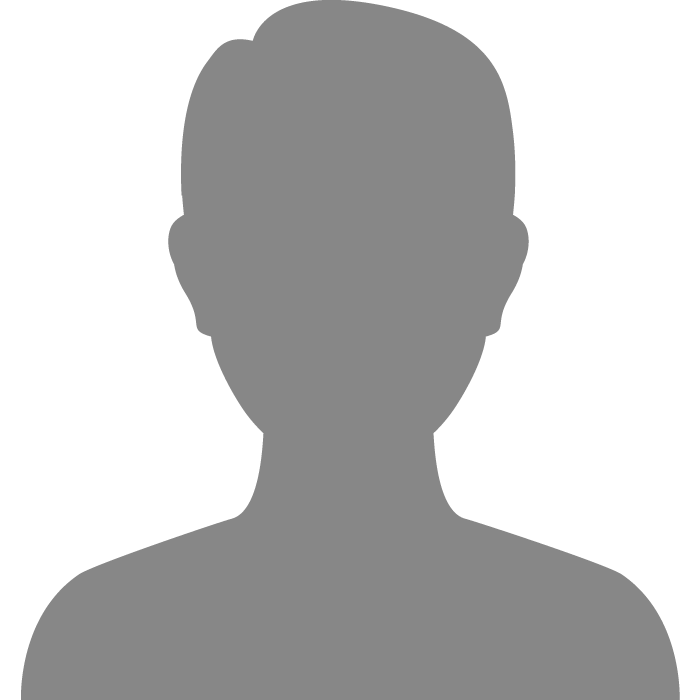| Topic: How do I upload a photo onto a thread in the forum? | |
|---|---|
|
ERM, I don't like Donald trump or read the Bible, my third word from your 4th letter is Barnaby delicious and I'm having salacious thoughts.
But about the photo? |
|
|
|
|
|
Edited by
actionlynx
on
Tue 12/04/18 08:46 PM
|
|
|
If you upload the photo onto another site, or find a photo already online, you need to copy and paste the URL of the photo.
You can copy this by right-clicking on the photo, then selecting "Copy image address" from the drop-down menu. Then in the forum reply window, right-click and choose "paste". You then need to add BBCode to have the image be viewable. That's the format. Make sense? Edit: Try viewing in a quote reply so you can see the code format. |
|
|
|
|
|
ERM, no. But thanks. I'm on a phone so there's no mouse. Which is sort of ironic as I wanted to upload a photo I've taken of some cats on the cat thread
|
|
|
|
|
|
for the phones i believe it is long press on the pic to get the dropdown
|
|
|
|
|
|
Nope, still ain't got a Scooby, but muchos gracias
|
|
|
|
|
|
Edited by
mzrosie
on
Wed 12/05/18 05:37 PM
|
|
|
If you don't mind a small pic, you can upload your photo as a profile photo and then right click that photo to get the url.

The photo stays up until you delete the photo from your profile. I hope it works. Rosie 
oh not too small pic after all. It's been a long time since I had done this. That is my cat Pumpkin. |
|
|
|
|
|
There's a thread at the top of the help forums that explain the bb codes.
I'm pleased to announce that we've added a bunch of new bbcode formatting options to the forums. You can now change the color and font size of your text. You can also insert images into your posts, and make links active with the url tag. Here's a list of the bbcodes we currently support: Bold face: Bolded text makes Bolded text Italic: Italicized text makes Italicized text Underline: Underlined text makes Underlined text Monospaced text: Monospaced textmakesMonospaced text Insert image:  makes makes
Links: http://www.google.com makes http://www.google.com and takes you to Google makes takes you to Google Colored text: Red makes Red, most standard color names will work. Hex color codes like color=#123456 are also supported. Font size: Big text makes Big text. Options are small or big, or a number from 8 to 20 for the font size in pixels. IMPORTANT NOTE ON BBCODES We hope you will enjoy these new formatting features. However, we ask you to follow the following guidelines: URL links that are being used to promote other websites will be removed immediately. No advertising or self-promotion is allowed on the mingle2 forums, and posters who violate this rule will be suspended or banned. IMG links that link to controversial/disturbing/offensive images will also be removed immediately and the poster will be suspended or banned. No nudity, obscene gestures, suggestive photos, or images of illegal activities are allowed. Images must be PG-13, NOT rated R or X. We will be very strict on this policy, and violators will be treated harshly. Please use the new codes IN MODERATION. Users who abuse the new codes by using them excessively in an annoying posting style will be warned and could lose their privileges to use the codes or post on the forums at all. We'll be somewhat lenient on this, but we just don't want people abusing the codes to make very difficult to read/annoying posts. Please be polite in your use of the codes. Most of the new codes will work in your mail messages as well. However, the URL and IMG codes will NOT work in mail messages. This is because we are concerned that spammers and other bad users will abuse the codes, and that they will be more difficult for us to police in mail messages. The other new codes, like font size and color, will work fine. Thanks everyone! Hope you are all enjoying the site. |
|
|
|
|
|
Edited by
mzrosie
on
Thu 12/06/18 01:15 PM
|
|
|
If you don't mind a small pic, you can upload your photo as a profile photo and then right click that photo to get the url. [image] The photo stays up until you delete the photo from your profile. I hope it works. Rosie 
oh not too small pic after all. It's been a long time since I had done this. That is my cat Pumpkin. I am deleting this photo from my profile now. I hope it helped. |
|
|
|
|
|
Aw, I never saw pumpkin. Thank you all for your help. Bb codes, profile pictures?
 it was 2 cats in a small box. Okay, thanks it was 2 cats in a small box. Okay, thanks
|
|
|
|
|
|
Sorry I can't be of more help.
I actually avoid posting pics when I'm using my phone. It's too much of a hassle because of the way my browser works. So I just prefer not to do it. |
|
|
|
|
|
can't upload photos from my phone
|
|
|
|
|
|
Edited by
NotPay4Play
on
Fri 12/07/18 02:01 PM
|
|
 instructions above for thread. instructions above for thread.
As for profile. HOW TO UPLOAD A PHOTO Are you trying to upload with a mobile device? http://m.mingle2.com/users/edit_photos Or from a pc? http://mingle2.com/user/edit_photos (Mingle2 does not support Windows-based phones.) File size: When it comes to uploading images to a Mingle2 account, the actual file size is almost unlimited. The number of pixels in the image, however, is limited to 10 million. In other words, the product of width*length must not exceed 10000000. Pictures should be in .gif, .jpg, or .bmp format. The picture has to be on your computer/device, not on a website. If this does not fix the problem, look in the help section http://mingle2.com/forum/forum/7 |
|
|
|
|
|
I've been trying to upload be photos
|
|
|
|
|
|
To keep it simple, here is the code you paste into the
forum text box when you click Reply to a topic..USE WITHOUT THE ASTERISKS: [*IMG]image internet location goes here[*/IMG] If the image is already on the internet you can copy its address and paste it between the image tags above. If it is NOT already on the internet, you will have to find a host to make it so (photobucket.com is free.) |
|
|
|
|
|
Edited by
NotPay4Play
on
Sat 12/08/18 11:52 AM
|
|
|
If it is NOT already on the internet, you will have to find a host to make it so (photobucket.com is free.) As of June 30, 2017, Photobucket dropped its free hosting service, and requires a US$99 annual subscription to allow external linking to all hosted images, or a US$399 annual subscription to allow the embedding of images on third-party websites, such as personal blogs and forums. This policy change, enacted with no advance notice, has been highly controversial. As a result, users who previously relied on Photobucket to freely host content embedded on forums, blogs, and websites must either pay the annual subscription (previously there was no charge), or switch to another 3rd party server and recreate every link (potentially thousands) for every photo previously linked to Photobucket.[5] Source. http://en.m.wikipedia.org/wiki/Photobucket 
|
|
|
|
|