| Topic: Leave an ANONYMOUS or NOT SO ANONYMOUS MSG - part 27 | |
|---|---|
 Can someone let me know if we have the option to post a photo to just one person? or we only have the option to post it to all public? thanks heaps, Im just a newbie Can someone let me know if we have the option to post a photo to just one person? or we only have the option to post it to all public? thanks heaps, Im just a newbie 
|
|
|
|
|
|
missing you
|
|
|
|
|
 Can someone let me know if we have the option to post a photo to just one person? or we only have the option to post it to all public? thanks heaps, Im just a newbie Can someone let me know if we have the option to post a photo to just one person? or we only have the option to post it to all public? thanks heaps, Im just a newbie 
How do I make Photos 'Private?' When you place a picture in the 'Main Pic' slot it will allow you to designate it as "Public" or "Private." You do this by left-clicking on the photo. To give someone access to the 'Private' images, you merely right-click on the 'Private' photo which gives you a drop-down menu, left-click on 'Properties' and copy the URL (link) of that photo and send it via email to anyone you wish. It stays 'Private.' |
|
|
|
|
 Can someone let me know if we have the option to post a photo to just one person? or we only have the option to post it to all public? thanks heaps, Im just a newbie Can someone let me know if we have the option to post a photo to just one person? or we only have the option to post it to all public? thanks heaps, Im just a newbie 
How do I make Photos 'Private?' When you place a picture in the 'Main Pic' slot it will allow you to designate it as "Public" or "Private." You do this by left-clicking on the photo. To give someone access to the 'Private' images, you merely right-click on the 'Private' photo which gives you a drop-down menu, left-click on 'Properties' and copy the URL (link) of that photo and send it via email to anyone you wish. It stays 'Private.' Thanks Soufie! I did not know we could do that!  
|
|
|
|
|
|
Edited by
fleta_n_mach
on
Sat 09/06/14 11:07 PM
|
|
 Can someone let me know if we have the option to post a photo to just one person? or we only have the option to post it to all public? thanks heaps, Im just a newbie Can someone let me know if we have the option to post a photo to just one person? or we only have the option to post it to all public? thanks heaps, Im just a newbie 
How do I make Photos 'Private?' When you place a picture in the 'Main Pic' slot it will allow you to designate it as "Public" or "Private." You do this by left-clicking on the photo. To give someone access to the 'Private' images, you merely right-click on the 'Private' photo which gives you a drop-down menu, left-click on 'Properties' and copy the URL (link) of that photo and send it via email to anyone you wish. It stays 'Private.' ahhhh, thank you, was wondering that also. And how does someone block me if they have never messaged me or I have never been in jail errr or deactivation? Do we know when we are "reported"? |
|
|
|
|
|
ahhhh, thank you, was wondering that also. And how does someone block me if they have never messaged me or I have never been in jail errr or deactivation? Do we know when we are "reported"? Someone can block your Email, IM and Nudges, only AFTER having received them. Not sure if you are asking if you can tell if someone has 'blocked' you or not, no, you never know. Same if you refer above to 'reporting' an Abuse Report, no notifications there either. |
|
|
|
|
|
Edited by
fleta_n_mach
on
Sun 09/07/14 12:02 AM
|
|
|
Thank you soufie.

|
|
|
|
|
|
Houston! Sunscreen, raw garlic, raw garlic, raw garlic, and more sunscreen!

|
|
|
|
|
|
Thank you so much for your help, I am going to try now.. where do you go to find that information?
And when looking into a thread, is there an option to look the last post in the thread first...I am so naive in this..I keep clicking the number pages on the bottom until I get to the last page   
|
|
|
|
|
|
hi Soufie, I downloaded my photo but nothing happened by clicking the left or the right
  and by the photo says " anyone can see" and by the photo says " anyone can see"
|
|
|
|
|
|
To tell you the truth, I think that your face looks kind of bloated like a toad but go ahead and continue thinking that I fancy you.
|
|
|
|
|
|
Oh chit......now what do I do....

|
|
|
|
|


|
|
|
|
|
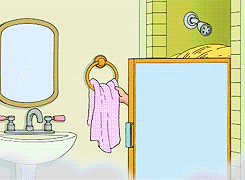

|
|
|
|
|
|
Edited by
BrandNewJourney
on
Sun 09/07/14 02:45 PM
|
|
|
Thank you for the most amazing weekend

I had the most beautiful time. |
|
|
|
|
|
hi Soufie, I downloaded my photo but nothing happened by clicking the left or the right   and by the photo says " anyone can see" and by the photo says " anyone can see"
Place this in the Help forum :-) |
|
|
|
|
|
Thank you so much for your help, I am going to try now.. where do you go to find that information? And when looking into a thread, is there an option to look the last post in the thread first...I am so naive in this..I keep clicking the number pages on the bottom until I get to the last page   
When selecting a thread to view, you will see a red bracketed number at the end of each subject title, (I underlined it) like so: 'Leave an ANONYMOUS or NOT SO ANONYMOUS MSG' - part 27 (13) It represents the last and most current page. |
|
|
|
|
|
Thank you so much for your help, I am going to try now.. where do you go to find that information? And when looking into a thread, is there an option to look the last post in the thread first...I am so naive in this..I keep clicking the number pages on the bottom until I get to the last page   
When selecting a thread to view, you will see a red bracketed number at the end of each subject title, (I underlined it) like so: 'Leave an ANONYMOUS or NOT SO ANONYMOUS MSG' - part 27 (13) It represents the last and most current page. oh. awesome. I wondered that too. thank you  
|
|
|
|
|
|
Wow...Thank you
    
|
|
|
|
|
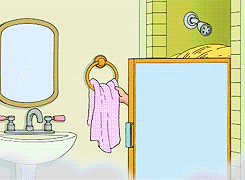

Hahahahaha that looks like my hair.. 
|
|
|
|
|












