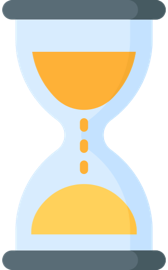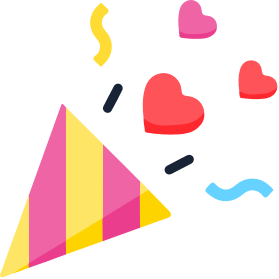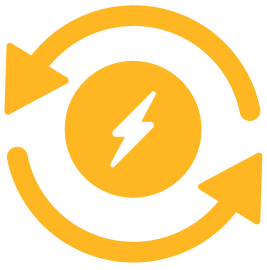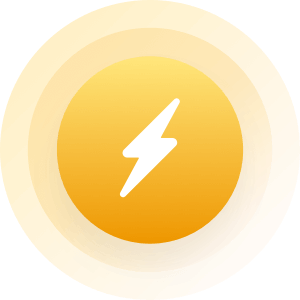| Topic: mouse | |
|---|---|
|
mouse keeps wanting to freeze up or move on its on..(scarey huh lol sp). seems the computer is slowing down. i run defrag and all that stuff aleast 4 times a week. any ideas whats causing it?
|
|
|
|
|
|
what kind of mouse do you have? optical, or with the roller ball?
|
|
|
|
|
|
optical
|
|
|
|
|
|
my mouse moves on it's own a lot..and yea it freaked me out the first time I seen it do that lol...doesn't freeze up really though...but I've had problems in the past where my computer was going slow as hell.
Might be that you got a lot of un-needed processes running on your computer in the background that auto-start once you turn on your computer...have you checked that? press ctrl+alt+delete and click the process tab, (if you know what you're looking for) you'll see a lot of processes started that you didn't know about if thats the case...(ps don't stop any of them unless you know what they do, and if you really need them, im sure you can find a site with the information for that, thats what I did)..also my comp isn't high end. some people got like 60 processes running on their comp from the get go but the comp can handle it, me...I got 16, just the core ones I need. also..you can go to start, then run, and type msconfig...click the start up tab and see whats running at start up in case theres stuff you don't want to start up...as for the mouse freezing up though..I think there might be a way to re-calibrate it in the control panel...not sure though...I'm not really a computer wiz, just know a few stuff from fixing and doing maintenance on my own computer. hope I helped, if not...im sure other people got better advice. Good luck * if you do know about processes already, you can also go to start, then run, then type services.msc to see whats running. Not all processes are listed in the msconfig, so you can't configure them all from there. |
|
|
|
|