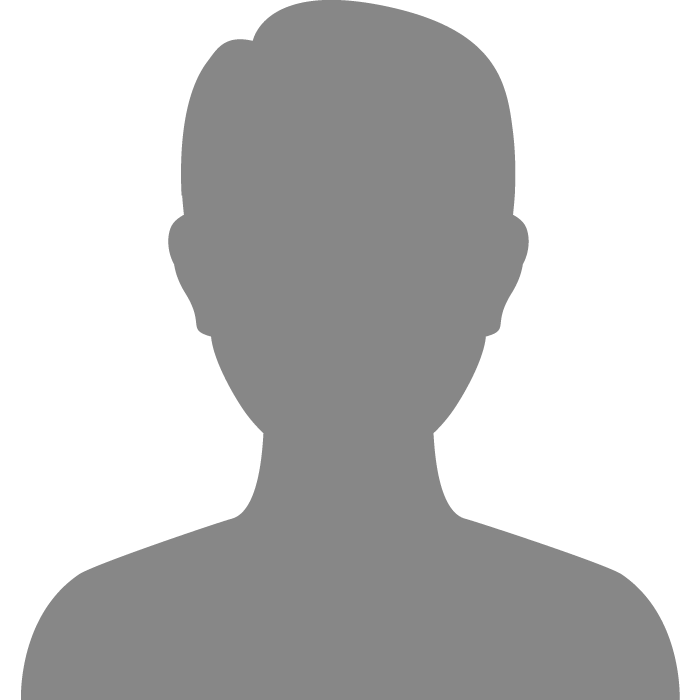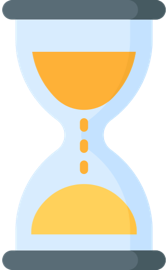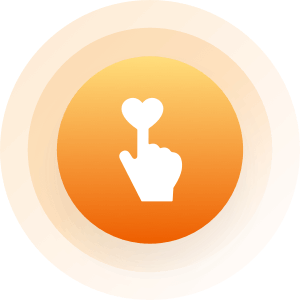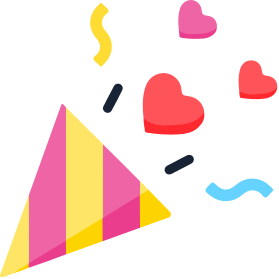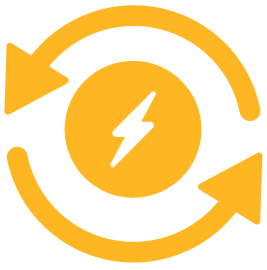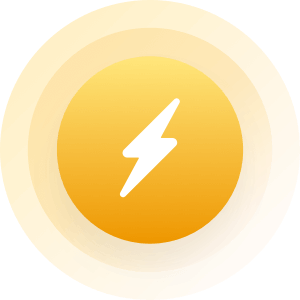| Topic: Xp windows bootslow sudenly | |
|---|---|
|
Please help the computer was fast and then it rebooted from recovering from serious problem automaticaly. Now it runs very slow and take ten min to boot. Please help
|
|
|
|
|
|
Memtest...http://www.memtest86.com/
Read the directions carefully, it can take awhile...After that is done report back the results. |
|
|
|
|
|
If you had failing ram memory, the computer would not boot at all and give you a series of beep codes, or it would turn on but give you random reboots so I don't think it's bad ram and running memtest won't help you.
The most common problems with computers booting slowly are either software related or your hard drive is about to die. The problem is it is almost impossible to troubleshoot issues like this in a forum. If you really want to get all geeky and go the dyi route then I suggest two things. Test your hard drive and disable unnecessary startup programs. To test your hard drive download and install a program called Acronis drive monitor. If the program show the drive has anything less then 100% health, then your hard drive is starting to fail which would slow everything down http://www.acronis.com/homecomputing/products/drive-monitor Disable unnecessary startup programs using msconfig. Here are instructions on how to do that http://www.netsquirrel.com/msconfig/index.html There are a million other reasons why your computer would be slow but if you really want to try this yourself, I suggest doing the two steps I suggested and reporting back here with your results and maybe I can help you further |
|
|
|
|
|
Edited by
Mirage4279
on
Sat 01/05/13 03:20 PM
|
|
|
Please help the computer was fast and then it rebooted from recovering from serious problem automaticaly. Now it runs very slow and take ten min to boot. Please help Hello Nice Lady... Long time no see... Well the other thing is it depends which part of the boot is slow. If it is after the Microsoft Windows Logo and your desktop is showing... one possible solution might be to clear your desktop of actual program files or executables. Replace these icons with short cuts ( right click and drag and drop and it will offer an option menu that will allow you to create a shortcut ). Often what happens is you load your Desktop with too much memory. After your computer is up and running it will run fine. Though this does hender its performance a little. You will notice it the most when it takes 10 - 30 minutes of very slow operation during the start up, loading all the memory onto your desktop from permanent storage. Many ppl will say to check the start up folder for un-wanted programs to initalize during start-up.. this is true... However, depending on which version of Windows you have you might have two start up folders and they may not even be visible to you... also not the most likely source for a very very slow start up although could be. Try that... hope it helps... |
|
|
|
|
|
Thank you very much for everyones help. Heres what ive done sofar ive run ccleaner-no changes idid a chkdsk no problem ive run defrag and instald xpram it shows 600mb still free to be used from the 800mb. Im using windows xp service pack3 and it used to run fast and after it recovrd from unknown error it now boots up 70persent slower and all the programs are now slower too. Eagerly awaiting your advise, thankyou for helping
|
|
|
|
|
|
The xp logo apear quickly and then it appears that itake along time to load the os into ram. The programs also run 70persent slower than normal. I removd programs from desktop no change. Chkdsk show no eror and xpram show 600ram availabl for use. Maybe windows changd a setting somewhere to fix the unknown eror. I remvd progrms from startup no change.eagerly awaiting your advise. Thanks for your help
|
|
|
|
|
|
Please help the computer was fast and then it rebooted from recovering from serious problem automaticaly. Now it runs very slow and take ten min to boot. Please help + Sad to say most in here are wrong. Can be your hard drive or simply you need to do a fresh format and reinstall the xp and your drivers. You need to backup all of your favorites and documents aka pics movies and music also. Then again also you need to use ccleaner and config and run that. Plus it can be the antiviral program u are using. Is like your car needs a new tires and a oil and filter change so does the computer. |
|
|
|
|
|
i was having issues with very slow page loading. i use chrome and had avast anti virus. i switched to avg anti virus and the issue is no longer an issue
|
|
|
|
|
|
Thank you very much for everyones help. Heres what ive done sofar ive run ccleaner-no changes idid a chkdsk no problem ive run defrag and instald xpram it shows 600mb still free to be used from the 800mb. Im using windows xp service pack3 and it used to run fast and after it recovrd from unknown error it now boots up 70persent slower and all the programs are now slower too. Eagerly awaiting your advise, thankyou for helping Run that hard drive testing program I linked to above to make sure your drive is not failing. If it is the hard drive, no amount of software tweaking is going to help |
|
|
|
|
|
Im using windows xp service pack3 and it used to run fast and after it recovrd from unknown error
That's probably where the problem is coming from... I had this urge to tell you ... Just try re-installing your OS... If you cannot do this or you want to keep your data like it is, there is a chance you can back-up your files and do a system restore .. likely to hold on to the same thing that is plaguing your system now though.. or you can try scanning it for viruses (I forget if you said you did this or not) .. it might just be a nasty infection... Prolly won't work though... might. Prolly want to re-install your OS... a hardware issue could have triggered the unknown error... but I had a feeling if you just refreshed your OS you might improve performance just by the way it sounded |
|
|
|
|
|
Thankyou for every ones help. Appreciate the effort. The hd iseto dma and chkdsk doesnt show problem on hd. Ram seem fine 2. Couldnt find viruses.ive run ccleaner so registry should be fine. I deactivated startuprogrms. Hm what else could cause a pc to sudenly runs slow?
|
|
|
|
|
|
Thankyou for every ones help. Appreciate the effort. The hd iseto dma and chkdsk doesnt show problem on hd. Ram seem fine 2. Couldnt find viruses.ive run ccleaner so registry should be fine. I deactivated startuprogrms. Hm what else could cause a pc to sudenly runs slow? Even if chkdsk doesn't find issues that doesn't mean the drive is not failing. The free program I linked to above is a small utility that checks the SMART parameters of the drive and gives you a disk health percentage based on them. I highly recommend running it Another biggie that can cause slowdowns like you mention is your security software. Try uninstalling it and see if that makes a difference. If that does the trick then install a free antivirus called Microsoft Security Essentials. It's free and doesn't slow your machine down |
|
|
|
|
|
never use anything Microsoft. Never does anything good.MSE is a piece of crap.
Bitdefender has been rated number one 14 straight years. Yes they have a free version and a online aka a live version to scan your system. Avg is great too. Nev |
|
|
|
|
|
I did the memtest doesnt show problem with ram. Hm iwonder why windowsudenly run so slow.the games runing from dosprompt work much faster than those runing throug windows xp
|
|
|
|
|
|
Edited by
alleoops
on
Wed 01/09/13 05:11 PM
|
|
|
Malware hijacked the boot sector?
Free Malwarebytes.com Yes, AVG is the best for viruses, also free. Good luck. |
|
|
|
|
|
I did the memtest doesnt show problem with ram. Hm iwonder why windowsudenly run so slow.the games runing from dosprompt work much faster than those runing throug windows xp Okay, so the ram test passed. Did you run the hard drive test program I suggested? Please do and report back with the results |
|
|
|
|
|
Is it ok to activate smart totest hd or is acronis beter. Im going todo a filerepair if that doesnt help then ur sugestion of hd problm cld be true,what else can it be?
|
|
|
|
|
|
I would install the Acronis program. It's free and you can uninstall it afterwards. I just want to make sure your hard drive is not failing. It's one of the most common computer issues I come across, and could be what's slowing down your computer
|
|
|
|
|
|
The pc doesnt wanto bootup with usb so i cando filerepair since cdrom is not visible. Winflash created bòotdisk and i changed bios to boot from usb. Yet it load xp from c
|
|
|
|
|
|
Edited by
hp20111
on
Thu 01/10/13 07:30 AM
|
|
|
There is a force boot mode . by hitting f12 aka boot menu then it will have a boot menu and u can choose what to boot to. if it cant boot to any media that u have in it then the media is bad or cant be booted to /at all.
|
|
|
|
|