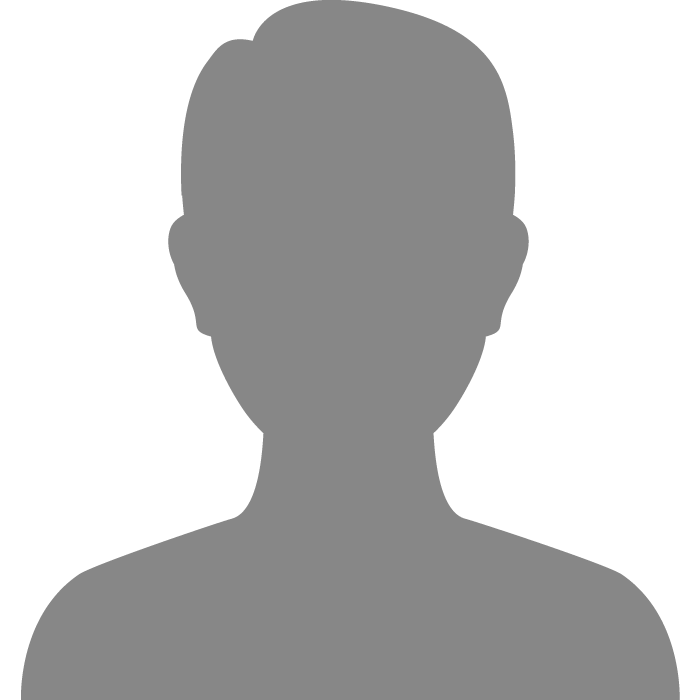| Topic: Why does computer not startup? | |
|---|---|
|
Ive replaced the graphicard and the memory cards. Computer still.dont work. Only sound is the breezing fans and the little green light onthe board.theres nothing onthe monitor either.hm it remains a mistery.the monitor works fine on other pc.so it must be the? Is the light on the MB flashing? Is there a speaker in the case? If so, is it connected? If not, you can contact some local computer stores to see if they have a "Mini Onboard Speaker for a Mother Board" or you can buy one online for only a couple dollars, but the shipping might be high. So you got the computer to beep? Can you write down exactly what the beeps sound like? Example: three short beeps Example 2: Two long beeps and two short beeps The beeps are an error code that should tell us what is wrong. |
|
|
|
|
|
A while ago i took out a memory card to check if the extra mcard i have also work. It didnt. And when i put back the original card the computerefused to boot up and i saw nothing onthe screen. Theres a little green light onthe motherboard,does this mean the motherboard is not broken? And the fanstil work too. when I first got into messing with computers I ran into similar problem. Just take the chip back out and when you push it in, make sure you are putting it in evenly as it goes down. They can be sensitive on if they were put in flat or if one end of it is a tad bit to high so not having a good connection. |
|
|
|
|
|
Edited by
Mirage4279
on
Mon 02/06/12 01:25 PM
|
|
|
It would prolly tell you if it was the OS not being found. Also if you were taking it apart and putting it back together the beeps might not mean anything...just something that was wrong at the time it was a part (like removing the graphics card). Check cable connections especially from the power supply (it is where the cord plugs into it on the back that comes from the wall outlet usually has a fan on it and cords that go to various components) alot of times they have extra cords that are not being used make sure that all the drives are conencted.
|
|
|
|
|
|
It would prolly tell you if it was the OS not being found. Also if you were taking it apart and putting it back together the beeps might not mean anything...just something that was wrong at the time it was a part (like removing the graphics card). Check cable connections especially from the power supply (it is where the cord plugs into it on the back that comes from the wall outlet usually has a fan on it and cords that go to various components) alot of times they have extra cords that are not being used make sure that all the drives are conencted. If it was the OS it would start up, atleast to the bios and then have an error after that. It wouldn't just stay off when you hit the power button. So can't be because of the OS. |
|
|
|
|
|
Edited by
Mirage4279
on
Mon 02/06/12 02:29 PM
|
|
|
Yeah... exactly what I told you...when she removed the graphics card it detected nothing was in the AGP slot. Here are the beep codes for her model
1 Beep (I guess this means you hear it every time when the logo shows up) No Error During POST Long Beeps in an Endless Loop (sounds pleasing to the ear) No DRAM installed dynamic random access memory is what you were installing coreect? I will also get the instructions for installing DIMM cards from the manufacturers book ... but it is exaclty what I told you. ANd you prolly know how to anyway. One long beep followed by three short ones No video card found or Video Card has bad memory (this is what I was guessing it was when you were messing with the card) High frequency beeps when the system is working: CPU is over heated or system is running at a low frequency Also the green LED means that the system is in standby mode when lit and powered off when off. Did you ever notice that it was not on before? It might mean that when you were on your PC that it their was a miscommunication that left the mboard on standby (you can power on and off with Windows or whatever OS). Could be it. Except it occured when you installed the RAM correct? WHen you say memory card you are refering to the DIMM's correct? Or was it a PCI card? Either way I am guessing the hardware is improperly seated or something like that for the board to stay on standby. Since you can power on and off on you OS (shut down restart ect) it could have been a miscommunication that left the board on stand by. But it most likely jarred something out of place or damaged a component during replacing that card. Assuming that the green LED never came on before it means that the board is detecting it as soon as it is connected to a power source and likely damaged or improperly seated hardware component or loose cable (data or power). The front of the case has a green light by the power button..correct? Check it when you power on your system or plug it in ...does it ever come on like it always does?? Did your monitor used to respond by the lights on it when the system powered on and off by changing colors on the LED on the front of it and it does not now??? If the answer is no and no it is prolly a connection from the power supply. Easy to fix hard to describe. All drives in the tower have at least two cables (data and power) check them. The closest I have read in the manufacturers manual to what your describing it suggests to check cables hardware and jumper settings (most HDD are SATA and do not use master and slave settings. This is easy to fix ; but a little more technical. Your HDD prolly has a regular looking cable correct? If it is a ribbon cable that is attached to the board near the green LED the manufacturer recomends that you check jumper settings as well (the HDD in the bay should be master or by itself..when by itself the jumpers are left untouched and should show a diagram of master settings on the back of it..that is if it is ribbon a ribon data cable that plugs into the IDE connector right next to green LED light on the board) Also you never said if it was RAM you were replacing or not. But the diagram of you board names the DIMM slot closest to the CPU as one and the other two. Many times the DIMM's will not work if they are out of order...like Imentioned before. Make sure thtat if you have only one RAM card that it is in the slot closest to the CPU. Also the board has jumper switches on it too. The replacing of the card may have jarred one lose and put it out of place. Not hard to fix but you might have a hard time telling if it was the case. Such as you have your HDD to a port that the jumper was set to slave could cause an error that the board caught right away (hence the LED on when it is usaully off ). Walking you through that would be a very lengthy letter but easy to do. |
|
|
|
|
|
I forgot to say it is not just standby mode it means the system is on, on standby or in soft mode when lit and off when off... you should see this light on all the time from what I have read...but you said it was not on in the past correct?
|
|
|
|
|
|
I forgot to say it is not just standby mode it means the system is on, on standby or in soft mode when lit and off when off... you should see this light on all the time from what I have read...but you said it was not on in the past correct? |
|
|
|
|
|
I forgot to say it is not just standby mode it means the system is on, on standby or in soft mode when lit and off when off... you should see this light on all the time from what I have read...but you said it was not on in the past correct? Your bios would load up regardless if it can read the hard disk or not. Possibly disconnect the monitor on your computer and plug it back in. Then go through all your connections insuring they are pushed completely in. |
|
|
|
|
|
Edited by
Bushidobillyclub
on
Wed 02/08/12 03:39 PM
|
|
|
I briefly read through the other suggestions all excellent.
However I have a trick I didn't see. 1) Take out the ram, boot without ram. << and take note of any post messages. 2) Put a single stick back in and boot. This will cause the bios to update due to no memory being installed to the prior boot. Often when a system fails to post, or you just get the little blinking cursor in the top left corner this can help. If the single stick boots then put in the other sticks. |
|
|
|
|
|
I briefly read through the other suggestions all excellent. However I have a trick I didn't see. 1) Take out the ram, boot without ram. << and take note of any post messages. 2) Put a single stick back in and boot. This will cause the bios to update due to no memory being installed to the prior boot. Often when a system fails to post, or you just get the little blinking cursor in the top left corner this can help. If the single stick boots then put in the other sticks. |
|
|
|
|