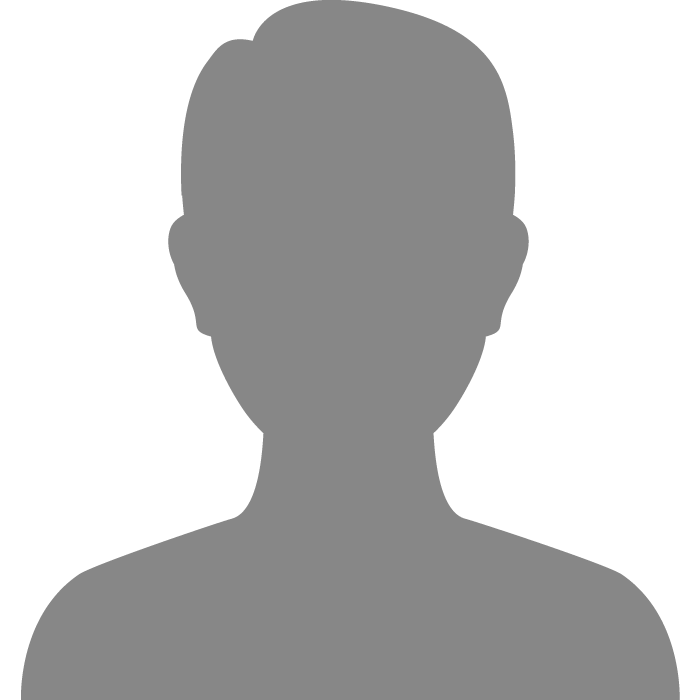| Topic: youtube... | |
|---|---|
|
does anyone from here make and post their own youtube videos?
|
|
|
|
|
|
of course.
|
|
|
|
|
|
Edited by
kc0003
on
Mon 11/01/10 11:36 PM
|
|
|
which movie maker do you use?
|
|
|
|
|
|
imovie.
|
|
|
|
|
|
hummm..
i ask because i have been toying with an idea... the last two days i have been playing around with windows live movie maker and there is no way to slow the scrolling feature. you know for listing credits, or in my case, text...it's driving me nuts! something that may take 2 minutes to read, speeds by in 30 seconds. i can make it faster, but not slower... |
|
|
|
|
|
yes you can.
there's a way. but i'd have to mess with it to find it. why don't you just make slides. |
|
|
|
|
|
the old version you could, but not this one. the speed ranges from 2 sec. to 30 seconds....that is the extent of it.
|
|
|
|
|
|
well good luck then.
|
|
|
|
|
|
well thank you!
|
|
|
|
|
|
well you're welcome.
|
|
|
|
|
|
of course i am.
|
|
|
|
|
|
i've only made 1 vid for youtube and i used windows movie maker.i didn't use any credits or text in the video,so i don't know about any of that
|
|
|
|
|
|
I made a couple of 30 second shorts but I never ended up finishing the initial video (PC meltdown). I used Adobe's After Effects and Sony's Vegas Video, unfortunately I needed both for the same issue you are having...Vegas could do things that After Effects couldn't and vice versa.
However...that is about $1,000 worth of software. Depending on how serious you are you will have to at least buy software, Vegas Video has chopped down suites you can purchase for about $50 or so. |
|
|
|
|
|
great...now i have even more things to look into...
|
|
|
|
|
|
great...now i have even more things to look into... You can use both your free video editor and the trimmed down Vegas suites. The only reason I purchased After Effects was for the added plug-in fuctionality, most free video editors have plug-ins that are created by the community of users. After Effects just has higher production use than a free video editor. If you won't make money off these videos stay away from After Effects, but purchase a decent $50 video editor from Sony. http://www.sonycreativesoftware.com/moviestudiohd - $44.95 (Instant Download I'm sure is how it works, been awhile since I bought anything from Sony). |
|
|
|
|
|
thank you fear...i guess i'll have to consider this option as well...
|
|
|
|
|
|
Cinelerra
I made video shorts for a guy that does a weekly netcast using that. It's very verstile and it's free. Not sure if there's a windohs version, though. |
|
|
|
|
|
thank you fear...i guess i'll have to consider this option as well... You can use the demo for 30 days too, might as well try it out and see if you like it or not. |
|
|
|
|