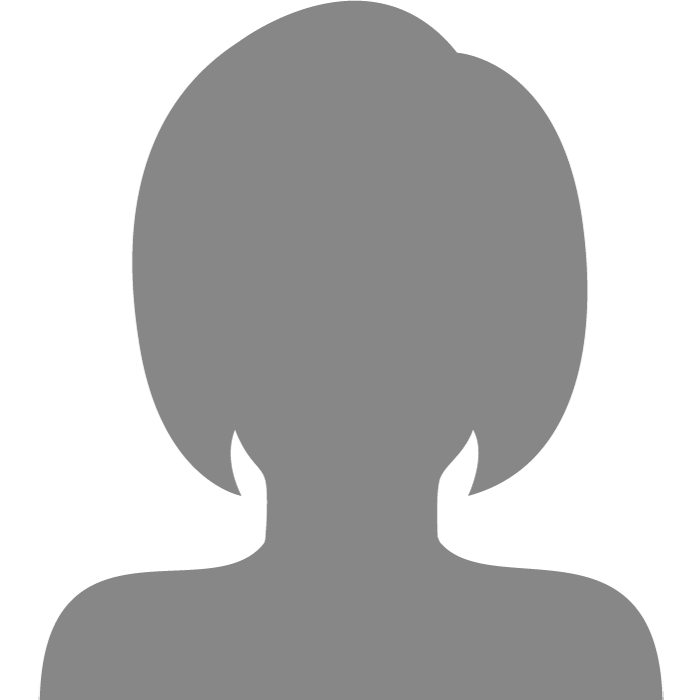| Topic: Improving DNS Look Up Time | |
|---|---|
|
Edited by
Totage
on
Sun 08/01/10 03:33 PM
|
|
I get these monitoring reports from WebCEO. Usually the DNS Look Up and Connect Time are below average. The connect time seems to have improved, but the DNS look up is still slow. What are some ways to improve DNS look up time? |
|
|
|
|
I get these monitoring reports from WebCEO. Usually the DNS Look Up and Connect Time are below average. The connect time seems to have improved, but the DNS look up is still slow. What are some ways to improve DNS look up time? I use Alexa's tools, they tell me I'm average with typical connections. I'm not even entirely sure how to improve it other than redo the code on my site...and I can't be bothered to do all of that right now. |
|
|
|
|
|
this prolly sounds silly but what about your mbps - connection speed, quality of ur connection? or even ur connection type
i know around here connection to the domain takes for ever if some people on our lan are swaping/sharing large files, for example downloads? depends on how the files download but not a programmer am I |
|
|
|
|
|
I'm not sure of the exact connect type or speed of my server, or the connection WebCEO uses to monitor my site. But, when I ping my site from home, I get:
Pinging totage.net [174.120.1.219] with 32 bytes of data: Reply from 174.120.1.219: bytes =32 time=57ms TTL= 48 Reply from 174.120.1.219: bytes =32 time=66ms TTL= 48 Reply from 174.120.1.219: bytes =32 time=56ms TTL= 48 Reply from 174.120.1.219: bytes =32 time=58ms TTL= 48 Ping statistics for 174.120.1.219: Packets: Sent=4, Received=4, Lost=0 <0% loss>, Approximate roun trip times in mili-seconds: Minimum=56ms, Maximum=66ms, Average=59ms I have a WiFi connection at 56 Mbps. |
|
|
|
|
|
I guess it doesn't matter, or it's just WebCEO. I talked to my datacenter about it, and there's no issues with the server or anything. My site doesn't have any speed issues either, so I guess it's fine.
|
|
|
|
|
|
I'm not sure of the exact connect type or speed of my server, or the connection WebCEO uses to monitor my site. But, when I ping my site from home, I get: Pinging totage.net [174.120.1.219] with 32 bytes of data: Reply from 174.120.1.219: bytes =32 time=57ms TTL= 48 Reply from 174.120.1.219: bytes =32 time=66ms TTL= 48 Reply from 174.120.1.219: bytes =32 time=56ms TTL= 48 Reply from 174.120.1.219: bytes =32 time=58ms TTL= 48 Ping statistics for 174.120.1.219: Packets: Sent=4, Received=4, Lost=0 <0% loss>, Approximate roun trip times in mili-seconds: Minimum=56ms, Maximum=66ms, Average=59ms I have a WiFi connection at 56 Mbps. if ur hardware & drivers are properly installed u should be having zero issues - the other stuff up there is pretty much...stuff - showing you what's been sent & rec'd - 56 mbps is good |
|
|
|
|
|
If you're not happy with your DNS servers, why not try some different ones?
A query for 'DNS servers' should give you plenty to experiment with. It should also make you aware of how ISPs, seemingly good natured companies and crackers use DNS to pollute your activities. (just don't go plugging in numbers) It will be some interesting reading! |
|
|
|
|