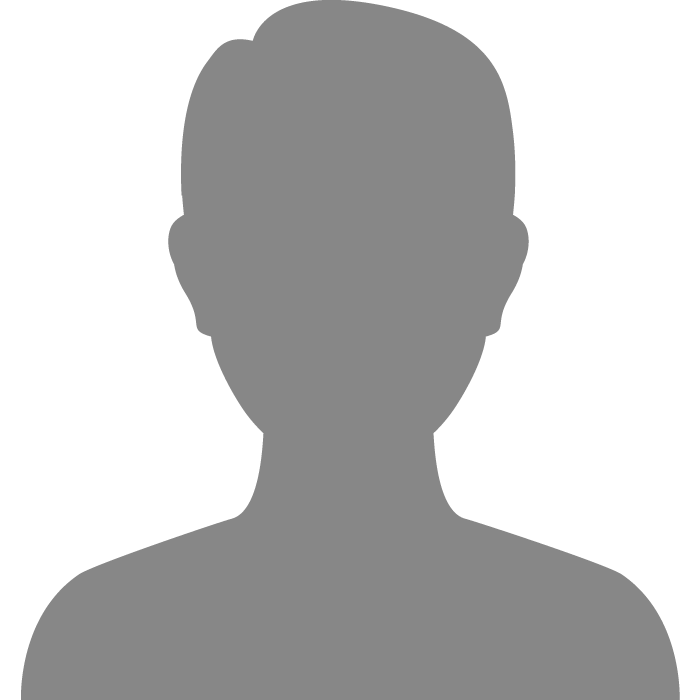| Topic: Speaker System | |
|---|---|
|
Am trying to figure out the best way to have a single speaker system connected to multiple pc's.
The best i can think of so far would be to have all the pc's audio outputs going into a mixing desk. Would this work? Does anyone have any ideas? I need to link up at least 8 pc's in this way. |
|
|
|
|
|
Am trying to figure out the best way to have a single speaker system connected to multiple pc's. The best i can think of so far would be to have all the pc's audio outputs going into a mixing desk. Would this work? Does anyone have any ideas? I need to link up at least 8 pc's in this way. You didn't say if all 8 would be using the audio at the same time, or at different times, as in one at a time. If all at the same time, my guess would be at least a mixing board with a minimum of 8 tracks adjustable. If you went that route, I think I would opt for at least a 10-12 track, just in case there were a problem or if at some time, you wanted to add something additional. At least with the mixing board, you would have all coming into a single out to the speaker system. JMO Good luck. 
|
|
|
|
|
|
Edited by
Dan99
on
Wed 04/07/10 06:13 AM
|
|
|
The sound would need to be active on all pc's at the same time.
I think this mixing desk idea should probably work. I just need to work out if the connectors would fit or whether i can get adaptors. Thanks for your reply. |
|
|
|
|
|
Edited by
TheresMyFriend
on
Wed 04/07/10 06:11 AM
|
|
|
The sound would need to be active on all pc's at the same time. I think this mixing desk should probably work. I just need to work out if the connectors would fit or whether i can get adaptors. Thanks for your reply. I have to admit...you have peaked my curiosity as to why you would ever need 8 computers to be active at the same time, into one output. 
|
|
|
|
|
|
Its for my work, which is remote alarm monitoring. We have a number of different systems which give us audio alerts. We currently have a set of speakers for each pc.
|
|
|
|
|
|
Its for my work, which is remote alarm monitoring. We have a number of different systems which give us audio alerts. We currently have a set of speakers for each pc. Oh...OK! Thanks for relieving me of the curiosity, I would of had that on my mind all day. In your situation, you will most assuredly have to have an add-on device such as the board or something similar to handle the different inputs. Good luck with your project. |
|
|
|
|
|
Consider this the Dumb Question of the Day, but if this is for alarm monitoring, wouldn't you WANT to have the alerts on individual computers instead of having everything reliant on only ONE master output device? Do you have a plan to provide redundancy in the event of a failure in the main audio? If the mixing desk fails in this scenario, aren't the alerts to ALL PCs inaudible at that point? Just a thought ...
|
|
|
|
|
|
Consider this the Dumb Question of the Day, but if this is for alarm monitoring, wouldn't you WANT to have the alerts on individual computers instead of having everything reliant on only ONE master output device? Do you have a plan to provide redundancy in the event of a failure in the main audio? If the mixing desk fails in this scenario, aren't the alerts to ALL PCs inaudible at that point? Just a thought ... You make a valid point, however the audio in itself is a backup alert system which we dont rely on. We work mainly with visual alerts and would catch everything without any audio. |
|
|
|
|
|
Am now looking into whether i can turn a pc into a mixing desk. It should work but its all down to whether i can find a peice of equipment which would take all the inputs, and how much it costs..
|
|
|
|
|
|
Am now looking into whether i can turn a pc into a mixing desk. It should work but its all down to whether i can find a peice of equipment which would take all the inputs, and how much it costs.. So, what you'd be looking for would be a multi-audio-input interface device? Interesting...I might do some research also, just to see what I can find as well. 
|
|
|
|
|
|
Edited by
Dan99
on
Thu 04/08/10 09:06 AM
|
|
|
Actually, it doesnt have to be a good one, just cheap!
|
|
|
|
|
|
Here's one & it's cheap. Better grab it soon though cause the listing's going to end.
http://cgi.ebay.co.uk/Soundlab-G105F-4-8-Channel-Mixer_W0QQitemZ190386098106QQcmdZViewItemQQptZUK_Mixers?hash=item2c53e54fba |
|
|
|
|
|
Edited by
HawaiiMusikMan
on
Thu 04/08/10 11:02 PM
|
|
|
Here's another place you can get it. This unit will give you 8 mono inputs and a stereo output
http://www.radiotronics.co.uk/item.php?partcode=ZG105F If you need the eight pcs to be in stereo instead of mono, then get this unit http://makingwavesaudio.co.uk/browse/recording-equipment/di-boxes/sm-pro-audio/sm-pro-audio-di8.html |
|
|
|
|
|
I would think if you wanted to go on the cheap you could do it with Y cord adapters.
|
|
|
|
|
|
I would think if you wanted to go on the cheap you could do it with Y cord adapters. He would need seven of them and I'm not sure it would work right. It might |
|
|
|
|
|
Thanks for these links, i may well go for one of those.
|
|
|
|
|
|
I have ordered a Soundlab Micro Mixer and a bunch of plug adaptors, all for under £40. Assuming this will work, a nice cheap solution! Thanks for your help.
Will let you know if it works. |
|
|
|
|
|
Should work just fine. I reread the product details. Seems it runs on batteries or you have to purchase an ac adapter for it. Thought I'd bring that to your attention.
|
|
|
|
|
|
Thanks. It appears to be a standard 9V DC adaptor, and i found one in my office, so hopefully that will work.
|
|
|
|
|
|
So did it work for you?
|
|
|
|
|