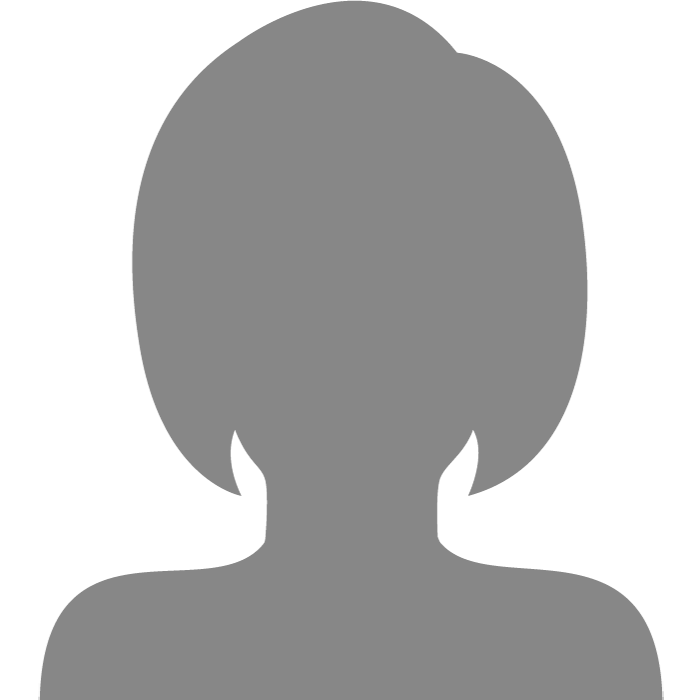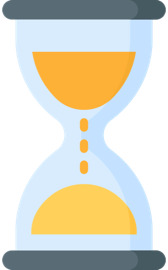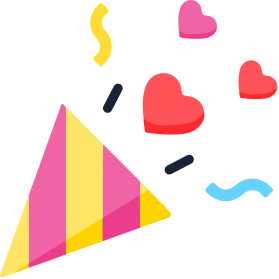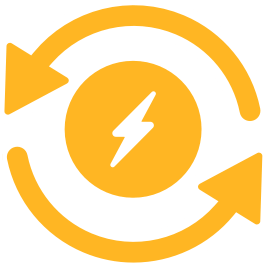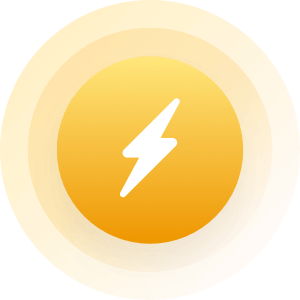| Topic: Adding pics | |
|---|---|
|
So.... I can't figure out how to post pics... Lil help please
  
|
|
|
|
|
|
photobucket ...save the pic to your album and copy the last code under the pic
|
|
|
|
|
|
ah! well i don't have photobucket and don't wanna get into it so...lost cause!
thanks |
|
|
|
|
|
But it is free
|
|
|
|
|
|
Free???
I'll think about it... |
|
|
|
|
|
yeah just go to photobucket.com and open an account!!!
|
|
|
|
|
|
And it makes it much more fun.
The hardest part is finding the pictures you want. After that, it is a breeze |
|
|
|
|
|
APPARENTLY I have photobucket lol
|
|
|
|
|
|
Edited by
SunnyMcleod
on
Thu 05/21/09 02:43 PM
|
|

|
|
|
|
|
|
you can also upload directly from your puter to mingle

|
|
|
|
|
|
How?
|
|
|
|
|
|
How? Once you have uploaded a photo to your Mingle2 profile, you can simply figure out its URL and post that to the forums. Here's an example using one of your current images: 
Good luck, SunnyMcleod. |
|
|
|
|
|
Edited by
SunnyMcleod
on
Thu 05/21/09 08:17 PM
|
|
|
ok...i'm still trying
|
|
|
|
|