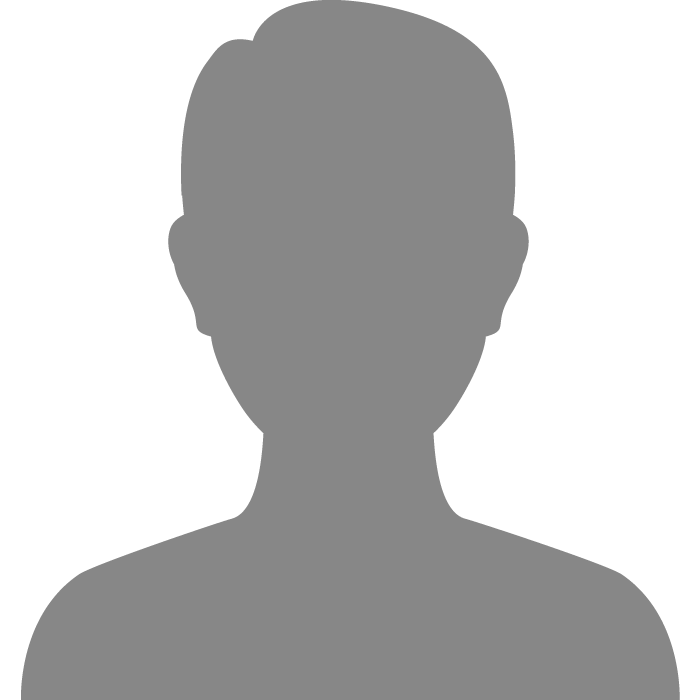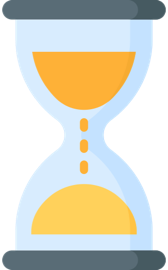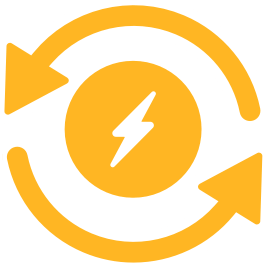| Topic: Sleep vs. Hibernate | |
|---|---|
|
What's the difference between the two?
|
|
|
|
|
|
Sleep is for a few hours.. hibernate is for a few months...
|
|
|
|
|
|
They're about the same after a few litres of whiskey
|
|
|
|
|
|
.. i dont know..let me hibernate on it and i'll get back to you... 
|
|
|
|
|

|
|
|
|
|
 Did someone say "hibernate"?Oooops!wrong thread. Did someone say "hibernate"?Oooops!wrong thread.
|
|
|
|
|
|
My understanding of it is as follows:
Hibernate is a 'snapshot' that stores the RAM and system state to HDD (kinda like swap paging) and then powers off. Sleep suspends everything to RAM and continues to draw some power to keep the volatile RAM from losing what it contains. |
|
|
|
|
|
you shouldn't use either one, on, off, monitor off, if you are downloading huge files, and then ur laptop should be plugged in.
|
|
|
|
|
|
There is no reason for any of the "powersaving" modes. Plus, they all hurt you computer, and are risky.
There is one power-saving thing, and it is to turn off your monitor and your hard drives (careful with hard drives, - only do it if you know what you doing). That is it. Everything else is a scam. |
|
|
|
|
|
Basic rule of thumb about sleep mode... is your computer uses the same amount of energy to boot up as it would to be left on for almost an hour... The boot up process is extremely hard on most comps so you need to use sleep and hibernate modes sparingly... most of the energy cost of a computer is your monitor though so make sure and shut it off when you are not using it. Shutting your speakers off also helps especially if you have 5.1 or higher like me.
|
|
|
|
|