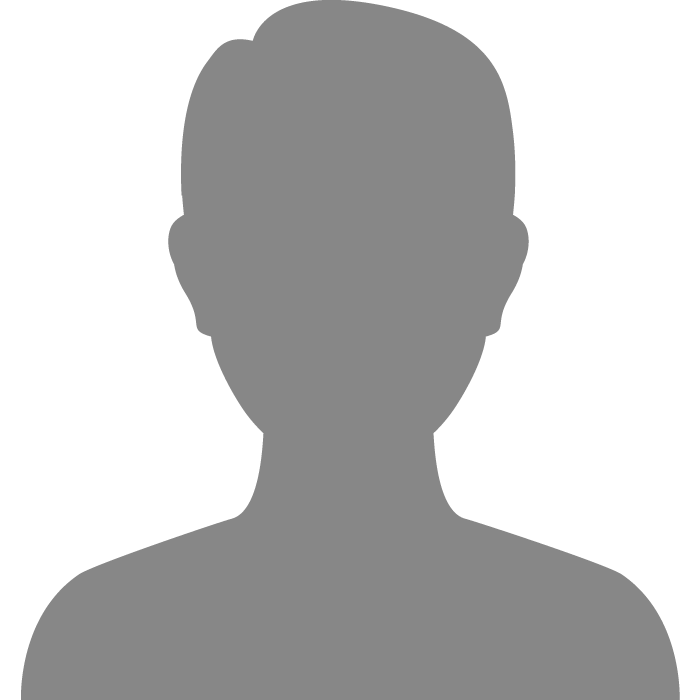| Topic: Why Many Updates? | |
|---|---|
|
I just did a windows update yesterday and now it wants to do another today. I also did one last week. I am not sure why so many. It is also wanting Me to install SP1. But I alraleady have it!

|
|
|
|
|
|
Ive had an update bug for months now that wants me to install:
Security Update for Office XP (KB920821) Security Update for Microsoft Office Publisher 2002 (KB946216) Security Update for Microsoft Office XP (KB953405) Update for Windows XP (KB967715) Security Update for Microsoft Office 2002 (KB956464) Security Update for Microsoft Word 2002 (KB956329) Security Update for SharePoint Team Services (KB890829) But it never installs and keeps popping up. So when you discover a solution please tell me. 
|
|
|
|
|
|
That's Microsoft for ya!

|
|
|
|
|
|
Edited by
nogames39
on
Tue 02/24/09 08:36 PM
|
|
|
You need not any updates at all.
I am running my OS without any updates for already 9 years, and it is as fast as the day I have installed it. Three reasons for updates: - to keep you getting "legal" version, under the threat of denying you updates. - to slowly break your operating system peace by piece, in a staggered fashion, so that the holes a current update creates only become evident several updates later. If this is not done, then you would not buy new operating system for a very long time. - fix obvious security exploits / windows shortcomings that were purposely left in your OS, exactly to make you go for updates later. As you can see, only point 3 deserves any attention. The thing is, those security updates will not help you, if you do not: - have a discipline about how and what you do on your computer. - have a good antivirus program (not norton and not windows). - have a firewall to control which programs get to ever "see the light of internet". (Again, microsoft firewall is not a firewall you want to use at all). - have a router. If you have these 4 points covered, then you need not worry about security updates. Now, there are exceptions to every rule. - If you know that there is a specific update you want/need, it is ok to get it, but it doesn't need to be from Micro$oft. Also, if there is a specific functional improvement / fix to windows, then you may want to get it. However, this needs to be decided on an individual basis, only when you see that there is no way to proceed without it. As a rule of thumb, once operating system is not for sale anymore, has been replace with a new version for sale, the updates are designed to slow down your system, or crash it completely. Updates before that, are only setting things up, creating problems that generally are not activated until newer operating system is for sale. All this info about updates is obviously not applicable to NIXes. |
|
|
|
|
|
You need not any updates at all. I am running my OS without any updates for already 9 years, and it is as fast as the day I have installed it. Three reasons for updates: - to keep you getting "legal" version, under the threat of denying you updates. - to slowly break your operating system peace by piece, in a staggered fashion, so that the holes a current update creates only become evident several updates later. If this is not done, then you would not buy new operating system for a very long time. - fix obvious security exploits / windows shortcomings that were purposely left in your OS, exactly to make you go for updates later. As you can see, only point 3 deserves any attention. The thing is, those security updates will not help you, if you do not: - have a discipline about how and what you do on your computer. - have a good antivirus program (not norton and not windows). - have a firewall to control which programs get to ever "see the light of internet". (Again, microsoft firewall is not a firewall you want to use at all). - have a router. If you have these 4 points covered, then you need not worry about security updates. Now, there are exceptions to every rule. - If you know that there is a specific update you want/need, it is ok to get it, but it doesn't need to be from Micro$oft. Also, if there is a specific functional improvement / fix to windows, then you may want to get it. However, this needs to be decided on an individual basis, only when you see that there is no way to proceed without it. As a rule of thumb, once operating system is not for sale anymore, has been replace with a new version for sale, the updates are designed to slow down your system, or crash it completely. Updates before that, are only setting things up, creating problems that generally are not activated until newer operating system is for sale. All this info about updates is obviously not applicable to NIXes. |
|
|
|
|
|
Edited by
MahanMahan
on
Wed 02/25/09 03:59 AM
|
|
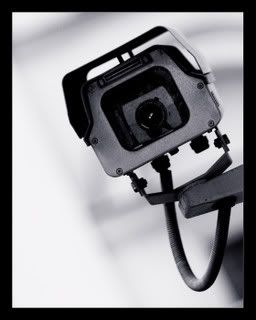
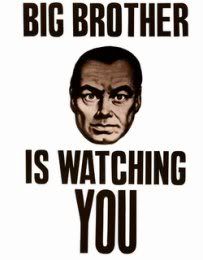
|
|
|
|
|
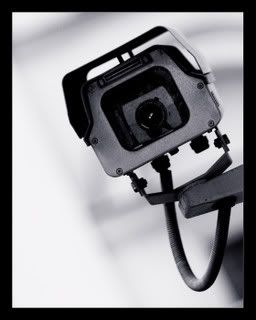
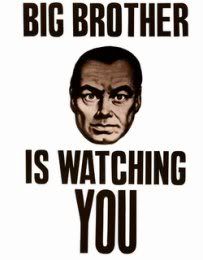
|
|
|
|
|

|
|
|
|
|
|
I just did a windows update yesterday and now it wants to do another today. I also did one last week. I am not sure why so many. It is also wanting Me to install SP1. But I alraleady have it! 
The live updates are really only for network administrators that have to worry about net security (due to running a commercial website that stores credit cards, for instance). You should only turn on automatic updates if there is a specific program or device that requires a service pack to run. If your computer is doing what you want it to do right now, don't change anything. Period. |
|
|
|
|
|
I cannot agree to that. I have been told by many, many tech guys to keep up with the updates. But they are coming so much. I mean I have another one today. That is three days in a row now. But I have to admit that I have not downloaded SP1 for Vista yet, so I am going to try that to see if Windows will stop spazzing out on me. I am cool with that opinion. However, I feel like noting that the reasons sysadmins keep updates coming, is that in a corporate IT, you worry about liability. You will be hacked because users lack discipline, but, if you didn't do the updates, it will be very easily blamed on you, since absolute majority associate updates with real increase in security. |
|
|
|
|
|
You need not any updates at all. I am running my OS without any updates for already 9 years, and it is as fast as the day I have installed it. Three reasons for updates: - to keep you getting "legal" version, under the threat of denying you updates. - to slowly break your operating system peace by piece, in a staggered fashion, so that the holes a current update creates only become evident several updates later. If this is not done, then you would not buy new operating system for a very long time. - fix obvious security exploits / windows shortcomings that were purposely left in your OS, exactly to make you go for updates later. As you can see, only point 3 deserves any attention. The thing is, those security updates will not help you, if you do not: - have a discipline about how and what you do on your computer. - have a good antivirus program (not norton and not windows). - have a firewall to control which programs get to ever "see the light of internet". (Again, microsoft firewall is not a firewall you want to use at all). - have a router. If you have these 4 points covered, then you need not worry about security updates. Now, there are exceptions to every rule. - If you know that there is a specific update you want/need, it is ok to get it, but it doesn't need to be from Micro$oft. Also, if there is a specific functional improvement / fix to windows, then you may want to get it. However, this needs to be decided on an individual basis, only when you see that there is no way to proceed without it. As a rule of thumb, once operating system is not for sale anymore, has been replace with a new version for sale, the updates are designed to slow down your system, or crash it completely. Updates before that, are only setting things up, creating problems that generally are not activated until newer operating system is for sale. All this info about updates is obviously not applicable to NIXes. "Tech guys" are people that get off on telling other people what to do - even when they have no idea. Don't update. |
|
|
|
|
|
http://www.nationalccdc.org/
The Collegiate Cyber Defense Competition is designed to emulate real world scenerios, tasks, and excersises that a corportate IT, in most cases, will encounter. I went to a regional competition representing my college, TAMUK, in 2006. Corporate IT networks and the ITs that maintain them are completely different animals then Personal Computers and the common user, so a_shields and nogames39 are correct in that when a Tech is suggesting updates, he's more or less considering what an open network vulnerbility means in his experience. The fact of the matter is, you don't have an open network that runs webhosting services as a common user (by default). Although, there are certainly network client services that you are most likely running that do have vulnerbilities, such as terminal services. In any case, there is a high probability that you will not be targeted by hackers. You will probably never see evidence of a port scan run on your computer or router, or any of the events that the Corporate ITs experience daily. You ARE still vulnerable to worms, an updated anti-virus software and properly running firewall will address, or at least attempt to address, these vulnerbilities. So irregardless of whether you install your windows security updates, or not, you can maintain a 'relatively' secure PC. I'm not going to advise you against downloading and installing security updates/patches, as I myself install security updates. Still, I see a greater issue here being generalizations and perhaps a misdirected belief in corporate conspiracy... nogames39, ahem*.... Lets just try to remember that an Operating System is just software designed to automate other software. If you start putting data on it that you consider precious, you should consider backing up that data to a removable storage device. Security is a matter of preception in most cases.. no computer is completely secure. |
|
|
|
|
|
Edited by
Atlantis75
on
Fri 02/27/09 05:56 PM
|
|
|
Ive had an update bug for months now that wants me to install: Security Update for Office XP (KB920821) Security Update for Microsoft Office Publisher 2002 (KB946216) Security Update for Microsoft Office XP (KB953405) Update for Windows XP (KB967715) Security Update for Microsoft Office 2002 (KB956464) Security Update for Microsoft Word 2002 (KB956329) Security Update for SharePoint Team Services (KB890829) But it never installs and keeps popping up. So when you discover a solution please tell me. 
Happened to me before. Somewhere down the line of updates, one of them got corrupted, most likely it's the .net thing...try manually downloading from the microsoft.com website http://www.microsoft.com/NET/ |
|
|
|
|
|
About the updates...well it's been faster and faster, just like how the PC-s are evolving, so do the updates have to keep up. There will be a point when we gonna have to install a damn update every day, just to keep up with the security issues etc....
I have Linux installed also, and while it does have many updates also, it usually improves various things but otherwise they aren't as crucial as the Micro$oft ones...since Linux does not really have a virus or spamware issue. Same can be said about OS-X. |
|
|
|
|
|
A simple solution to stop updates that you already have from popping up. Run windows updeate, select the updates, and hide them. Windows will no longer recieve notifications for those updates. Besides, you don't need most of them anyway, most are just junk that take up hard drive space.
|
|
|
|
|
|
Edited by
BrettBrett
on
Sat 02/28/09 01:34 AM
|
|
|
Ive had an update bug for months now that wants me to install: Security Update for Office XP (KB920821) Security Update for Microsoft Office Publisher 2002 (KB946216) Security Update for Microsoft Office XP (KB953405) Update for Windows XP (KB967715) Security Update for Microsoft Office 2002 (KB956464) Security Update for Microsoft Word 2002 (KB956329) Security Update for SharePoint Team Services (KB890829) But it never installs and keeps popping up. So when you discover a solution please tell me. 
Opps, I forgot to address this yesterday... I don't know what would cause that. I know that in your registries: HKLM/Software/Microsoft/Windows NT/CurrentVersion/HotFix There is a list of Security Updates that are listed for the updates that windows has installed and attempted to install (I believe). You could check key 'KB890829' (the last update that you listed, that is) and see if it has the value 'Installed = 0x00000001' or 'Installed = 0x00000000', or if the key exists at all. Not all hotfixs are recorded in the registry though. I would suggest XxAchillesxX's remedy, if you know you already have these files installed. With that said.. 
Click Start > Run > type 'regedit' > hit enter ( or okay) > navigate to HKEY_LOCAL_MACHINE/Software/Microsoft/Windows NT/CurrentVersion/HotFix Please DO NOT edit anything in here, I wouldn't even suggest changing the value to '0x00000001' (which computes as = TRUE)... this is only for information purposes.. go ahead and tell us if you found any of these key/values .. and if so, does it give the Installed value of 0x00000001 or 0x00000000? |
|
|
|
|
|
I also want to note, ALL of my hotfix keys start with KB9*****, where * are digits... But then, I don't have SharePoint.. and I recently reinstalled and was updating through series of Service Packs.. which resulted in less individual hotfix updates.
So my comment about 'Not all hotfixs are recorded in the registry'.. may be misleading. Most, if not all, of the hotfixes you've downloaded, should be there. |
|
|
|
|