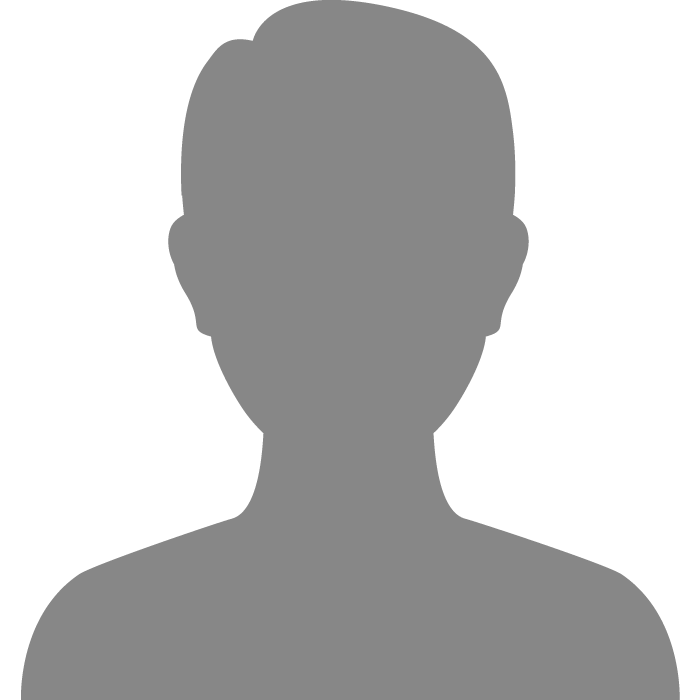| Topic: memory question | |
|---|---|
|
OKay I just installed 3 1GB of ram. Now I'm trying to figure if it's up from what I just had or what a little confusing to me is all.
I had 512 MB of ram now it reads 248MB of ram. Is that good or what. Sorry I'm having an off day here. 
|
|
|
|
|
|
OKay I just installed 3 1GB of ram. Now I'm trying to figure if it's up from what I just had or what a little confusing to me is all. I had 512 MB of ram now it reads 248MB of ram. Is that good or what. Sorry I'm having an off day here. 
If you just installed 3 - 1gb of ram and it only recognizes 248mb (vs 512mb you originally had) I'd say something is not right. |
|
|
|
|
|
oh.. so then how do I fix it ?
|
|
|
|
|
|
sorry, not a genius when it comes to computers. Are you sure you are using the right ram memory cards for your computer? (DDR2, DDR, SDRAM)
|
|
|
|
|
|
sorry, not a genius when it comes to computers. Are you sure you are using the right ram memory cards for your computer? (DDR2, DDR, SDRAM) Yes I am because I went to Crucial website and had them scan my system for the right memory before I bought it from them. |
|
|
|
|
|
did they recommend 3 ram memory cards? I have heard some computers only accommodate sets, 2 matching cards, not 3?
Was it installed correctly? fitting the slot? not forcing it in? |
|
|
|
|
|
Something is definately wrong, but thats all i can tell you.
There may be something you have to reset for your pc to recognise the new memory. |
|
|
|
|
|
OKay I just installed 3 1GB of ram. Now I'm trying to figure if it's up from what I just had or what a little confusing to me is all. I had 512 MB of ram now it reads 248MB of ram. Is that good or what. Sorry I'm having an off day here. 
Describe your computer (how old, and type of CPU) Also What is your operating system? |
|
|
|
|
  lol funny.. I didn't hear the pop in sound of both sides.from what Crucial told me that could be my problem, then they made me take everything out and redo everything all over again. lol funny.. I didn't hear the pop in sound of both sides.from what Crucial told me that could be my problem, then they made me take everything out and redo everything all over again.
I just finally got it all by my self with a little bit of there help. So now my PC reads 3.11 GB of ram. 
|
|
|
|
|
|
http://www.filehippo.com/download_cpuz/
Go here and download the CPUID program. It is very tiny, and when you run it, it will show you your processor, memory and mainboard. If your memory is installed properly, it will allow you to view each slot and give you all of the pertinent information that you are looking for. I don't know how many slots your board has, but generally if you have four slots, theya re dual channel which means that the same types have to be in slots 1 and 2, and in 3 and 4 you may use different ones so long as they are both the same. If you have only three channels, chances are that you can mix and match. However, it is recomended that you use all the same type (ie speed and manufacturer0 to prevent any problems. |
|
|
|
|
|
yay I was right

|
|
|
|
|
  lol funny.. I didn't hear the pop in sound of both sides.from what Crucial told me that could be my problem, then they made me take everything out and redo everything all over again. lol funny.. I didn't hear the pop in sound of both sides.from what Crucial told me that could be my problem, then they made me take everything out and redo everything all over again.
I just finally got it all by my self with a little bit of there help. So now my PC reads 3.11 GB of ram. 
You gotta be careful to always place it right..you could ruin not only the memory sticks but the motherboard and CPU as well. |
|
|
|
|
  lol funny.. I didn't hear the pop in sound of both sides.from what Crucial told me that could be my problem, then they made me take everything out and redo everything all over again. lol funny.. I didn't hear the pop in sound of both sides.from what Crucial told me that could be my problem, then they made me take everything out and redo everything all over again.
I just finally got it all by my self with a little bit of there help. So now my PC reads 3.11 GB of ram. 
You gotta be careful to always place it right..you could ruin not only the memory sticks but the motherboard and CPU as well. Well the guy from Crucial didn't even tell me that and I was being as careful as I could be. Besides if I ruined something.. then my pc wouldn't turn on etc.. now would it ? . |
|
|
|
|
|
yay I was right 
  
|
|
|
|
|
  lol funny.. I didn't hear the pop in sound of both sides.from what Crucial told me that could be my problem, then they made me take everything out and redo everything all over again. lol funny.. I didn't hear the pop in sound of both sides.from what Crucial told me that could be my problem, then they made me take everything out and redo everything all over again.
I just finally got it all by my self with a little bit of there help. So now my PC reads 3.11 GB of ram. 
You gotta be careful to always place it right..you could ruin not only the memory sticks but the motherboard and CPU as well. Well the guy from Crucial didn't even tell me that and I was being as careful as I could be. Besides if I ruined something.. then my pc wouldn't turn on etc.. now would it ? . Not necessarily. You would have strange crashes or certain things wouldn't work right. I just had a memory gone bad after a while, I didn't really know until I tried to copy and install programs and they would crash the computer. After I figured out the problem, suddenly everything worked. |
|
|
|
|
  lol funny.. I didn't hear the pop in sound of both sides.from what Crucial told me that could be my problem, then they made me take everything out and redo everything all over again. lol funny.. I didn't hear the pop in sound of both sides.from what Crucial told me that could be my problem, then they made me take everything out and redo everything all over again.
I just finally got it all by my self with a little bit of there help. So now my PC reads 3.11 GB of ram. 
You gotta be careful to always place it right..you could ruin not only the memory sticks but the motherboard and CPU as well. Well the guy from Crucial didn't even tell me that and I was being as careful as I could be. Besides if I ruined something.. then my pc wouldn't turn on etc.. now would it ? . Not necessarily. You would have strange crashes or certain things wouldn't work right. I just had a memory gone bad after a while, I didn't really know until I tried to copy and install programs and they would crash the computer. After I figured out the problem, suddenly everything worked. Well.. hopefully I didn't mess anything up. I'm sure I didn't but only time will tell, I guess I shall see. What do I look for if everything seem's fine thus far right now ? |
|
|
|
|
|
OKay I just installed 3 1GB of ram. Now I'm trying to figure if it's up from what I just had or what a little confusing to me is all. I had 512 MB of ram now it reads 248MB of ram. Is that good or what. Sorry I'm having an off day here. 
Make sure the sticks are installed properly. or You might have bad ram. |
|
|
|
|
|
OKay I just installed 3 1GB of ram. Now I'm trying to figure if it's up from what I just had or what a little confusing to me is all. I had 512 MB of ram now it reads 248MB of ram. Is that good or what. Sorry I'm having an off day here. 
Make sure the sticks are installed properly. or You might have bad ram. Yeah.. well I called for over the phone help.. so I knew I was installing them right. 
|
|
|
|
|
|
OKay I just installed 3 1GB of ram. Now I'm trying to figure if it's up from what I just had or what a little confusing to me is all. I had 512 MB of ram now it reads 248MB of ram. Is that good or what. Sorry I'm having an off day here. 
Most modern dual- and quad-core processor-loaded motherboards require that your memory be in "matched pairs" so you can run them in dual-channel mode or better (for better performance). This means you have to be using the same kind of ram as well as the same capacity as well. |
|
|
|
|