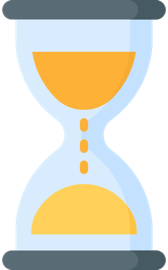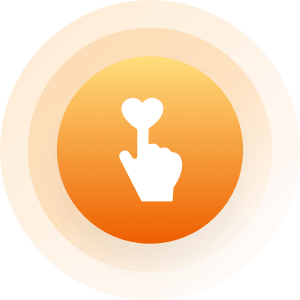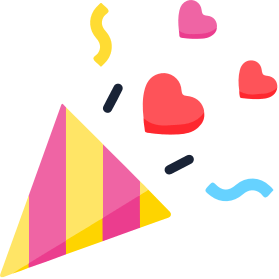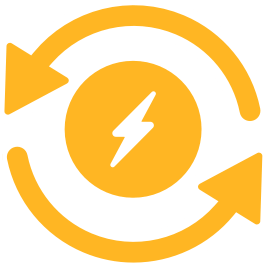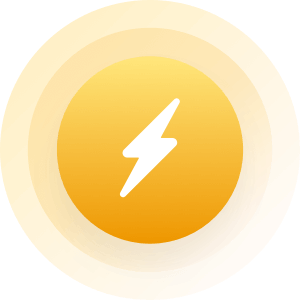| Topic: Two questions | |
|---|---|
|
First question is, how do you put a picture in the body of your answer?,(not the smiles.) The second question is, how do you type in a different color?
Thank you to all of your responses. |
|
|
|
|
|
|
|
|
|
|
|
I win.

|
|
|
|
|
|
Blue
Lets see if this works. lol |
|
|
|
|
|
Oh, man! I don't get it at all. Hummmmm..oh well. So much for that one or two. I never could do nutin right the first time.

|
|
|
|
|
|
color=Blue]Blue
Lets try this again. *keeping my fingers crossed* |
|
|
|
|
|
Blue I am putting Blue where the Red is. After I copy and paste it in the body. Is that wrong?
|
|
|
|
|
|
If it don't work this time can we delete this help forum? lol
|
|
|
|
|
|
First question is, how do you put a picture in the body of your answer?,(not the smiles.) The second question is, how do you type in a different color? Thank you to all of your responses. sorry cant help-i dont even know where the 'link' thingy is 
|
|
|
|
|
|
ok
|
|
|
|
|
|
First question is, how do you put a picture in the body of your answer?,(not the smiles.) The second question is, how do you type in a different color? Thank you to all of your responses. sorry cant help-i dont even know where the 'link' thingy is 
It's in the second post from the top. Silveradogal, it looks like you are doing everything right. I don't understand what problem you are having? |
|
|
|
|
|
sorry cant help-i dont even know where the 'link' thingy is

I finally got the blue right but, I have no idea where the link to put pictures to put them in the body either. So I will not even try that. |
|
|
|
|
|
I think one of the easiest ways to include pics in your post is to have a photoBucket account. Upload your picture there and when it's done loading, underneath it will have a code with IMG in it. Copy that link and then paste it in your post.
It should show up. If you have any problems, everyone here will be glad to help. |
|
|
|
|
 First question is, how do you put a picture in the body of your answer?,(not the smiles.) The second question is, how do you type in a different color? Thank you to all of your responses. sorry cant help-i dont even know where the 'link' thingy is 
It's in the second post from the top. Silveradogal, it looks like you are doing everything right. I don't understand what problem you are having? I was puting it all in there and just not the first part. I was just mussing up is all. Leave it up to me. So easy but I was making it hard. |
|
|
|
|
 First question is, how do you put a picture in the body of your answer?,(not the smiles.) The second question is, how do you type in a different color? Thank you to all of your responses. sorry cant help-i dont even know where the 'link' thingy is 
It's in the second post from the top. Silveradogal, it looks like you are doing everything right. I don't understand what problem you are having? I was puting it all in there and just not the first part. I was just mussing up is all. Leave it up to me. So easy but I was making it hard. Nah, all of us had to try it few times before we actually got it right. It's basically just trial and error. |
|
|
|
|
|
I think one of the easiest ways to include pics in your post is to have a photoBucket account. Upload your picture there and when it's done loading, underneath it will have a code with IMG in it. Copy that link and then paste it in your post. It should show up. If you have any problems, everyone here will be glad to help. I do have a PhotoBucket Account. And, I do know how to do that, at least I used to.  I used to have my own web page I would keep up too until they went FTP and I don't know how to do that but I can do Front Page so my ISP really messed me up on the web page. I used to have my own web page I would keep up too until they went FTP and I don't know how to do that but I can do Front Page so my ISP really messed me up on the web page.
|
|
|
|
|
|
ok
|
|
|
|
|
|
Markc, you are a man of few words.

|
|
|
|
|

Click quote on my post and you'll be able to see the IMG link that I am talking about. I forgot to tell you, put your cursor over the pic on your photobucket account and 4 links will show up. The IMG link should be the 4th one. |
|
|
|
|