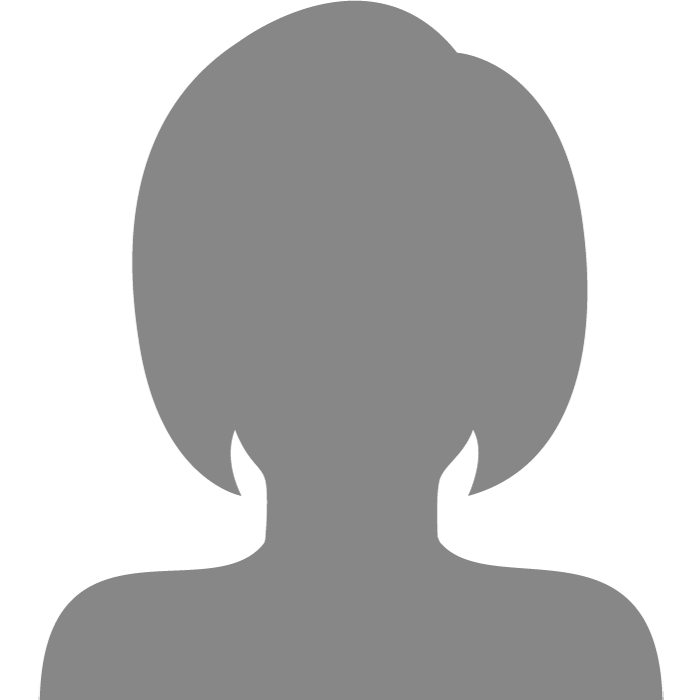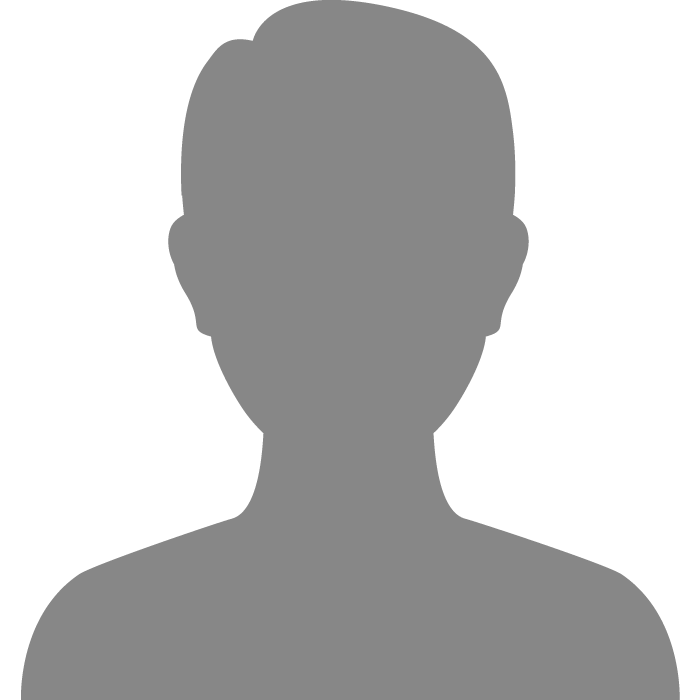| Topic: ok I need a computer nerd or | |
|---|---|
|
a reasonable fascimile!!!
I just got my pc back from the shop and he made all my text really small. Toooooooo small that I pretty well need glasses to see what I just wrote. How do I fix this?? 
|
|
|
|
|
|
Go to view and inlarge text
|
|
|
|
|
|
Go to view and inlarge text  THANKS SO MUCH!!! THANKS SO MUCH!!!
|
|
|
|
|
|
I'm not a geek but your welcome
|
|
|
|
|
|
a reasonable fascimile!!! I just got my pc back from the shop and he made all my text really small. Toooooooo small that I pretty well need glasses to see what I just wrote. How do I fix this?? 

|
|
|
|
|
|
a reasonable fascimile!!! I just got my pc back from the shop and he made all my text really small. Toooooooo small that I pretty well need glasses to see what I just wrote. How do I fix this?? 
He probably have set your vidoe card to a proper resolution. If you are using LCD (thin, flat) monitor, and it is not ancient, then it is likely to use 1280x1024 resolution. Meaning that the full screen is divided so thinly, that there are 1280 divisions that can fit on the monitor width-wise. A typical icon on windows desktop is 32 pixels (smallest divisions) wide and tall. So, if you had your screen set to 800x600 before, that one Icon used to take (or was as big as) 600/32=one 19th of the screen height, and 800/32=one 25th of the screen width. Now, with native settings for your screen, (if my guess was correct), that same icon will occupy 1024/32=one 32nd of the screen hight, and 1280/32=one 40th of the screen width. Assuming that your monitor itself did not change it's size, the icon has become visually smaller, almost (but not quite) halved in size. The setting at which the video card resolution equals the native resolution of an LCD monitor is the best in terms of sharpness. However, older people, or those with less than perfect eyesight, might want to lower the resolution, to increase the size of everything they see. Right-click on some EMPTY space on the desktop, and choose Properties. Now, go to Settings. Move the slider to the left, lowering the numbers. Try each step, by hitting Apply, as soon as numbers change. The system will change the resolution, and ask if you want to keep it, if not, then you will be returned to a previous settings. The trade off of this lowering of video resolution will be that you can fit less things on the desktop. (And, in case of LCD, the sharpness will be worse, which you didn't care for anyway, if you couldn't see it). If this approach isn't working for you, let me know, there are other things to do. |
|
|
|
|
|
Ok how do I upload a pic? I did it and made sure the file was small enough and it still says I have no photos! Is there someplace to go in site to attach them to your profile?
|
|
|
|
|
|
Ok how do I upload a pic? I did it and made sure the file was small enough and it still says I have no photos! Is there someplace to go in site to attach them to your profile? Go to your profile. Click on Edit photos. Click on Browse button, browse to and select your picture. Click on Upload Photo. Your pic should ideally be JPG file. |
|
|
|
|
|
Edited by
BrettBrett
on
Tue 01/13/09 02:56 AM
|
|
|
nogames is correct.. the pc repair person probably updated all your drivers.
On another note, Gypsy, what's with the chest shot? haha |
|
|
|
|
|
I would have helped you but you called me a nerd and i am offended.
|
|
|
|
|