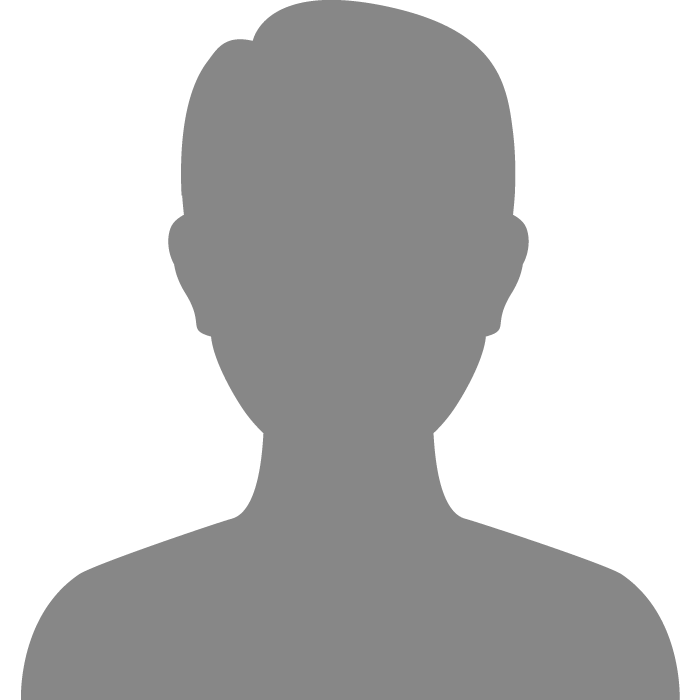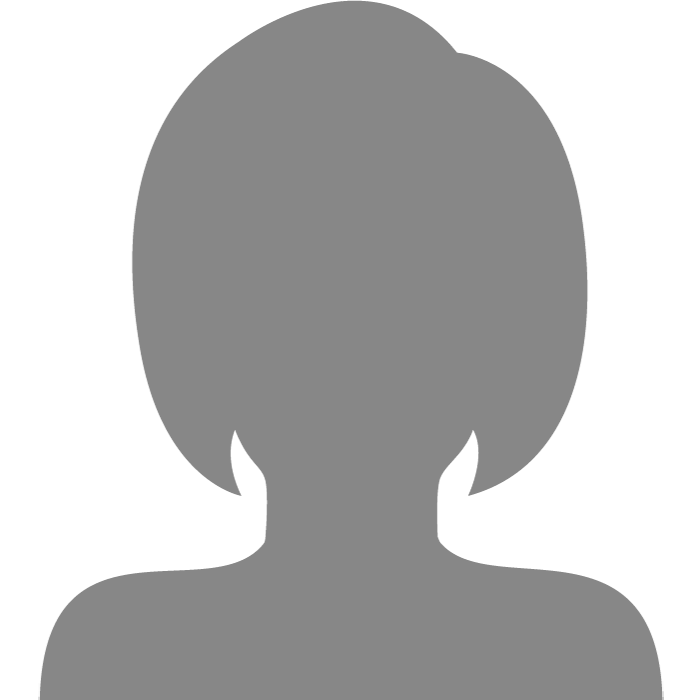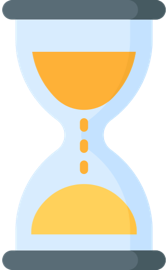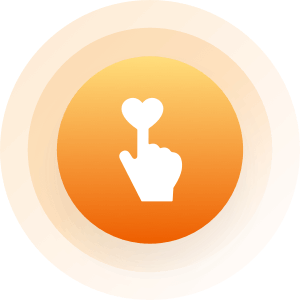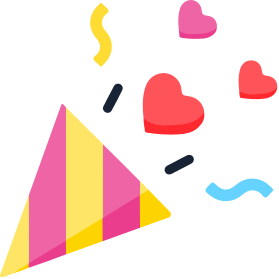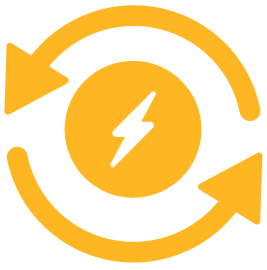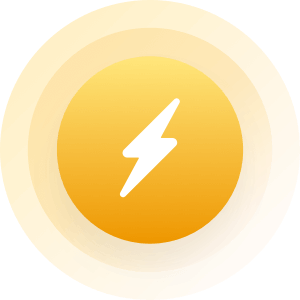| Topic: HELPPPPPPPPPPPPPPPPP | |
|---|---|
|
i downloaded some program so i could print a coupon from online.,. every since then im having severe issues too... i went to programs and it wasnt there either as a mater of fact i cant find it anywhere...my mcaffee loads something into my computer every day now! its annoying but says i dont have a virus...
|
|
|
|
|
|
Edited by
adj4u
on
Sat 12/06/08 01:10 PM
|
|
|
did you go to add and remove programs in control panel and remove it http://www.google.com/search?q=removing+anti+virus+2009&ie=utf-8&oe=utf-8&aq=t&rls=org.mozilla:en-US:official&client=firefox-a |
|
|
|
|
|
cant you just right clik n disable it.? 
Nope... when I right click on it nothing happens and when I left click on it it keeps trying to sell it to me!!! Arggggggggggggggg!!! Its even thrown up a blue stop error. Its gonna crash me huh? |
|
|
|
|
|
You should be able to go into the Control Panel from your start button...then go to Add/Remove PROGRAMS...from there you can remove it.

|
|
|
|
|
|
cant you just right clik n disable it.? 
Nope... when I right click on it nothing happens and when I left click on it it keeps trying to sell it to me!!! Arggggggggggggggg!!! Its even thrown up a blue stop error. Its gonna crash me huh?   
|
|
|
|
|
 Its looking like im gonna crash here... Its looking like im gonna crash here...
so just let me say... I LOVE YOU ALL AND IM GONNA MISS THE HELL OUT OF YOU!!!!       
|
|
|
|
|
|
If it is not listed on Add/Remove Programs, try just re-booting your computer and see if it still comes up on the task-bar..if it does then I'd say it's still on your computer.
Try going to the AVG site and asking for technical support help. While you're at it...run a virus scan using a different program...TrendMicro is good. One virus program does not catch them all. http://housecall.trendmicro.com/ |
|
|
|
|
|
try restarting ur computer first...
|
|
|
|
|
|
go to the link i posted up yonder lots of suggestions
|
|
|
|
|
|
download a program called malwarebytes
run it and that should detect and remove it |
|
|
|
|
|
Get a Mac

|
|
|
|
|
|
you can try going to http://www.lavasoft.com/products/ad_aware_free.php and download a free copy of ad aware...its a spyware removal tool...it works really well.
|
|
|
|
|
|
DOES ANYONE KNOW HOW TO GET ANTIVIRUS 20O9 OFF MY COMPUTER??? ITS DRIVING ME CRAZY!! I HAVE AVG...WHY DOES IT KEEP POPPING UP AND TAKING ME OFF SITES??? IT EVEN THREW A STOP ERROR UP!! HELPPPPPPPPPPPPPPPP!!!!!! the only thing that will remove and protect you from that is called unhackme you can download a free trial and use it run unhackme then uninstall avg and use the free trial of trend micro... run a scan then download and run malwarebytes then remove unhackme before the trial expires that will fix it if you can do these things |
|
|
|
|
|
http://www.bleepingcomputer.com/malware-removal/uninstall-antivirus-2009
|
|
|
|
|
|
My computer will not let me download anything at all...
it just keeps popping up and stopping all progress saying its blocking these malicious sites. Im barely able to do this every 10 minutes... I guess im screwed!!!!!!!!!! |
|
|
|
|
|
go to search type in the name of the file. when you find the file delete it, some times they will act like a virus, you can sometimes recover ur PC like that but if that don't work, contact me an let me know what windows ur running L.G COOL
|
|
|
|
|
|
try changing browsers
if using i e switch to mozzila if you have axxess to another comp you might be able to put it on a thumb drive or burn it to a disk |
|
|
|
|
|
you may be able to do a system restor to a date before this became an issue
programs accesories system tools system restore |
|
|
|
|
|
Do a System restore and go back to a date before you got the virus. I had the same thing and that's how I got rid of it.
|
|
|
|
|
|
1-800-geeksquad
just don't call to late, i've got to go to bed early tonight, |
|
|
|
|