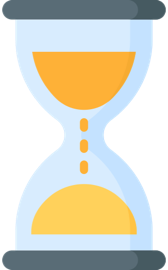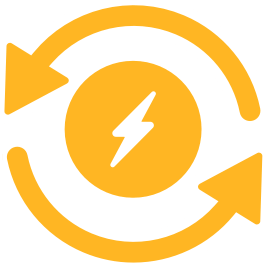| Topic: HELP NEEDED PLEASE?? | |
|---|---|
|
My computer keeps telling me that I have low disk space and that I need to delete old files but I'm not sure what they mean. Things that I've done disk clean-up/disk defragmenter/empty recycle bin/system restore and none of this has help.I hope that I haven't messed it up.
  Please help.. Please help..
|
|
|
|
|
|
You just have to much saved on your computer. Uninstal some programs you dont use anymore.
|
|
|
|
|
|
dont worry its nothing to be worried about (at least as far as i know lol) but mine says the same thing...its nothing serious i dont know if it has anything to do with downloading music (correct me if im wrong)
|
|
|
|
|
|
http://www.iobit.com/
Try Advanced Windowscare Personal, it's 100% free Also try http://www.auslogics.com/en/software/disk-defrag Auslogics Disk Defrag, that may help get rid of any junk and stuff like that. Hope that helps. |
|
|
|
|
|
Back up any media files i.e. Pic, music and video on to a CD or DVD and then delete them from your hard drive. The reason you are focusing on media files they are ussaly big.
I have a 500 GB external drive I use it for all big files and storage. Good luck and you do want to do something soon it will be fine but you will not be allowed to download anything else until you movie or delete files from your comp That is my .02 |
|
|
|
|
|
manually go through and delete songs, pics, anything you do not want like 'old stuff in the closet you don't wear anymore'.
just do some spring cleaning on your computer. time to delete 
|
|
|
|
|
|
One way to delete old temp files that are useless that ,ost normal maintainace misses is simple. Open your browser..up top you'll see a tab called TOOLS.. click that an on the nibu at the bottom you'll see internet options.. clock that.. a page will open and you'll see tans to delete cookies.. and old temp files.. seriously doubt that clears much disk space.. but its a good idea to do it once in awhile.
|
|
|
|
|
|
A really big sledge hammer works well too....
|
|
|
|
|
|
It's just telling you to defrag because too much space is taken up...Totally normal.Just delte some of the files sitting there being idle.
|
|
|
|
|
|
check how much hard drive space you have left
click my computeer and then main hard drive (ussually c ) it should tell you how much space is used and how much is free it is best to have 15% free space it takes 10% free space to run defrag if your drive is too full move some music and/or pictures to a cd/dvd disk or get an xturnal usb hard drive and transfer your stored data pictures music to xturnal drive check new egg - tiger direct or geeks .com for best deal on xturnal drive if needed good luck |
|
|
|
|