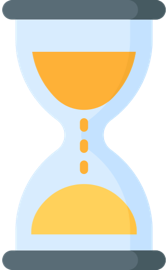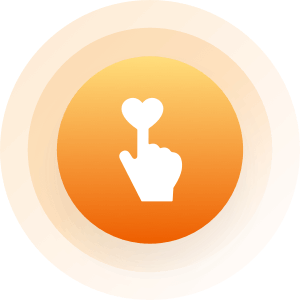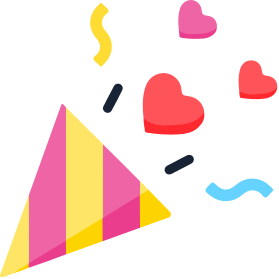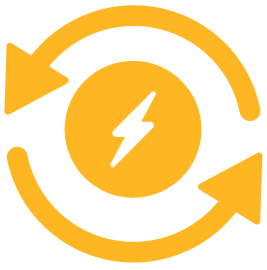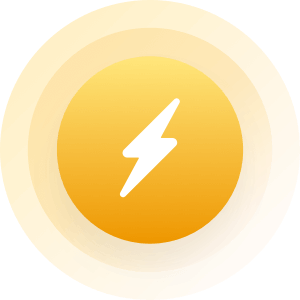Community > Posts By > markecephus
|
Topic:
how do I log out????
|
|
|
Hi folks,
For Android users, We are very sorry about the ability to log out. We need to do this in order to keep Mingle2 clean and prevent fraudulent users from creating multiple accounts on one device. (And constantly logging out and creating new accounts). If you do not want email notifications on your phone, you can go to settings Notifications" and turn off the notifications Or, you can deactivate the account and reactivate by going to settings>deactivate and reactivate on the same page. Please be patient while we look for a better approach. |
|
|
|
|
|
Topic:
time zone
|
|
|
The site is based on Pacific time, as the site is based in California.
|
|
|
|
|
|
Topic:
filter
|
|
|
Hello redshamrock,
If you are using Android and mobile app, you will need to re-enter the settings on each session. This bug will be fixed on the next release. |
|
|
|
|
|
Hi Cassandra,
Your search settings were wrong. I have corrected it. |
|
|
|
|
|
Topic:
filter not working
|
|
|
Hello devious8892,
IOS or Android? Mobile web or mobile app? |
|
|
|
|
|
Topic:
email messages
|
|
|
Hi Venus225,
This is the way that the mail system on Mingle2 works. All emails between any two members are grouped in the same thread/place so that the recent history can easily be looked up by either member. There is no need for a Sent folder, as both incoming and outgoing messages are under the Mail tab. |
|
|
|
|
|
Topic:
blocks
|
|
|
Hi,
Click on the mail tab, then in the sub header "blocked users" |
|
|
|
|
|
Hi folks,
There is a known bug in the app. For now, you may need to enter your settings from a PC |
|
|
|
|
|
Topic:
Match Screen Blank past week
|
|
|
Hello Tat2doc,
I have sent an email to your personal email. Please check. Mark Mingle2 admin |
|
|
|
|
|
Topic:
possible scam
|
|
|
Hi cat, I'll send you an email.
|
|
|
|
|
|
Topic:
Trouble with filter
|
|
|
Hi folks,
If on the mobile site, please specify Adroid or IOS, or mobile web |
|
|
|
|
|
Topic:
bot
|
|
|
Hello,
You can report suspected scammers/bad users by clicking the 'report abuse' button on any email you have received from them, or by clicking 'report user' on the user's profile. You can also email me with the user name exactly as it is spelled (please do not post it here) Thanks, Mark Mingle2 administrator |
|
|
|
|
|
Topic:
Security
|
|
|
What page are you seeing this on? A screen shot would help. Mail it to m2.support@nextc.com
|
|
|
|
|
|
Topic:
Security
|
|
|
Hi,
That doesn't sound like one of ours. Can you capture a screen shot of the pop up, scroll to the very bottom of this page, click contact us and paste the screen shot? (please note as ATTN: Mark) |
|
|
|
|
|
Topic:
Email erased?
|
|
|
Emails are deleted after thirty days, on free accounts. Not premium.
When we ban a user, the emails that user sent are deleted from the recipients email in most (but not all) cases. |
|
|
|
|
|
Topic:
SS id
|
|
|
Hello CM0001,
That user has been banned. |
|
|
|
|
|
Hello,
If you You need to speak with a representative, you can send an email to m2.support@nextc.com Or click the contact us link at the bottom of the full site, or under settings on our mobile site and app. Regards, Mark Mingle2 administrator |
|
|
|
|
|
Topic:
Pictures
|
|
|
Hi,
How to upload photos for mobile app users: - Go to Profile - Click the photo edit (camera image) - Click the add sign on any of the spaces available ( + ) --- this should show: ------ Browse Album or Import from Facebook - choose photo or photos you want to upload - Click Import Photos at the bottom |
|
|
|
|
|
Topic:
filter not working
|
|
|
If you are using a mobile device, You will need to log in to the full site to set your preferences in search, as there is a bug in the app. Make sure your zip/postal code is entered in that field. If you have tried this and it doesn't work, uninstall the app, turn off your device, turn it back on, reinstall the app and go back to the full site, re-enter your settings. (be sure you click search after entering.
|
|
|
|
|
|
Topic:
How to unsubscribe?
|
|
|
Hi,
Please check your personal email. I have sent you a link to cancel. |
|
|
|
|