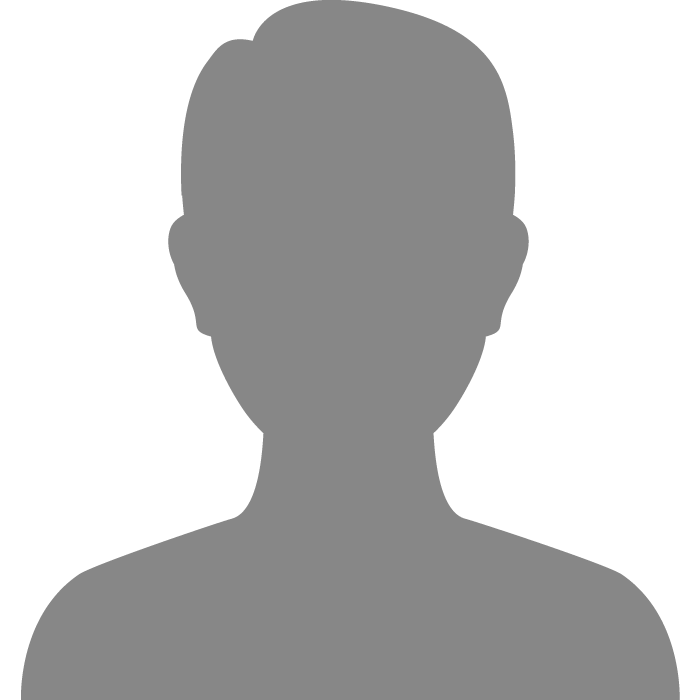| Topic: Optical Drive Issues | |
|---|---|
|
Anyone ever have problems with their drive locking up and not ejecting?.both my DVD/RW and DVD/ROM has done it and i don't have any other drives to switch to.they both make kind of a clicking noise when i hit the eject button.
anyone know how to fix it? |
|
|
|
|
|
There should be a hole the size of a paper clip on the front of the drive, use a paper clip or a needle and push it, it should pop the drive open a little, then you can "SLOWLY" pull the rest of the tray out, usually means that the disk isn't sitting right and won't spin, or your lasers not working right.
TAKE IT TO THE SHOP. As time consuming as it may be, its alot better than damaging it anymore |
|
|
|
|
|
There should be a hole the size of a paper clip on the front of the drive, use a paper clip or a needle and push it, it should pop the drive open a little, then you can "SLOWLY" pull the rest of the tray out, usually means that the disk isn't sitting right and won't spin, or your lasers not working right. TAKE IT TO THE SHOP. As time consuming as it may be, its alot better than damaging it anymore Wonder do you know how to fix car cd players too 
mines a temperamental piece of **** 
knew the paper clip trick works on mac too 
cheers 
|
|
|
|
|
|
i've got a sony DVD-ROM drive that is a little TOO willing to open up its bay. i'll open the drive bay to put a CD in and then close it, only to have the bay come jetting right back out! it'll often take three or four tries before it finally closes for good.
as far as DVD-ROM drives go- a lot of them are SO cheap at present that it really isn't worth trying to get them repaired. you're probably better off just replacing them all together. the same goes for set-top DVD players as well as they'll eventually be phased-out by Blu-Ray or HD-DVD players. car CD players are another story, as they can get rather expensive. |
|
|
|
|
|
moofooga
wanna come fix my car cd player 

|
|
|
|
|
|
ok having a new issue....
i looked through all my older computer parts found another DVD Rom,so i installed it.in the device manager it shows it is install and it will play Cd's and DVD's but Nero doesn't recognise it  
|
|
|
|
|
|
i've got a sony DVD-ROM drive that is a little TOO willing to open up its bay. i'll open the drive bay to put a CD in and then close it, only to have the bay come jetting right back out! it'll often take three or four tries before it finally closes for good. as far as DVD-ROM drives go- a lot of them are SO cheap at present that it really isn't worth trying to get them repaired. you're probably better off just replacing them all together. the same goes for set-top DVD players as well as they'll eventually be phased-out by Blu-Ray or HD-DVD players. car CD players are another story, as they can get rather expensive. YEP thats what works for my car cdplayers when they chose to not edject, if the cd player does it too many times the motor inside of it is wearing out and costs more to fix than to just buy a new one. |
|
|
|
|
|
ok having a new issue.... i looked through all my older computer parts found another DVD Rom,so i installed it.in the device manager it shows it is install and it will play Cd's and DVD's but Nero doesn't recognise it  
Nero back in the day used to only allow the users to use the software With THEIR dvd/cd-rw drives, is this the case for you>? Well if not try re-installing nero, this will determine wether or not the above statement is true, because nero will not let you install unless it recognizes your dvd drive try that |
|
|
|
|
|
well i think it's the drive because not only does Nero not recognize it but also Ashampoo Burning Studio 2008 doesn't either.

|
|
|
|
|