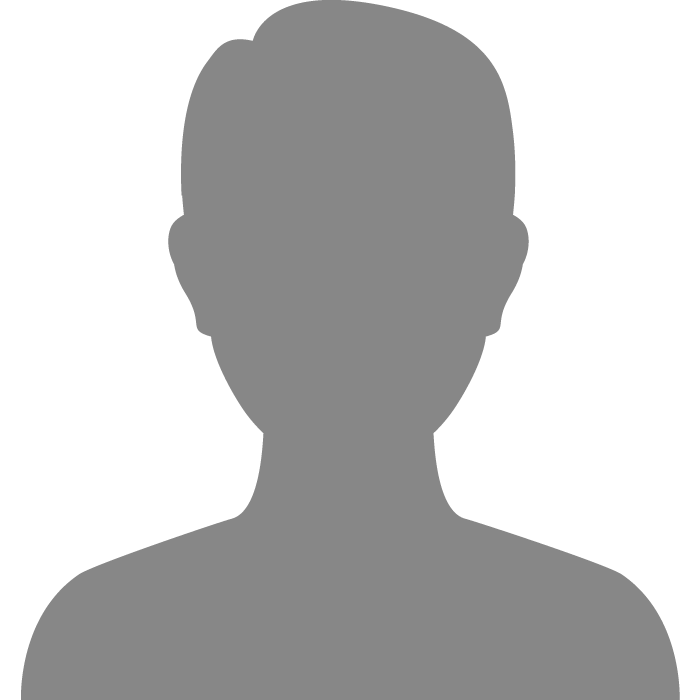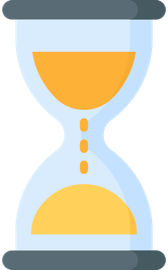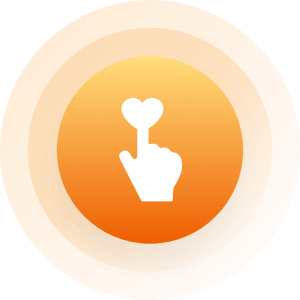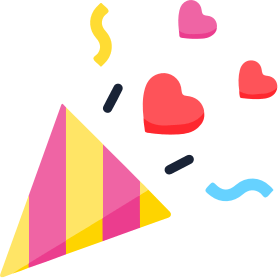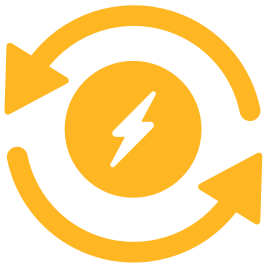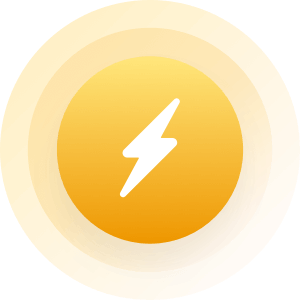| Topic: IM STUMPED on this problem | |
|---|---|
|
Seems i cannot install world of warcraft, sigh this is more a challenge to figure the problem out than actually play the game.
Heres what i know. CPu temps are ok, nothing is running hot ideling or installing. Tried safe mode with 1 stick of ram, in safe mode tried installing from Cd as well as moving the core files to the HD and installing. i have 2 sticks and 2 slots tried each stick by itself in each slot, no results. Tried installing onto the terabyte HD no results. Tried pulling the files off my other computer in which the game works, this works however, i get random errors in the game which requires the core file to be re-copied. The Errors consists of somthing similar to "Cannot Decompress OGG" "Crc mismatch" and others. 3 computers i have 2 have no problems installed 1st time Dell --- 2.4 GHZ P4 1gb DDR ram 20gb hd --- LOL 256mg pci Vid card Gateway ---- 2.0ghz 1gb DDR ram 80gb HD 256meg Radeon Vid card AGp Custom <---- problem machine ---- 3.4ghz Pentium D 2gb DDR2 ram 250gb Sata HD 256 MG nvidia 7600gt PcI-E What does my computer have that the others dont? 1) Dual Cores 2) higher than 160gb hd 3) PCI-Express for video 4)DDR2 Ram I cleaned out both cores on the vid card and Core, and re-applyed some thermal grease on the machine. Ran memory test Hd test ran ok. IM unsure of my problem anyone have experience with CRC mismatch or OGG decompressing errors? When the error hits it gives me some info, generally the Kernel32.dll error pops up under the threads along with generall the Wow.exe file. Kernel32.dll is related to ram however the ram runs great.! so any ideas? |
|
|
|
|
|
Swap HD's from your working computer into the one that isn't... That will eliminate the HD as the problem.
|
|
|
|
|
|
how can u come to the determination that my HD needs to be swapped?
|
|
|
|
|
|
you could always try emailing blizzard tech support.
|
|
|
|
|
|
Ahh yes, Ram or Hd are bad. They are very unhelpful, however my theory is that they use thier own compression tool, .MPQ files, which in my opinion are horrible and i believe incompatibility cause most of the problems, not the actually Harware itself, however to admit that its on thier end would cost blizzard alot of money, so they blame the hardware that only fails on thier horrible Compression files =)
|
|
|
|
|
|
how can u come to the determination that my HD needs to be swapped? Well, the game works in both your PC's with smaller HD's. A CRC error can occur when the data can't get access as fast as it needs it off the hard drive. It will then tend to fill the memory and flood. I ran into a similar problem a couple years ago and ended up having a seperate partition just for my problem games. |
|
|
|
|
|
Edited by
Zewi
on
Wed 02/06/08 07:02 AM
|
|
|
dont install form the CD---download the 14 day trial from their website.. and you will be good!!! that way you get everything you need on the computer..
|
|
|
|
|
|
how can u come to the determination that my HD needs to be swapped? Well, the game works in both your PC's with smaller HD's. A CRC error can occur when the data can't get access as fast as it needs it off the hard drive. It will then tend to fill the memory and flood. I ran into a similar problem a couple years ago and ended up having a seperate partition just for my problem games. Yes, i would agree with you on such i am familar with why i get the crc errors but your making sence to me. still gave me errors when i installed on my TB external however would there be a difference from and internal vs external?... |
|
|
|
|
|
Things to try
1) Turn off firewalls / Virus scanners, etc If this works, you are all good. If not, go to step 2. 2) Reinstall your chipset drivers. If this works, you are all good. If not, go to step 3. 3) Your RAM might be going bad. Remove one stick and try. If that doesn't work, remove the remaining stick and reinstall the previously removed stick. Move the sticks around. This probably won't fix anything, but it's worth a shot. If it doesn't work, go to step 4. 4) Ask somebody else, I'm all outta ideas. |
|
|
|
|
|
Tried all, the second idea, hmm interesting, i was thinking about updating those and did... but to re-install them may work ill try that
|
|
|
|
|
|
ok update, installed a 20gb internal IDE HD, my main HD is a 250SATA. CRC mismatch and cannot Decompress OGG DATA so far, ideas?
|
|
|
|
|
|
I'm wondering if it's not a driver issue related to that game.
Have you checked for newer drivers? |
|
|
|
|
|
http://us.blizzard.com/support/article.xml?articleId=21058
|
|
|
|
|
|
blizzard is very little help, i for a hobby fix computers, and am rather litterate in the computer field, i already checked out the site, thank you though =)
|
|
|
|
|
|
psssst....jist does it for a living... i would email him and see if he can help you further

|
|
|
|
|
|
blizzard is very little help, i for a hobby fix computers, and am rather litterate in the computer field, i already checked out the site, thank you though =) I know. I've seen you offer some sound, well thought out advice here... and kind of figured you had looked.. but all the talk of hardware issues had me wondering if you might have overlooked some things, simply because you are too close to the issue. I've done things with my own machines, that I'd never do while working on a clients or friends machine. psssst....jist does it for a living... i would email him and see if he can help you further wink
You must not have heard! I'm apparently, actually a security guard/ fry cook at the corner drugstore! Please pardon me, KalamazooGuy... If you know all of this and tried these troubleshooting processes. What the CRC mismatch means: Cyclic Redundancy Check = A formula the computer uses to check the integrity of a file compared to the original source. An error means (kind of) your computer believes the data it has to compare with, is different then the source file, and therefore corrupt. This error would cause me to rule out the source as the issue (being the media, CD or DVD in your case)Just because the media has worked before, is not a sound assurance that it is working now. Simply cleaning it and inspecting it for scratches can go a long way in the troubleshooting process. A way to check the source media is to use this: http://www.softwarepatch.com/software/cd-recovery.html Then checking the integrity of the hardware I'm using to play that source would be my next step. Including wires and firmware. Even try to isolate the player if it is a slave using a brand new IDE cable. Swapping it for another. Also.. on occasion I've seen cd/dvd emulator software such as Alcohol cause mysterious inconsistent issues. It might be a good idea to disable these if you have them running. 'Cannot Decompress OGG' An OGG file is not a rare thing in gaming (As you probably already know.) It is a form of open source, multimedia container design used for bitstreaming. It is installed by default on most Linux packages... but not on Microsoft platforms. It is the same, yet different then the MP3, Quicktime or AVI format. It might be possible that your Ogg 'codecs' are either missing or corrupt. A good source of info on this subject is here: http://xiph.org/ A good way to insure the presence and integrity of these files is to install an OGG compatible player. I recommend Video Lan's VLC, located at: http://www.videolan.org/ Then test it.. ------------------------------------------------------- Aside from that.. Check the drivers for that video card. Insure they are the latest... I'd also be interested to know what sound card you have. ------------------------------------------------------- None of what I've recommended will do any damage to your machine... But I still recommend you check any and all downloads for viri manually, before installing. |
|
|
|
|
|
The crc i am familar with but what i find funny is that the files are actually on the computer and im installing from hd and uncompressing them from my hd to install it, yet i still get the errors. Hmm to me this happens on alot of computers, well people with the game anyway, im trying to think of why though? Not just me but many people, if all games are running good except blizzards wow game? Maybe thier OWN compression file .MPQ might have some incompatibilites with certain types of ram, maybe single channel Mobos? so replacing a ram chip might work but the ram may still be good you know? Umm i wanna just say the .mpq's files are horrible however i wont get to play the game, -.-.... So
Ogg, i thought was related to sound, the .OGG files i have heard of and rarly use actually, but from your post i believe to see them more commonly in such os's. Ahh Sound drivers, interesting.......................................... I had sound problems on Vista, this sound card? You mean on-board sound card =) i was debating upgrading and have a few decent cards laying around, you think this could be my issue, sound related? hmm when i copied the folder of the game over LAN it would work, then genally corrupt a file, most of the time it was sound first, so i had to disable the sound, then a small file like a fishing pole or a .blp file would corrupt unallowing me to view that file in the game without crashing the game. Computer isnt running hot with new grease on the vid card, and processor, last week =). virus! ha! never =) ill check again however, and yes video card drivers are up-to-date one of the first checks. |
|
|
|
|
|
I really do not think it is a hardware issue.. but keep in mind.. I am kinda guessing. Yup I know there have been issues with this on others computers. Generally when it involves the two errors you brought up? It is a software issue.
|
|
|
|
|
|
Yes, i have to agree here, my original post i listed the specs of the 3 computers =) and trying to figure out what might be somthing deep that is causing such a problem, so your guess i am agreeing with just to get to the root cause alot of troubleshooting.
|
|
|
|
|