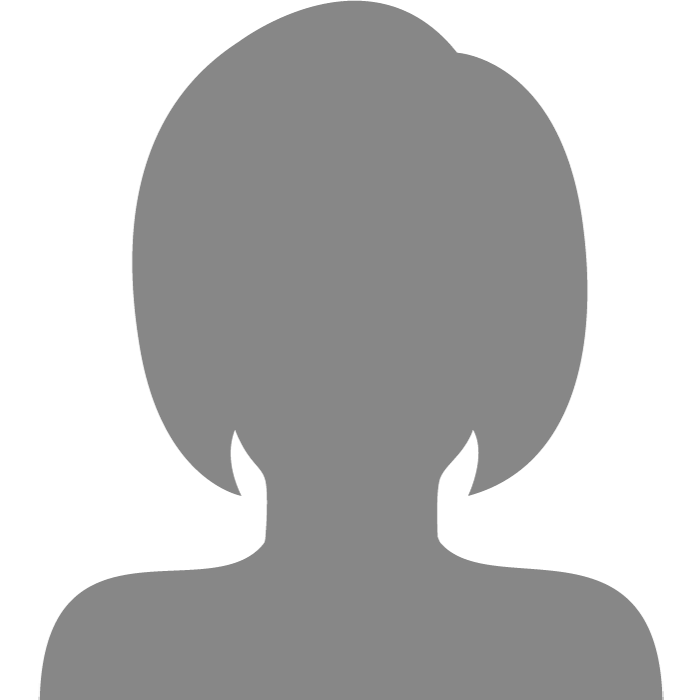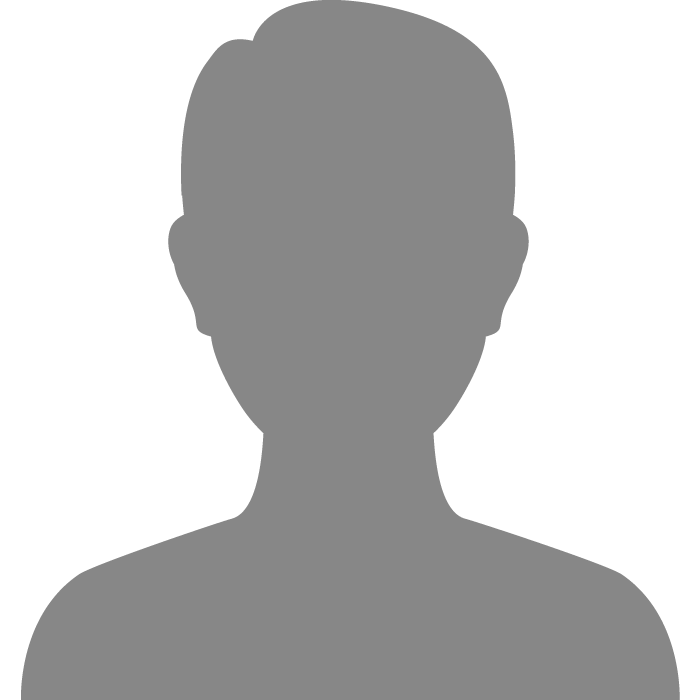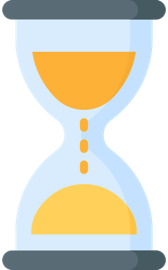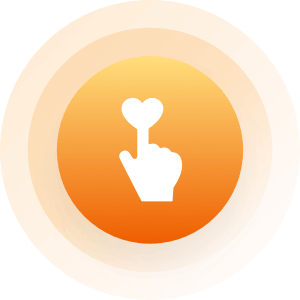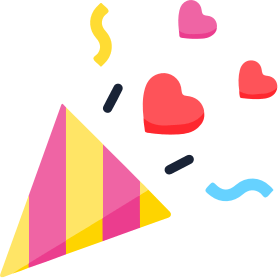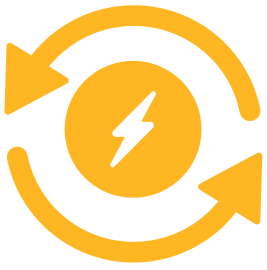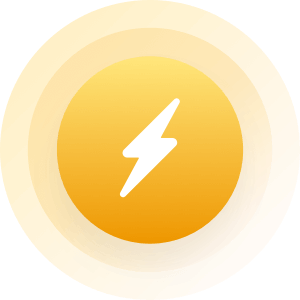| Topic: i mac | |
|---|---|
|
does anyone now how to move images from the new I mac 0sx onto a new external drive?
thank you. 
|
|
|
|
|
|
thanks for the tons of replies, they really helped.lmao
                                                                              they found out how to do it themselves     
|
|
|
|
|
|
thanks for the tons of replies, they really helped.lmao                                                                               they found out how to do it themselves      
|
|
|
|
|
|
does anyone now how to move images from the new I mac 0sx onto a new external drive? thank you.  Open iPhoto, click File in the Menu Bar and select Switch to Library. A new window will appear listing any and all iPhoto Libraries detected on your computer. If you're not sure where the iPhoto Library file is located, look at the (Default) listing and the file path will be listed underneath. This should be located in the Pictures folder of your Home directory. Quit iPhoto by going to Quit iPhoto in the iPhoto Menu Bar or pressing Cmd+Q. Connect the external hard drive that you will use to copy the iPhoto Library. You should see it appear on your desktop. |
|
|
|
|
|
does anyone now how to move images from the new I mac 0sx onto a new external drive? thank you.  Open iPhoto, click File in the Menu Bar and select Switch to Library. A new window will appear listing any and all iPhoto Libraries detected on your computer. If you're not sure where the iPhoto Library file is located, look at the (Default) listing and the file path will be listed underneath. This should be located in the Pictures folder of your Home directory. Quit iPhoto by going to Quit iPhoto in the iPhoto Menu Bar or pressing Cmd+Q. Connect the external hard drive that you will use to copy the iPhoto Library. You should see it appear on your desktop. awwwww you replied, thank you.   and thanks to everyone else who helped just like romeo did. theres just way to many of you to thank, im just so overwhelmed by the flood of responses on here. lmao                             
|
|
|
|
|
|
I have no answer but I will post here to give you spiritual support. Did Romeo's advice help you?
|
|
|
|
|
|
Edited by
debbie1980
on
Sat 05/23/15 12:46 PM
|
|
|
I have no answer but I will post here to give you spiritual support. Did Romeo's advice help you? ha ha ha    they managed to sort it out before I got any replies. but thank you romeo 
|
|
|
|
|